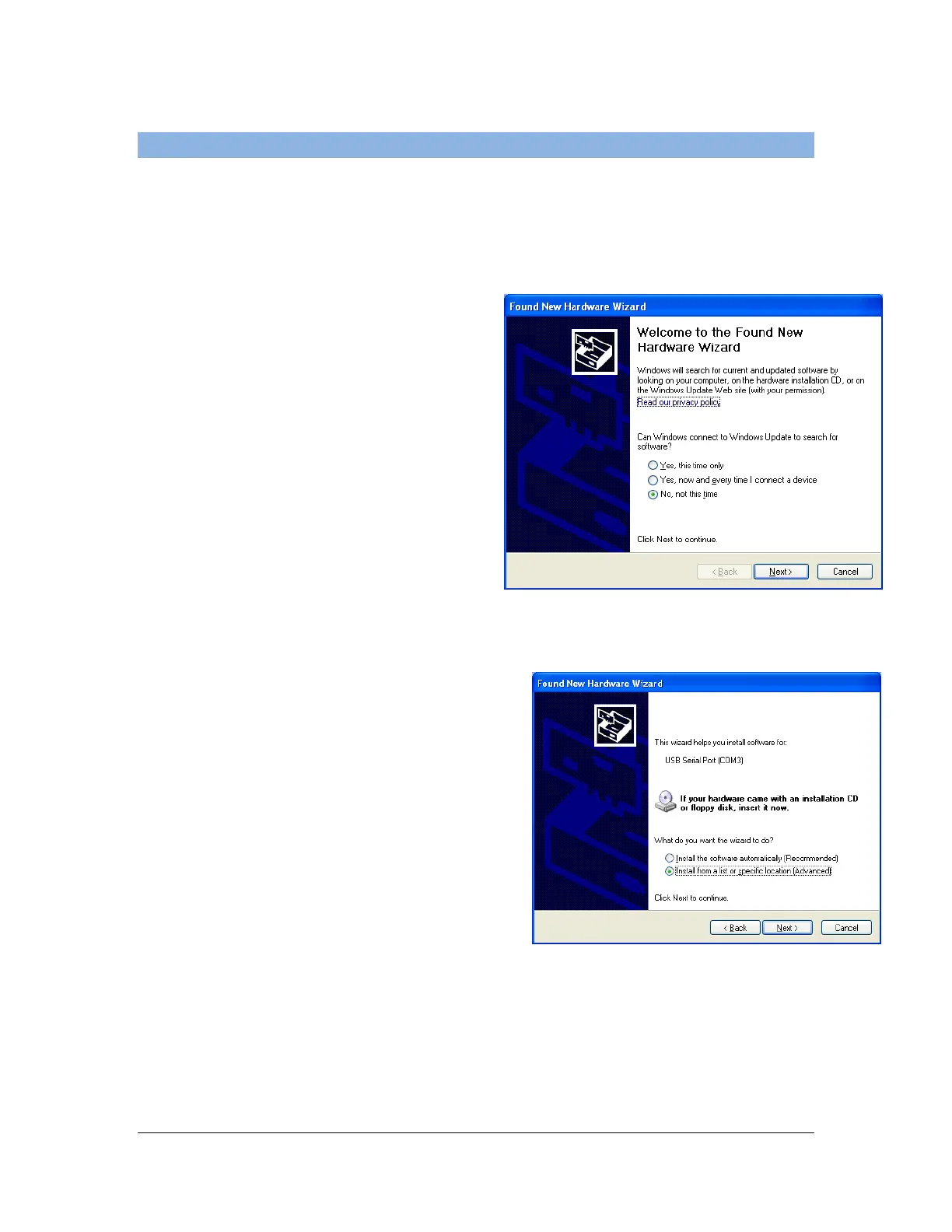43 of 44
User Manual for the GSC400 Programmer and PC Interface
5.3.3 Correcting Problems with Other USB Devices
Some users may have problems with their other USB devices after installing the
PC Interface. Follow these steps to restore the device back to working order.
1. Insert the USB device.
2. When the Found New Hardware
Wizard appears click the bottom
option, “No, not this time.” Click
next.
3. On the next window, shown to the
right, select the bottom option, “Install
from a list or specific location,” and
click next.