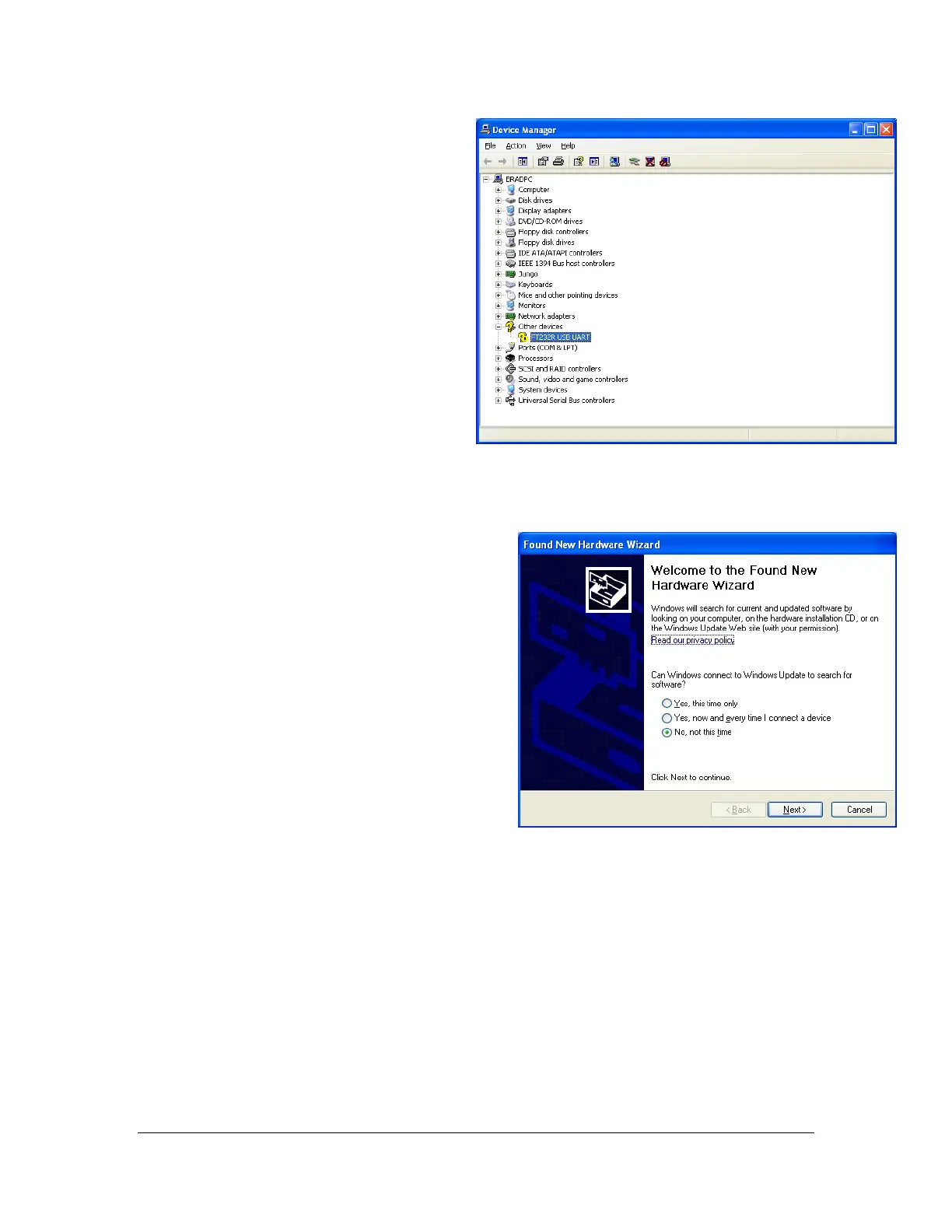42 of 44
User Manual for the GSC400 Programmer and PC Interface
3. The “Device Manager” window
will open as shown to the right.
In the list search for something
similar to “Other devices” (as
shown here to the right) or
“Unknown devices.” There
should be a yellow question
mark or triangular “yield)
symbol next to the entry.
Click on the “+” box next to the
entry. Another entry should
appear below this.
Right click on the entry and
select “Update driver…” at the
top of the menu that appears.
4. The Found New Hardware Wizard
window should appear as shown to
the right.