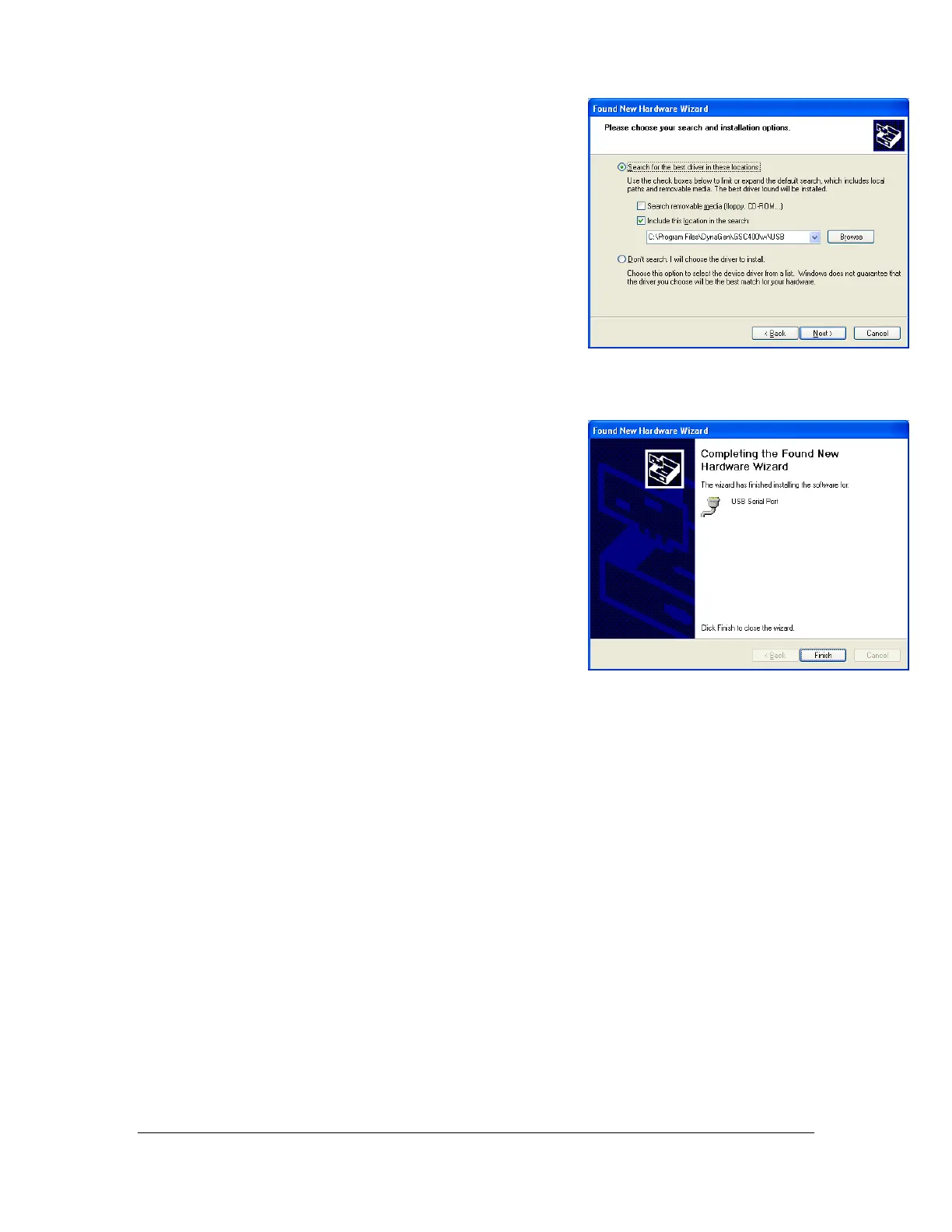44 of 44
User Manual for the GSC400 Programmer and PC Interface
4. Select the top option, “Search for the best
drivers in these locations.” Check the box
beside the text “Include this location in the
search.”
In the dropdown text box to the right of the
browse button enter the following text:
“C:/Windows/inf”. You may have to replace
“C:/Windows” with the directory where your
windows folder is located.
Click the next button.
5. Windows should find and install the drivers.
If successful, it will present the window
shown to the right. Click the Finish button to
close the window.
The USB device should work again.
