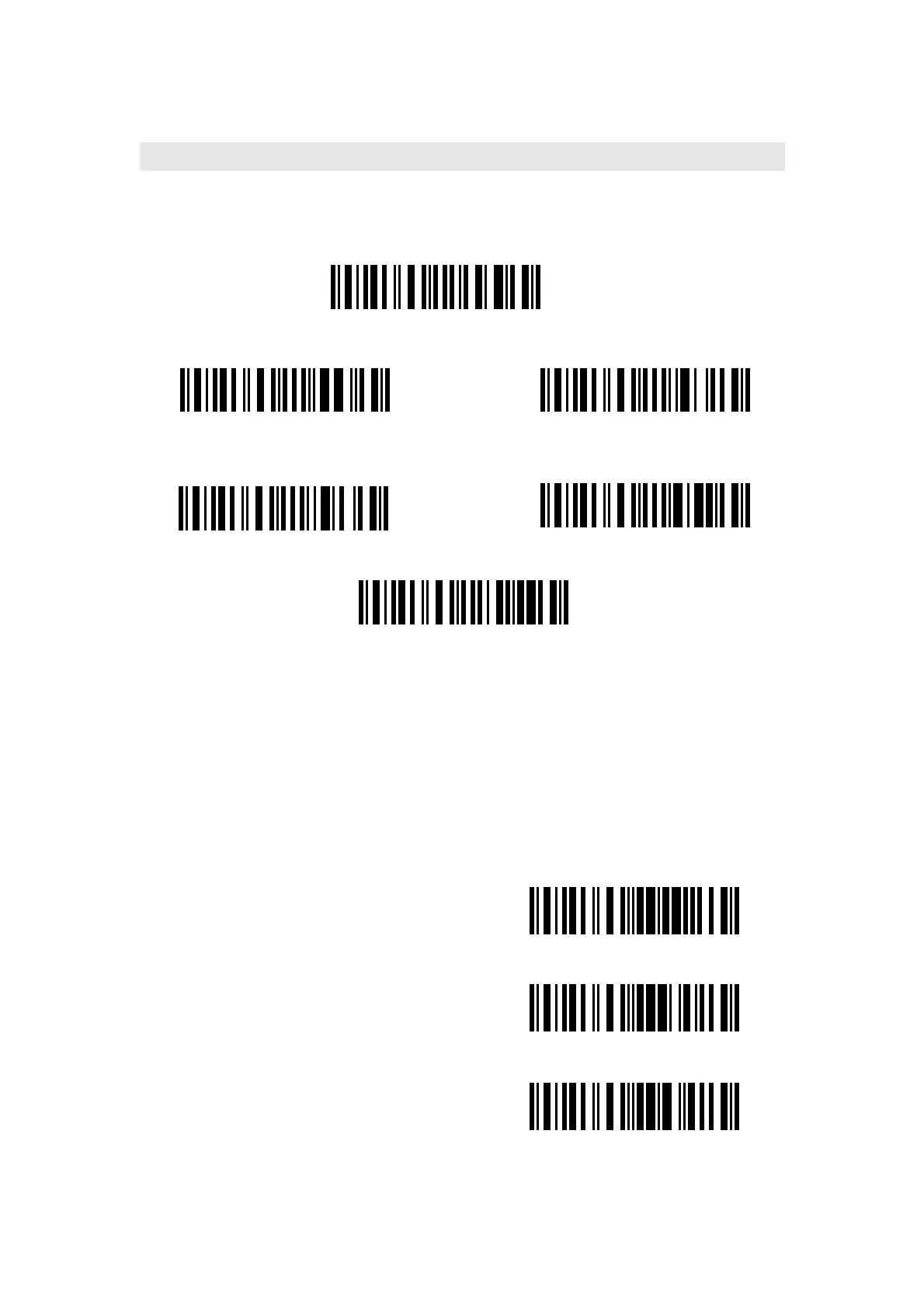14
1.1.3 Auto Power Off
In order to conserve battery power, the user can specify the time interval for the scanner
to automatically turn off. By default, it is set to 10 minutes.
For example: Set 20 minutes for the scanner to automatically turn off.
1. Read the "Enter Setup" barcode;
2. Read the "Enter Auto Power Off" barcode;
3. Read the "20min" barcode;
4. Read the "Exit with Save" barcode.
Note: If you want to keep the scanner power on all the time, read "Exit Auto Power Off" in
stead of step 3 and 4.
Enter Auto Power Off
5min
(*)10min
20min
30min
Exit Auto Power Off
Enter Setup
Exit with Save
Exit without Save