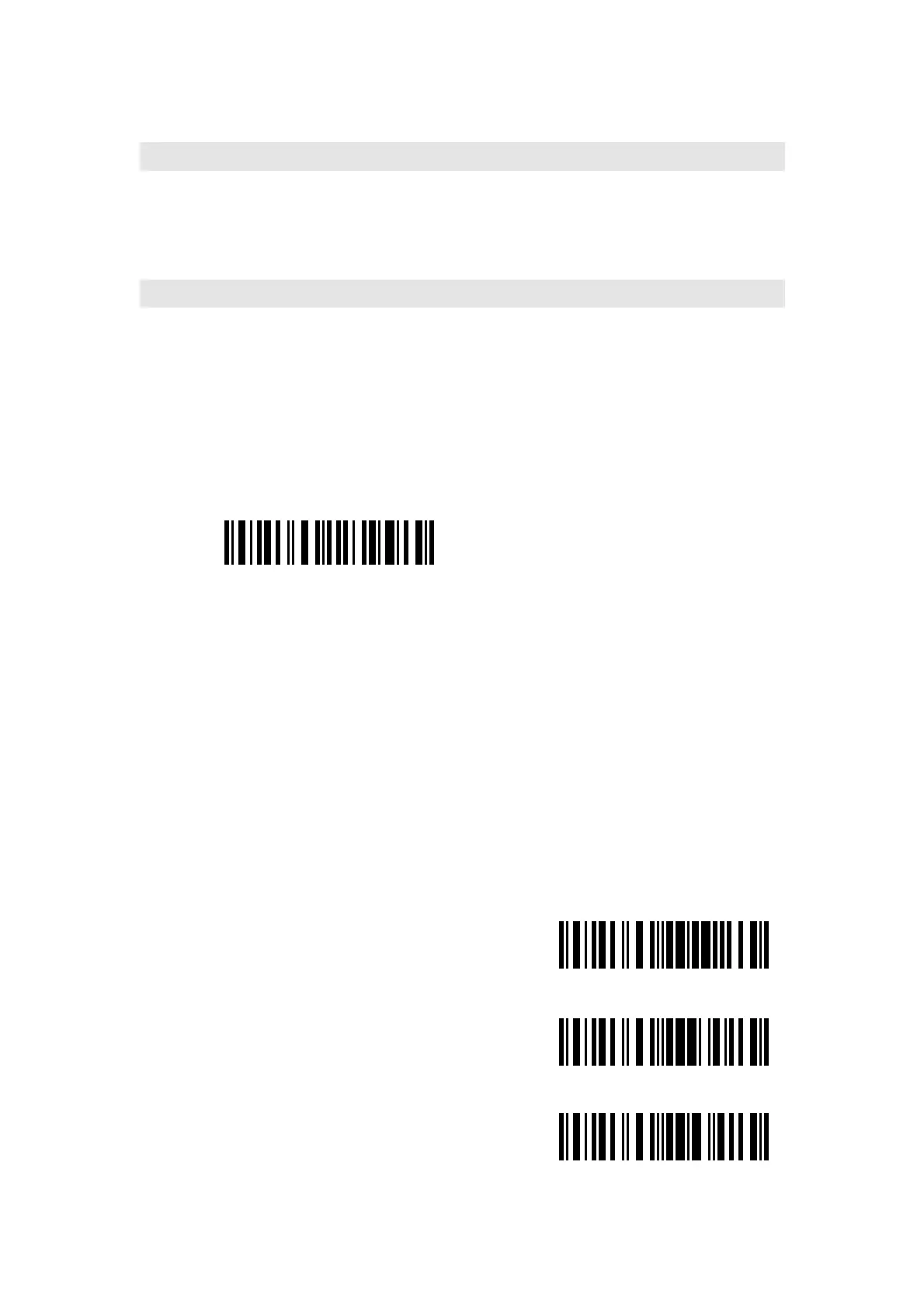20
1.5 Scan Modes
Four kinds of scan modes are supported by the CT10 Barcode Scanner:
1.5.1 Manual Mode
By default, the scan mode is set to Manual Mode. If the user keeps press the Scan Key,
the CT10 Scanner will emit a red light line. This indicates the scanner could scan, the
scanning will not stop until the scanner under the following situation.
* Read a barcode successfully;
* Release the Scan Key.
Manual Mode
Enter Setup
Exit with Save
Exit without Save