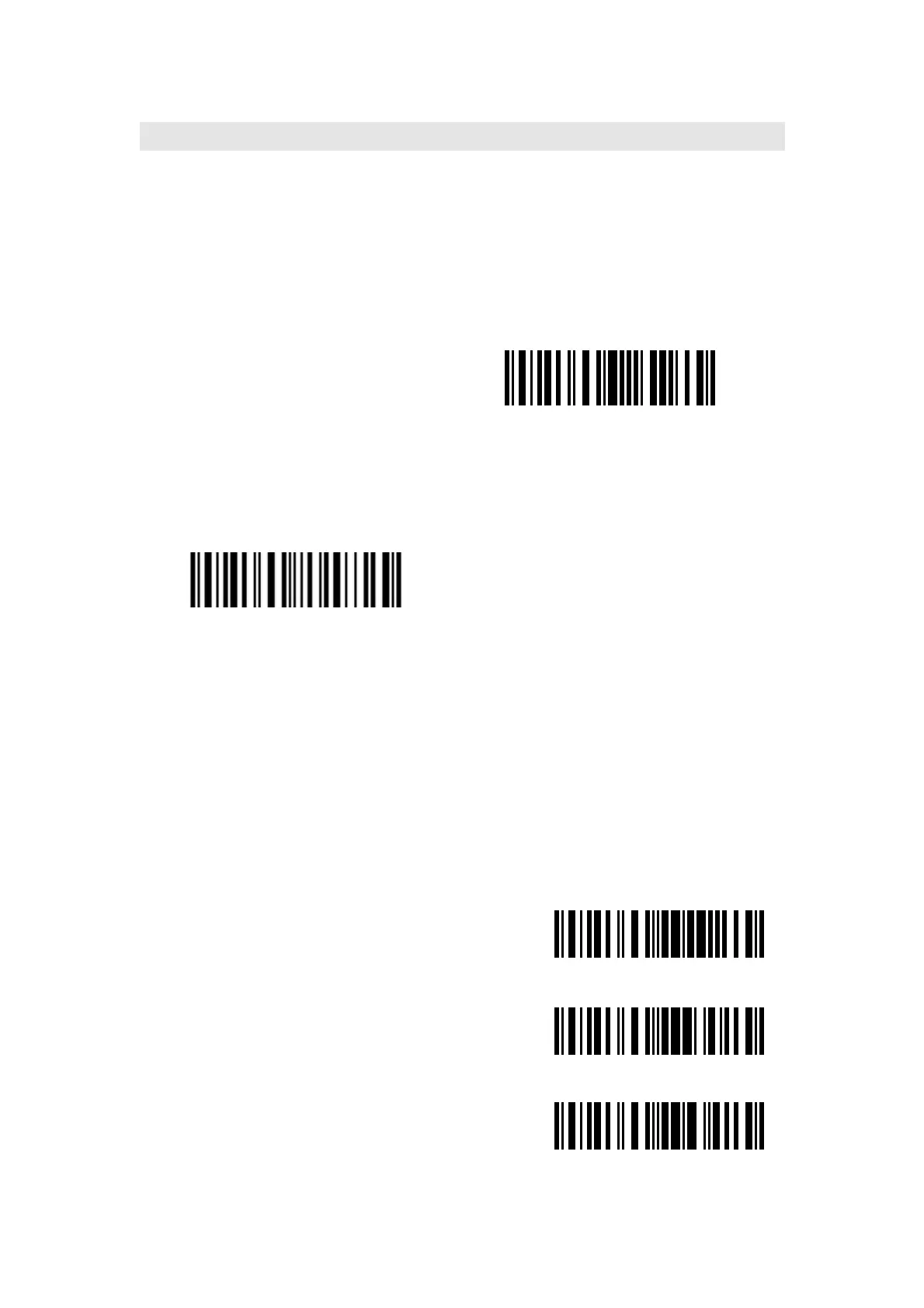24
1.5.4 Auto-induction Mode
Under the Auto-induction Mode. The users just need to move the barcodes to be scanned
in front of the light band of CT10, no need press the Scan Key, there will show a red light
line. This indicates the scanner could scan, the scanning will not stop until the scanner
under the following situation.
* Read a barcode successfully;
*The pre-set timeout expires (the default time is 2s).
Auto-induction Mode
You also can setup the best auto-induction distance according to actual demand, read the
following barcode for setup.
Setup Auto-induction Distance
For Example: 1. Read the "Enter Setup" barcode;
2. Read the "Auto-induction Mode" barcode;
3. Read the "Setup Auto-induction Distance";
4. Read the numeric barcode in Appendix I; (0 means farthest, 9 means nearest)
4. Read the "Exit with Save" barcode.
Then enter the Auto-induction Mode.
Enter Setup
Exit with Save
Exit without Save