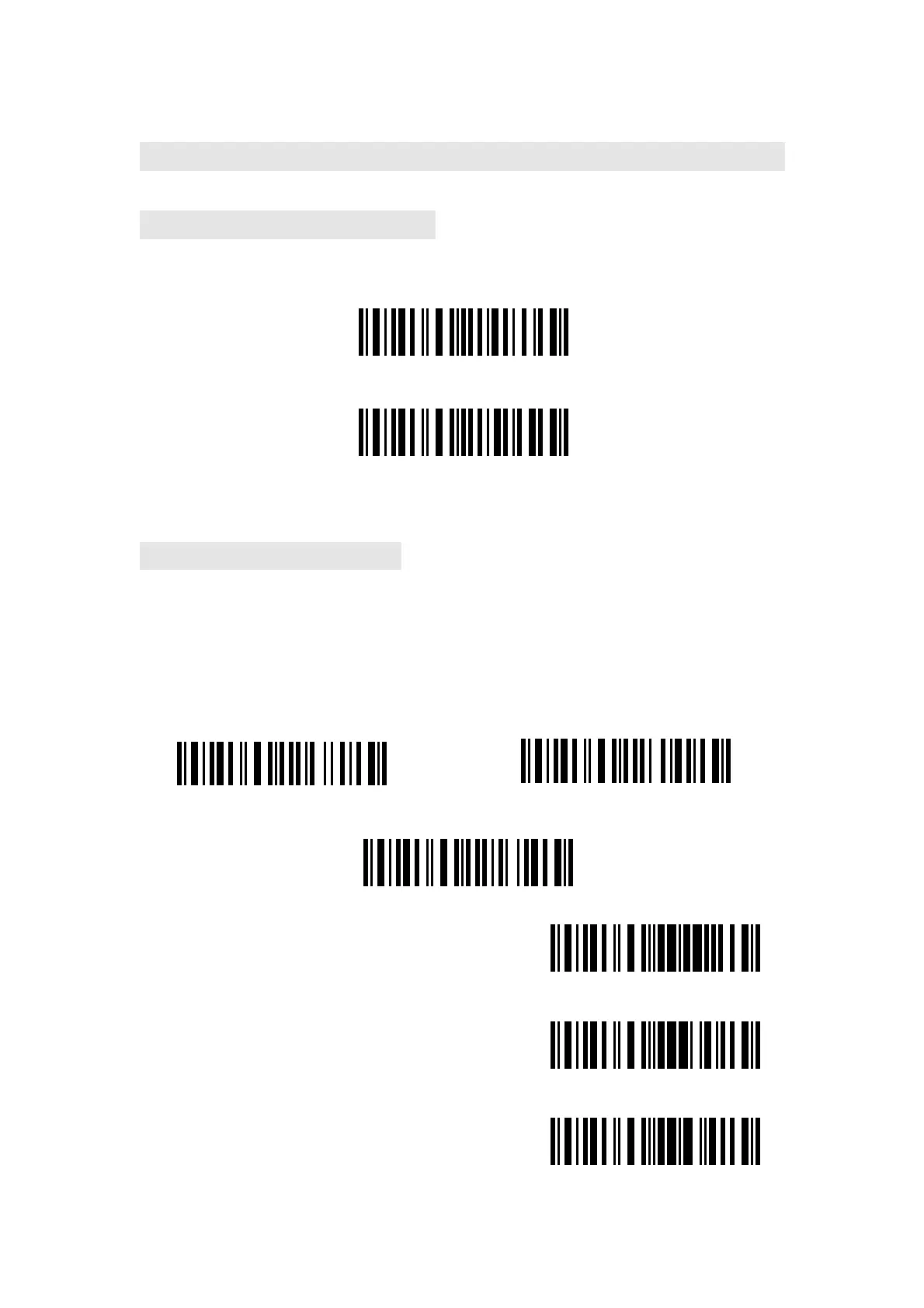65
3.9 EAN-8
3.9.1 Enable/Disable EAN-8
Decide whether or not to enable EAN-8. The CT10 Scanner defaults enable EAN-8.
3.9.2 Convert to EAN-13
There is two ways for EAN-8 to change, convert to EAN-13, or add "0" ahead of EAN-8,
and the EAN-8 ID is not change.
Decide whether or not to convert to EAN-13, if EAN-8 convert to EAN-13, it will be read as
same as EAN-13. If add a "0" ahead of EAN-8, and the EAN-8 ID is not change, the output
ID is still EAN-8 ID.
(*)Enable EAN-8
Disable EAN-8
(*)Do not Convert
Convert to EAN-13
Enter Setup
Exit with Save
Exit without Save
Add "0" ahead and ID is not change