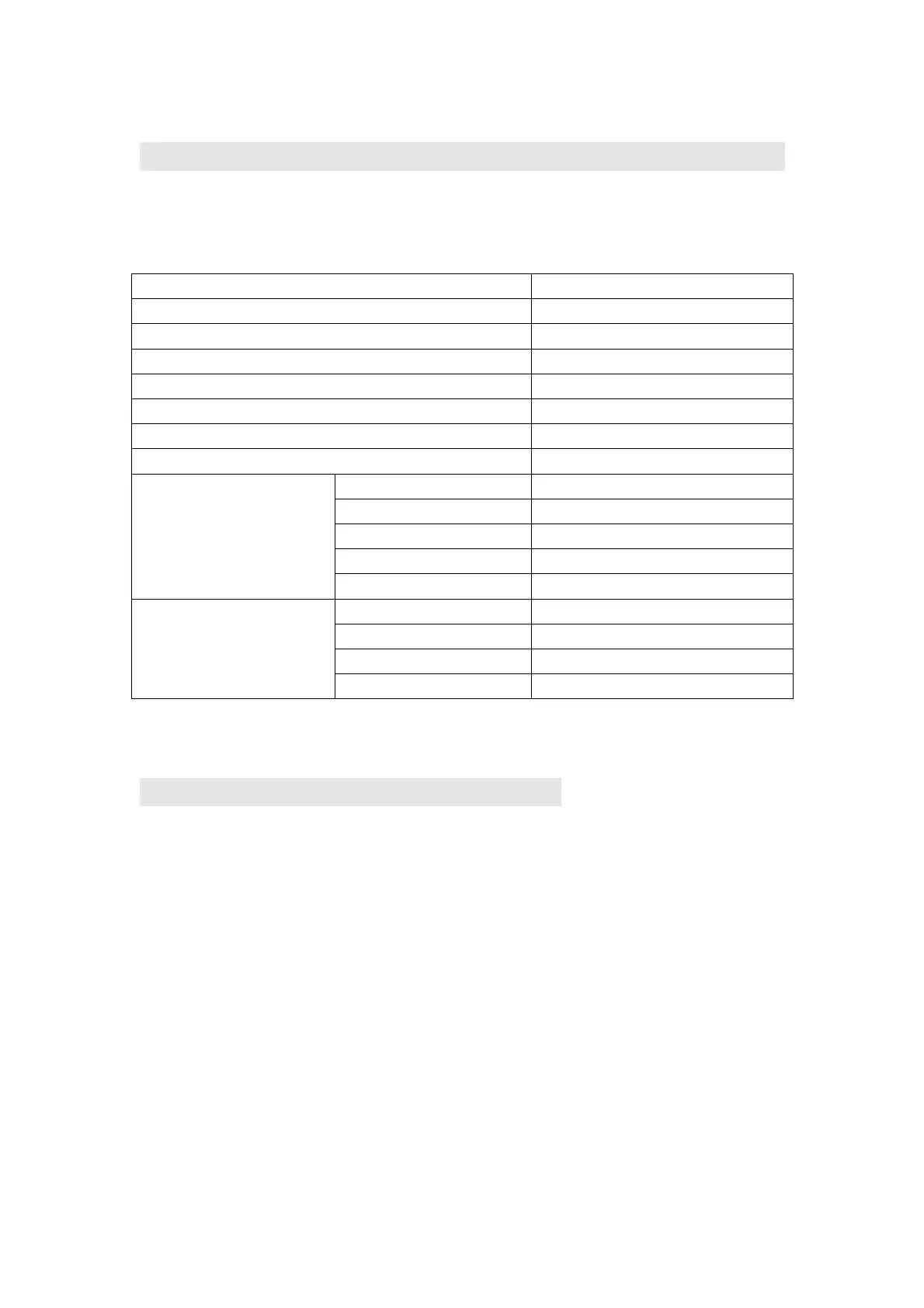25
1.6 Symbologies Supported
Most of the popular barcode symbologies are supported by the CT10 Scanner, as listed
below. Refer to Chapter 4 for details of each symbology.
Symbologies Supported: Enable/Disable Pre-Set
Codabar Disable
Code 11 Disable
Code 93 Disable
MSI Disable
Code 128 Enable
UCC/EAN-128 Enable
Code 39 Enable
EAN/UPC EAN-8 Disable
EAN-13 Enable
UPC-A Enable
UPC-E Enable
ISBN Disable
Code 2 of 5 Industrial 25 Disable
Interleaved 25 Disable
Standard 25 Disable
2/5 Matrix Disable
1.7 USB Wired Data Transmission
CT10 Barcode Scanner support USB Data live transmission. The user just need connect
one end of the USB cable to a device with USB2.0 port, and the other end to CT10, open
a textbox, it will enter data transmission. USB wired transmission is the prior transmission
mode.