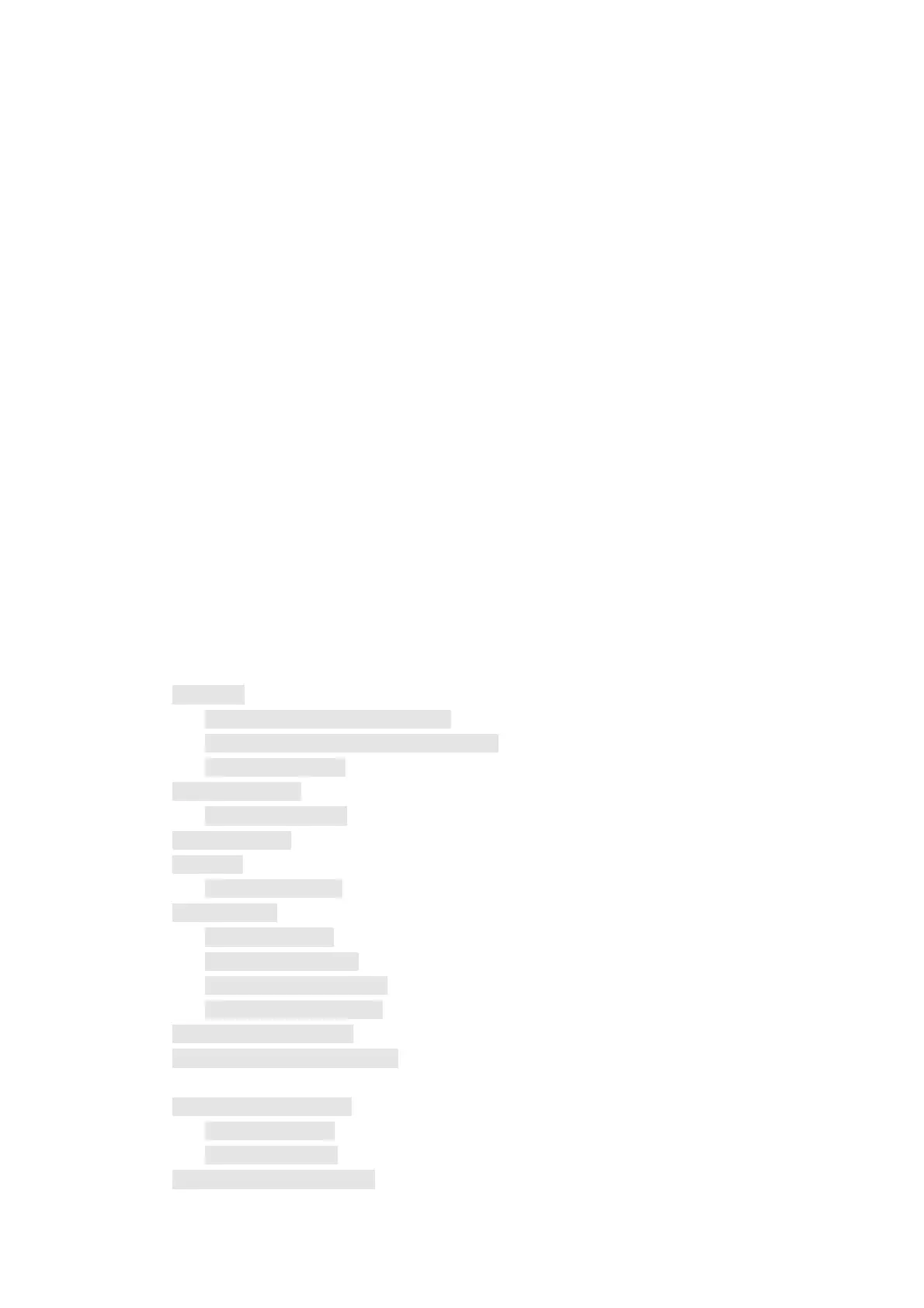3
Contents
IMPORTANT NOTICE ................................................................................................................... 2
Safety Precaution ...................................................................................................................... 2
Maintenances Precaution .......................................................................................................... 2
Contents ............................................................................................................................................ 3
Overview of CT10 Barcode Scanner ........................................................................................... 5
Features of the Scanner ............................................................................................................. 5
Appearance ............................................................................................................................... 5
Introduction of Key Function .................................................................................................... 6
Specifications ............................................................................................................................ 6
Correct Aiming .......................................................................................................................... 7
Incorrect Aiming ....................................................................................................................... 7
QUICK START ................................................................................................................................ 8
Enter the Setting Mode ............................................................................................................. 9
Exit the Setting Mode with Save ............................................................................................... 9
Exit the Setting Mode without Save ........................................................................................ 10
Restore Factory Defaults ......................................................................................................... 10
Check Software Version .......................................................................................................... 10
Save Custom Settings .............................................................................................................. 11
Chapter 1 Features and Basic Setups ...................................................................................... 12
1.1 Battery ............................................................................................................................... 13
1.1.1 Mounting the battery (charging) ............................................................................ 13
1.1.2 How to operate CT10 Barcode Scanner ................................................................. 13
1.1.3 Auto Power Off ...................................................................................................... 14
1.2 Transmit Buffer ................................................................................................................. 15
1.2.1 Inventory Mode ...................................................................................................... 16
1.3 LED Indicator ................................................................................................................... 17
1.4 Beeper ............................................................................................................................... 18
1.4.1 Beeper Volume ....................................................................................................... 19
1.5 Scan Modes ....................................................................................................................... 20
1.5.1 Manual Mode ......................................................................................................... 20
1.5.2 Continuous Mode ................................................................................................... 21
1.5.3 Auto Power Off Mode ............................................................................................ 22
1.5.4 Auto-induction Mode ............................................................................................. 24
1.6 Symbologies Supported .................................................................................................... 25
1.7 USB Wired Data Transmission ......................................................................................... 25
Chapter 2 How to Connect with BT ................................................................................................ 26
2.1. Select Output Interface ..................................................................................................... 27
2.1.1 BT SPP Mode ......................................................................................................... 27
2.1.2 BT HID Mode ........................................................................................................ 27
2.2 Setting up a BT connection ............................................................................................... 28