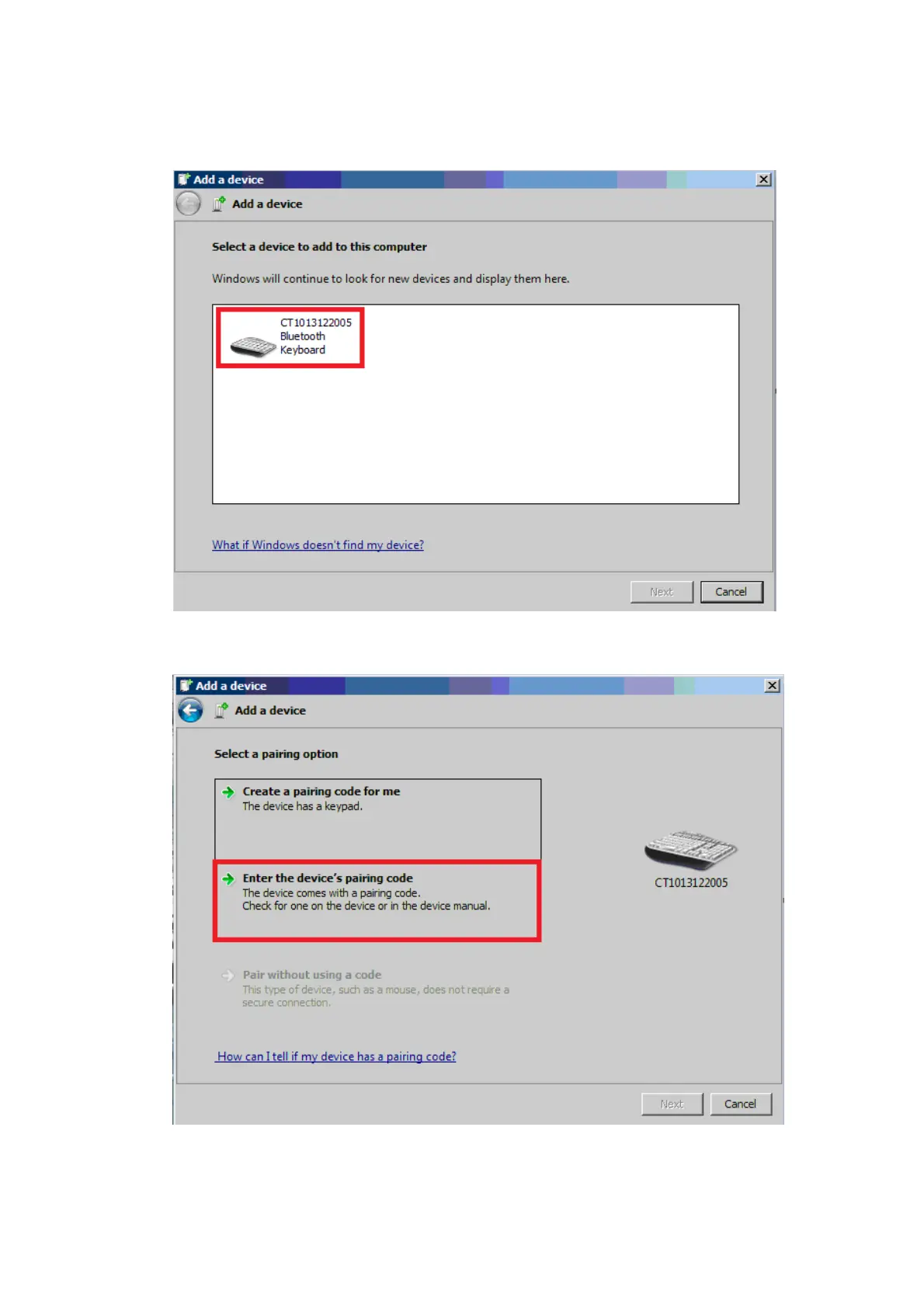30
¾ The computer will search Bluetooth devices automatically. A few seconds later, you
will find CT10 in the available devices list, click ‘Next’
¾ Select ‘Enter the device’s pairing code’, and click ‘Next’.
¾ Input the pairing code 10010, and click ‘Next’