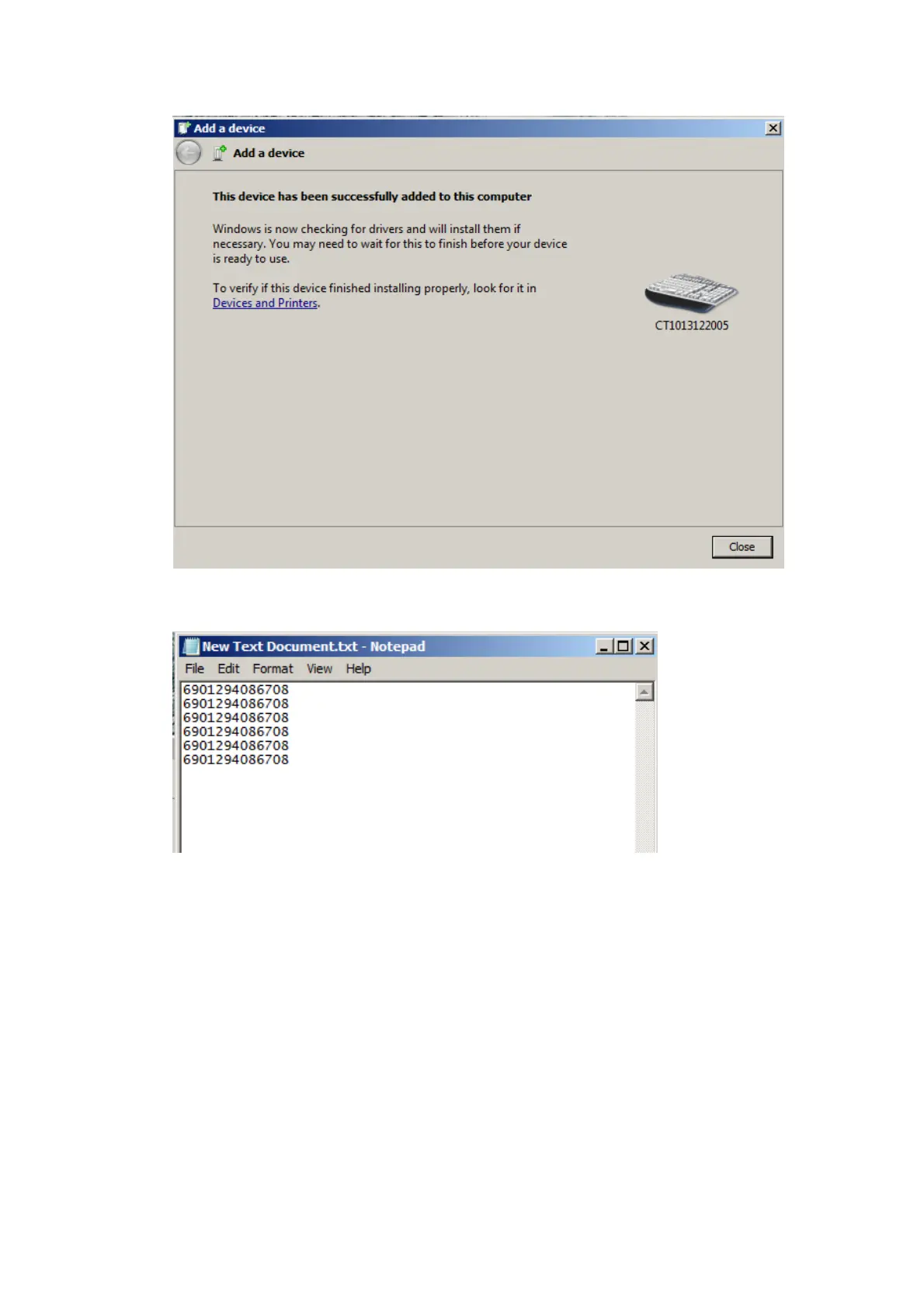32
You can open a editable textbox (Notepad, word etc.), and read the barcodes.
(Note:After pairing successfully, open Bluetooth Chat, then you can read the
barcodes in SPP mode.)
¾ Now, you click ‘Show Bluetooth Devices’, you can find the CT10 in Devices and
Printers.