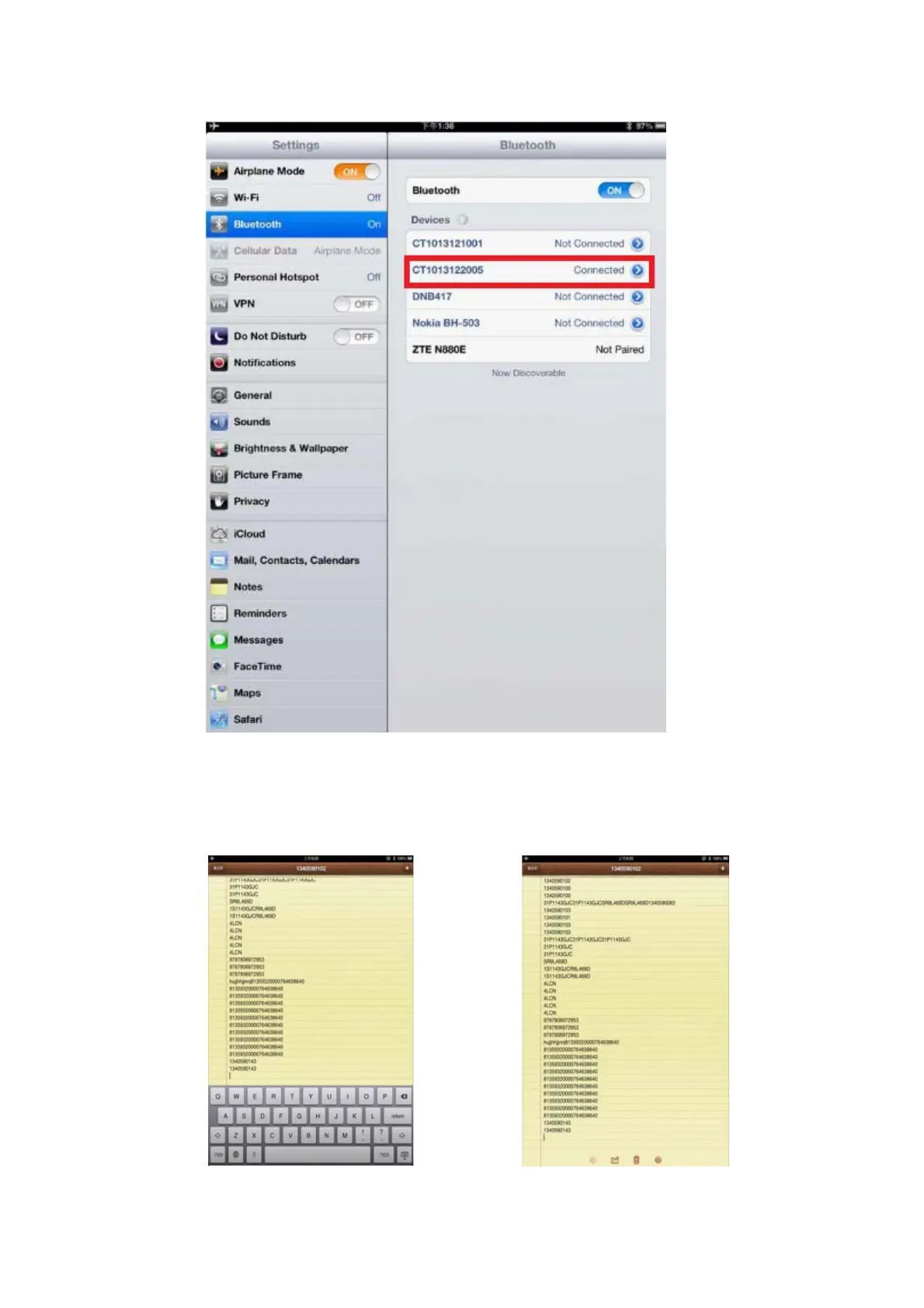44
3. Active or Hide the Input Method
During the scanning, you may use the soft keypad if you want to add remark information, you
just need double click Power key quickly, it will active the soft keypad. If you double click Power
key quickly again, the soft keypad will hide. It is shown as following: