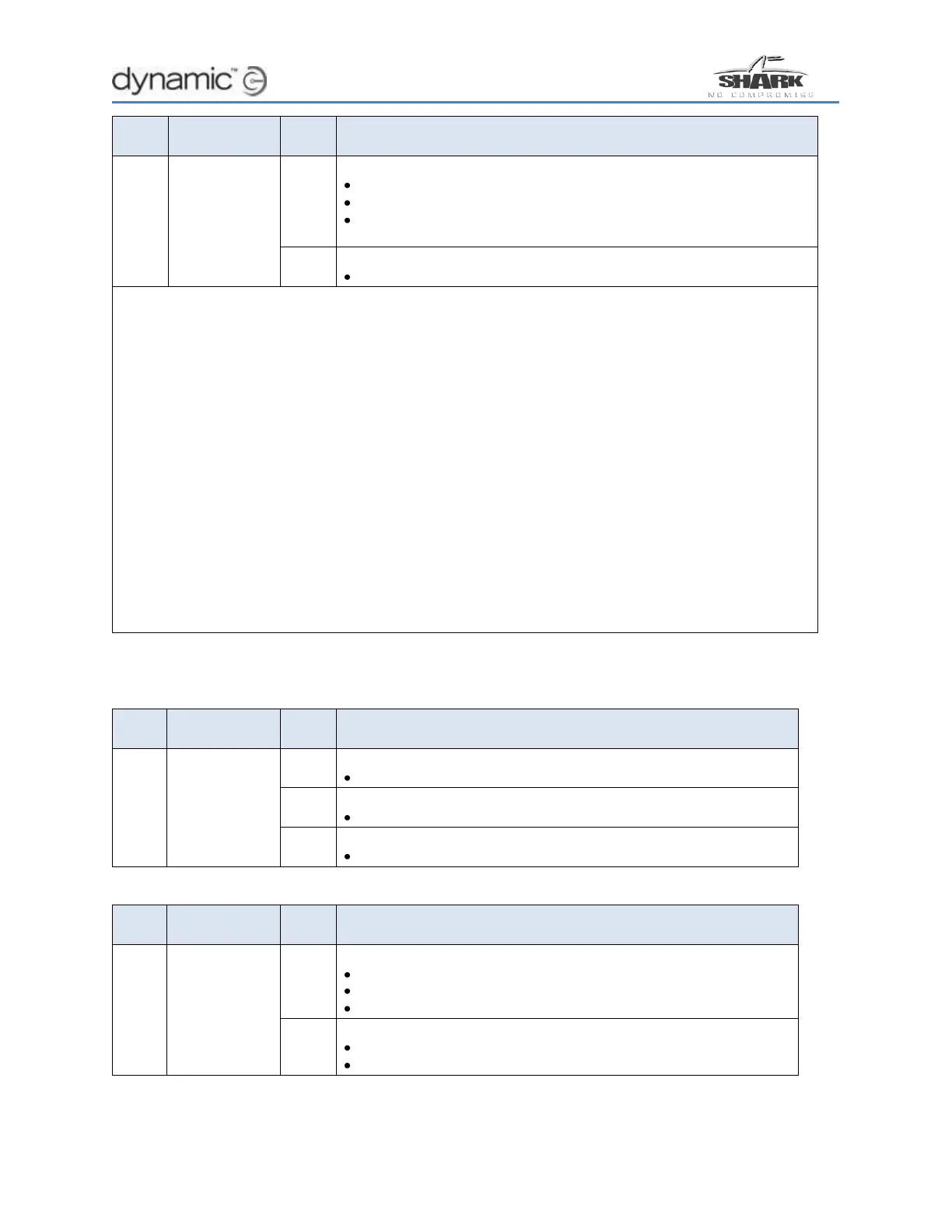26 Troubleshooting Guide
Attendant remote fault
Check attendant remote cables for damage
Disconnect and reconnect attendant remote
If the fault doesn‟t go away, disconnect the attendant remote
as a temporary solution and contact Dynamic Controls
Internal fault
Contact Dynamic Controls
Notes for Flash Code 7:
1 Holding down the power for a time greater than 4 seconds while powering up will cause
the remote to display this flash code. This is not a fault but a safety feature designed to
detect if the power button is working properly. The power button is your emergency stop
button for the chair.
To erase the fault, turn the remote off and then back on to reset the flash code and the
chair will be able to drive again.
2 Check the battery voltage. Refer to Part 1 for measuring the battery voltage.
3 Check that the wiring is not damaged and that all cables are connected properly.
4 Make sure all pins are seated properly in their connectors.
5 If after performing the previous tests and the fault still persists, or if the remote will not turn
off, the controller will need to be returned.
Actuator fault
Check the actuator and the actuator cables
Lighting fault
Check the light bulb and the lighting cables
Internal fault
Contact Dynamic Controls
Loss of communication between remote and power module
Check for possible low battery
Check for loose connectors or a damaged cable
Check for worn motor brushes
Limp mode caused by unreliable communication
Check for loose connectors or a damaged cable
Check for worn motor brushes
