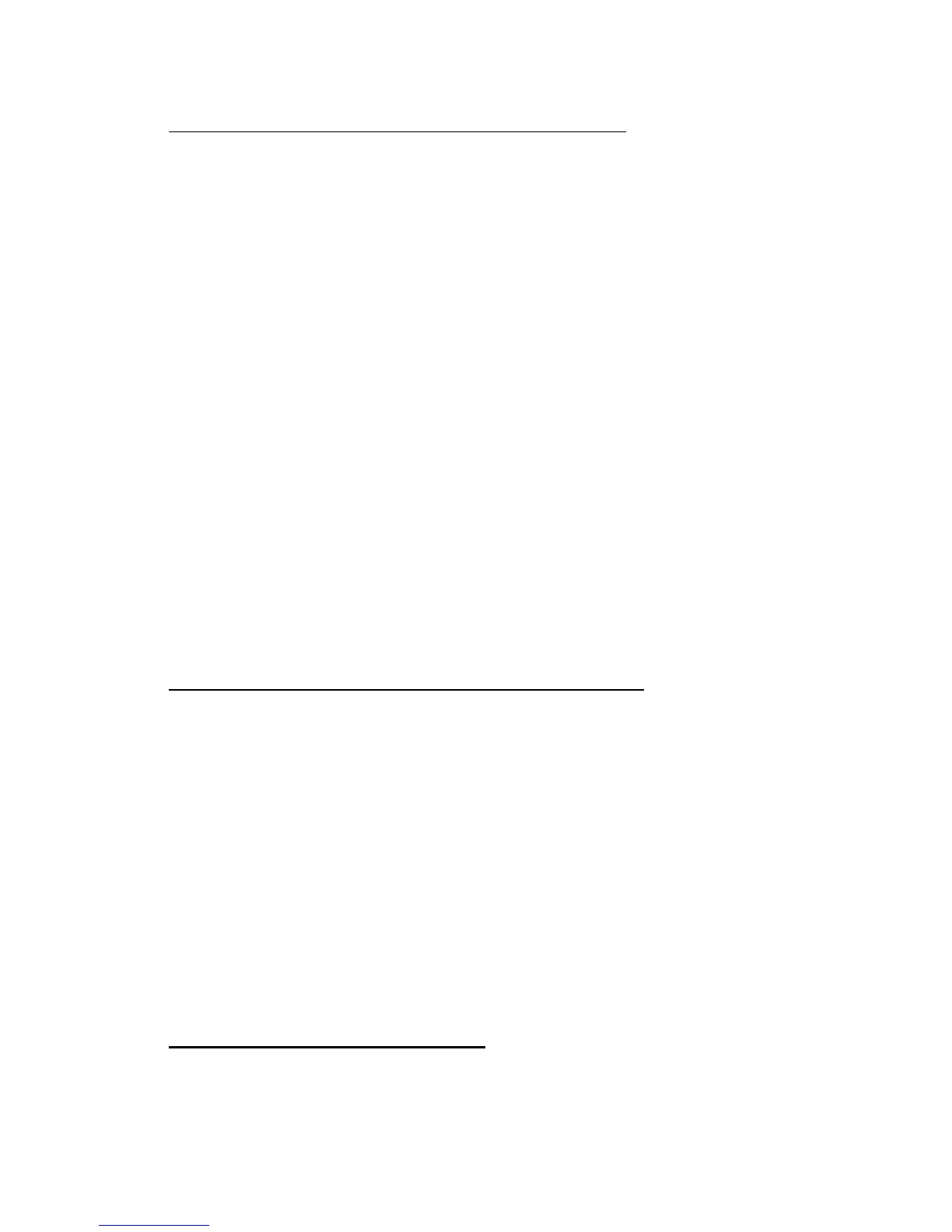DYNISCO UPR800 Series Instruction Manual
Page | 14
AL1 and AL2 Contacts: 1 SPDT 2A max 0 240Vac resistive load.
AL3 Contacts: 1 SPST selectable NO/NC 2A max @ 240Vac resistive load.
Contact Protection: Varistor for spike protection.
Alarm Type: Each alarm is keyboard programmable for:
• Primary/Secondary input
• High/Low/Low inhibited on start up
• Auto/Manual reset
Excitation Type: Keyboard configurable for each alarm: relay coil energized in no alarm
condition (failsafe) or relay coil energized in alarm condition (non-failsafe).
Threshold: From 0 to 110% Full Scale (the threshold may be limited due to the selected
full scale value).
Hysteresis: Keyboard programmable for each alarm; from 0.1% to 10.0% of span or 1
LSD (whichever is greater) for each alarm.
Filter: Selectable from the following values for each alarm:
OFF, 0.4S, 1S, 2.5S, 3S, 4S, 5S.
Alarm Update Time: At every input conversion.
2.9 Optional Serial Communication Interface Specification
Serial Interface: RS-485 type. Opto-isolated.
Protocol Type: Modbus/Jbus (RTU mode).
Type of Parameters: Run-time and configuration are available by serial link.
Device Address: From 1 to 255
NOTE: The physical interface can only support up to 31 devices for each
segment. Use multiple segments for more than 31 devices.
Baud Rate: 600 up to 19200 baud.
Format: 1 start bit, 8 bits with/without parity. 1 stop bit
Parity: Even/Odd.
2.10 Main Analog Output Specification
Main Analog Output: Opto-isolated from CPU input and output circuits.
