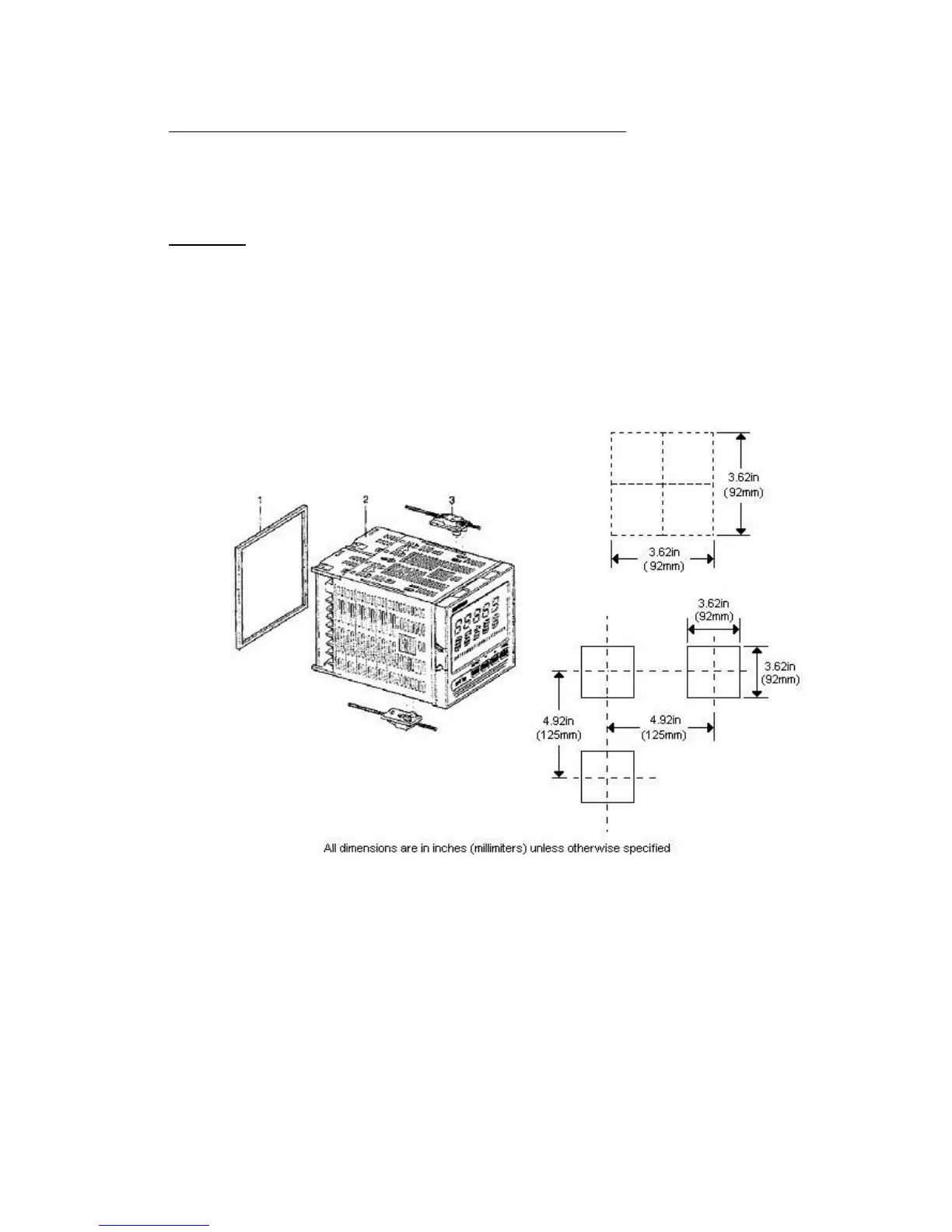DYNISCO UPR800 Series Instruction Manual
Page | 5
QUICK START INSTRUCTION
Mounting
• Prepare panel cutout to dimensions shown below.
• If more instruments are mounted in the same panel near together, maintain
the distances between one instrument to another like as in the figure.
• Slide the rubber gasket (1) over the case.
• Slide the instrument case into the cutout.
• Attach the panel mounting hardware tightening the threaded rod (3) for a
secure fit and with a screwdriver, turn the screws with a torque between 0.3
and 0.4 Nm.
