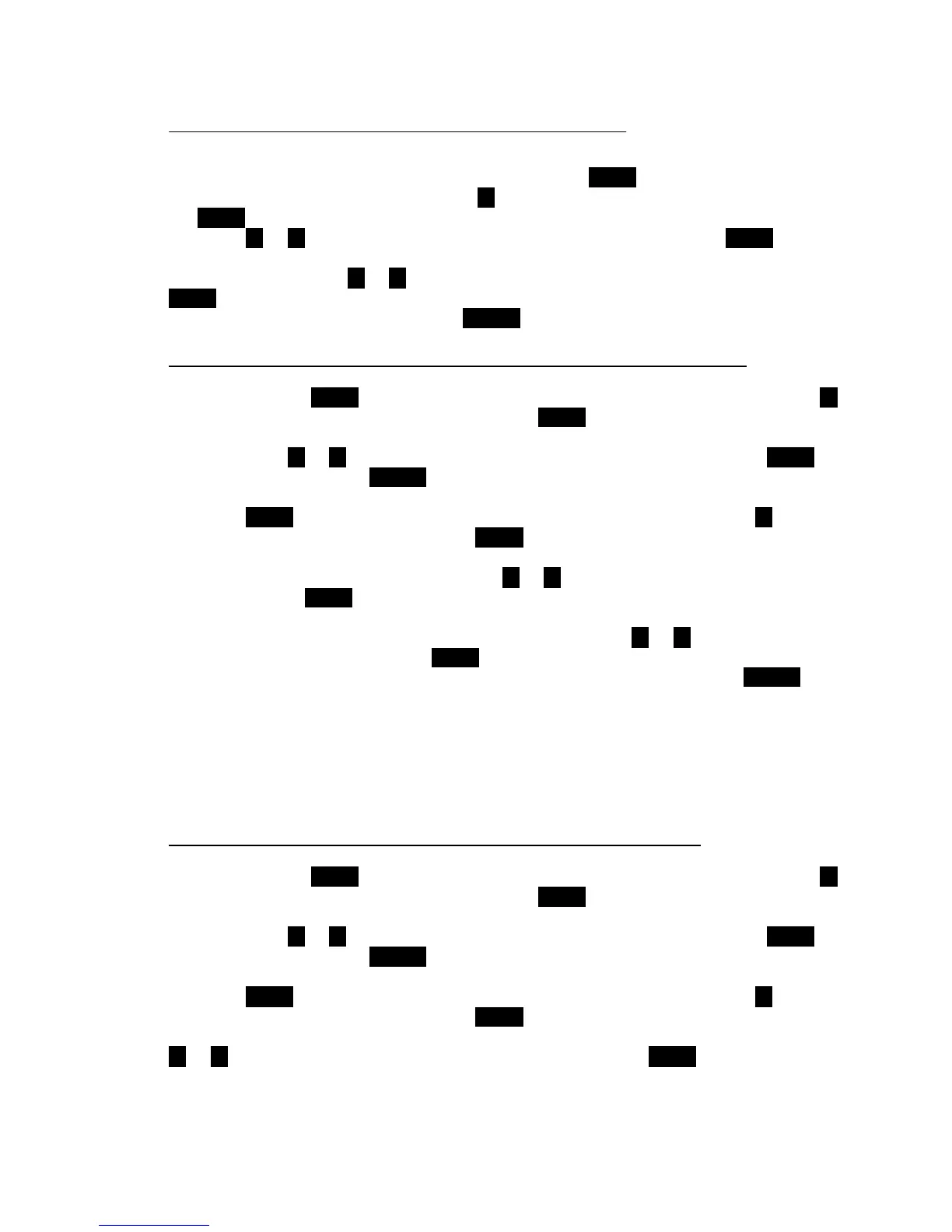DYNISCO UPR800 Series Instruction Manual
Page | 51
To calibrate the transducer to the instrument, press the FUNC key until nonE and
GROUP show on the display. Press the t key until 2 shows in the upper display. Press
the FUNC key and the lower display changes to ZERO.C. The upper display shows OFF.
Press the u or t keys until the upper display changes to ON. Press the FUNC key to
calibrate the zero value. The lower display changes to SPAN.C. The upper display
shows OFF. Press the u or t keys until the upper display changes to ON. Press the
FUNC key to calibrate the span value. When the legend DSP.FL appears in the lower
display, calibration is complete. Press RESET to return to the operating screen.
9.1.4 Calibration of Analog Inputs Using a Pressure Calibration Source
Be sure that full scale and low scale values have been set to the range of the process
sensor. Press the FUNC key until nonE and GROUP show on the display. Press the t
key until 4 shows in the upper display. Press the FUNC key and the upper display should
show OFF while the lower display shows SHUNT. If the upper display does not show
OFF, press the u or t key until the upper display changes to OFF. Press the FUNC key
to set the value and press RESET to return to the operating screen.
Press the FUNC key until nonE and GROUP show on the display. Press the t key until
2 shows in the upper display. Press the FUNC key and the lower display changes to
ZERO.C. The upper display shows OFF. With low scale equivalent signal applied from
an appropriate calibration source, press the u or t keys until the upper display changes
to ON. Press the FUNC key to calibrate the zero value. When the lower display
changes to SPAN.C, zero calibration is complete. With signal applied equivalent to full
scale value from an appropriate calibration source, press the u or t keys until the upper
display changes to ON. Press the FUNC key to calibrate the span value. When the
legend DSP.FL appears in the lower display, calibration is complete. Press RESET to
return to the operating screen.
These inputs are factory pre-calibrated for the following ranges, and require no further
calibration.
• Voltage: 0-5 VDC, 0-10 VDC
• Current: 4-20 mA; 0-20 mA.
9.1.5 Calibration of the UPR800 to Calibrated Linear Analog Input
Be sure that full scale and low scale values have been set to the range of the process
sensor. Press the FUNC key until nonE and GROUP show on the display. Press the t
key until 4 shows in the upper display. Press the FUNC key and the upper display should
show OFF while the lower display shows SHUNT. If the upper display does not show
OFF, press the u or t key until the upper display changes to OFF. Press the FUNC key
to set the value and press RESET to return to the operating screen.
Press the FUNC key until nonE and GROUP show on the display. Press the t key until
2 shows in the upper display. Press the FUNC key and the lower display changes to
ZERO.C. The upper display shows OFF. With the input at the low scale value, press the
u or t keys until the upper display changes to ON. Press the FUNC key to calibrate the
zero value. When the lower display changes to SPAN.C, zero calibration is complete.
