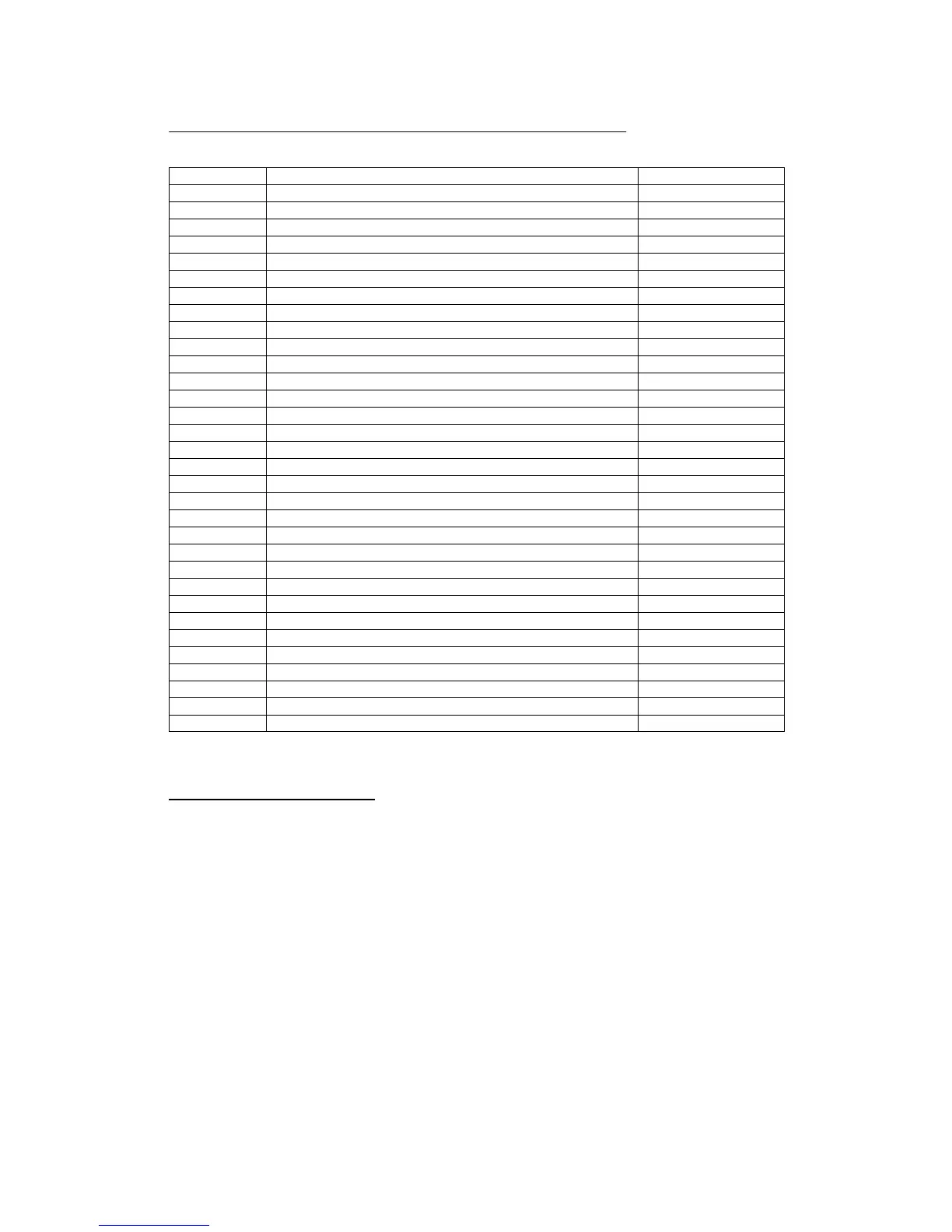DYNISCO UPR800 Series Instruction Manual
Page | 63
SHUNT Shunt Calibration
SHNT.% Shunt Value
Pl.IFS Primary Input Fail Safe
SI.IFS Secondary Input Fail Safe
A1.HYS Alarm 1 Hysteresis
A1.RES Alarm 1 Reset Mode
A1.FSM Alarm 1 Failsafe Mode
A2.HYS Alarm 2 Hysteresis
A2.RES Alarm 2 Reset Mode
A2.FSM Alarm 2 Failsafe Mode
A3.HYS Alarm 3 Hysteresis
A3.RES Alarm 3 Reset Mode
A3.FSM Alarm 3 Failsafe Mode
LI.TYP Logic Input Configuration
LI.STS Logic Input Status
PEAK Peak Detection
PI.DUT Pressure Input Display Update Time
SI.ST Secondary Temperature Input Sample Time
LINE.F Line Frequency
LINE.R Line Frequency Readout
DEFLT Loading Default Data
PI.TYP Primary Input Selection
SI.TYP Secondary Input Selection
SI.FNC Secondary Input Function
MO.TYP Main Analog Output Selection
SO.TYP Second Analog Output Selection
DEFLT Loading Default Data
PB.LOC Pointer Location Selector
IN. 0 Pointer Value
DEFLT Loading Default Data
For your convenience, use As Set column to enter your individual settings.
12.1 Group 1 Parameters
ALARMS MASK RESET - Group 1
Available: Only if one or more alarms are configured with mask at start-up
Upper display: OFF
Lower display: AL.MSK
Range: Use the u /t keys to switch the upper display from OFF to rESEt,
then press the FUNC key to restore the alarm mask.
Default value: Not applicable
SECURITY - Group 1
Available: Only if CODE.A or CODE.B or CODE.C are On.
Upper display: A b C or A b C. or A b. C or A. b. C. One or more letters followed by
a decimal point means that the access to modification of the
parameters of the related security level is inhibited.
Lower display: SECUR
