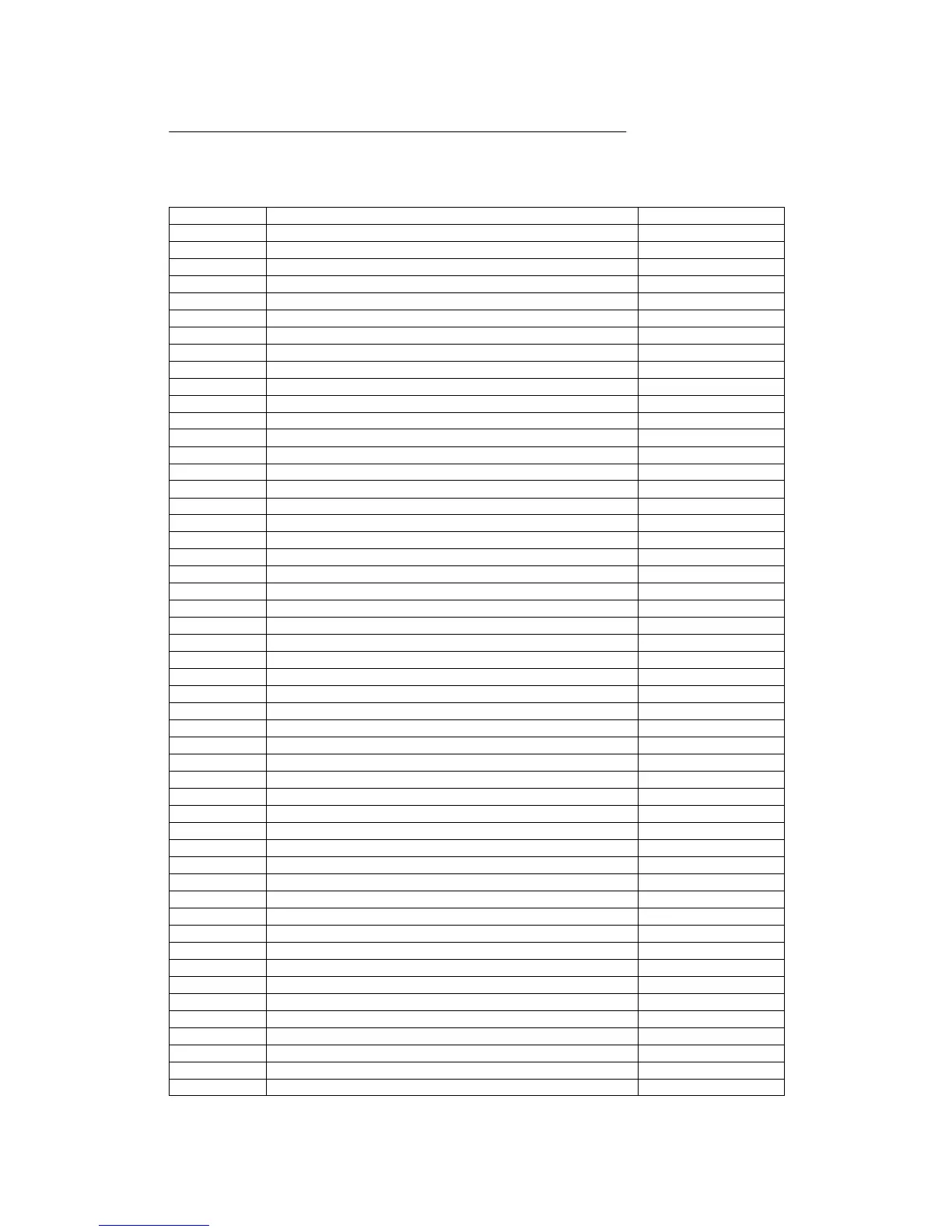AL.MSK Alarms Mask Reset
SECUR Security
AL1 Alarm 1 Threshold
AL2 Alarm 2 Threshold
AL3 Alarm 3 Threshold
PI.VAL Primary Pressure Input Value
SI.VAL Secondary Pressure Input Value
DEFLT Loading Default Data
GROUP Group Access Number
ZERO.C Zero Calibration
ZER.2.C Zero Calibration For Secondary Input
SPAN.C Span Calibration
SPN.2.C Span Calibration of Secondary Input
DSP.FL Display Filter
A1.FL Alarm 1 Filter
A2.FL Alarm 2 Filter
A3.FL Alarm 3 Filter
MO.FL Main Analog Output Filter
SO.FL Second Analog Output Filter
DEFLT Loading Default Data
PI.FSV Primary Input Full Scale Value
PI.LSV Primary Input Low Scale Value
PI.DP Primary Input Decimal Point Position
PI.EU Primary Input Engineering Unit
SI.TC Secondary Input Thermocouple Type
SI.RTD Secondary Temperature Input RTD Type
Sl.C/F Engineering Unit For Secondary Input
SI.LO Secondary Input Range Low
Sl.Hl Secondary Input Range High
SI.DP Secondary Input Decimal Point System
SI.FSV Secondary Input Full Scale Value
SI.LSV Secondary Input Low Scale Value
A1.LNK Alarm 1 Input Channel Link
A1.TYP Alarm 1 Type
A2.LNK Alarm 2 Input Channel Link
A2.TYP Alarm 2 Type
A3.LNK Alarm 3 Input Channel Link
A3.TYP Alarm 3 Type
MO.LNK Main Analog Output Link
MO.LO Main Output Range Low
MO.HI Main Output Range High
SO.LNK Second Analog Range Link
SO.LO Second Output Range Low
SO.HI Second Output Range High
SC.ADR Serial Communication Interface Address
SC.BUS Protocol Type
SC.FRM Communication Type
SC.BDR Communication Baud Rate
DEFLT Loading Default Data
