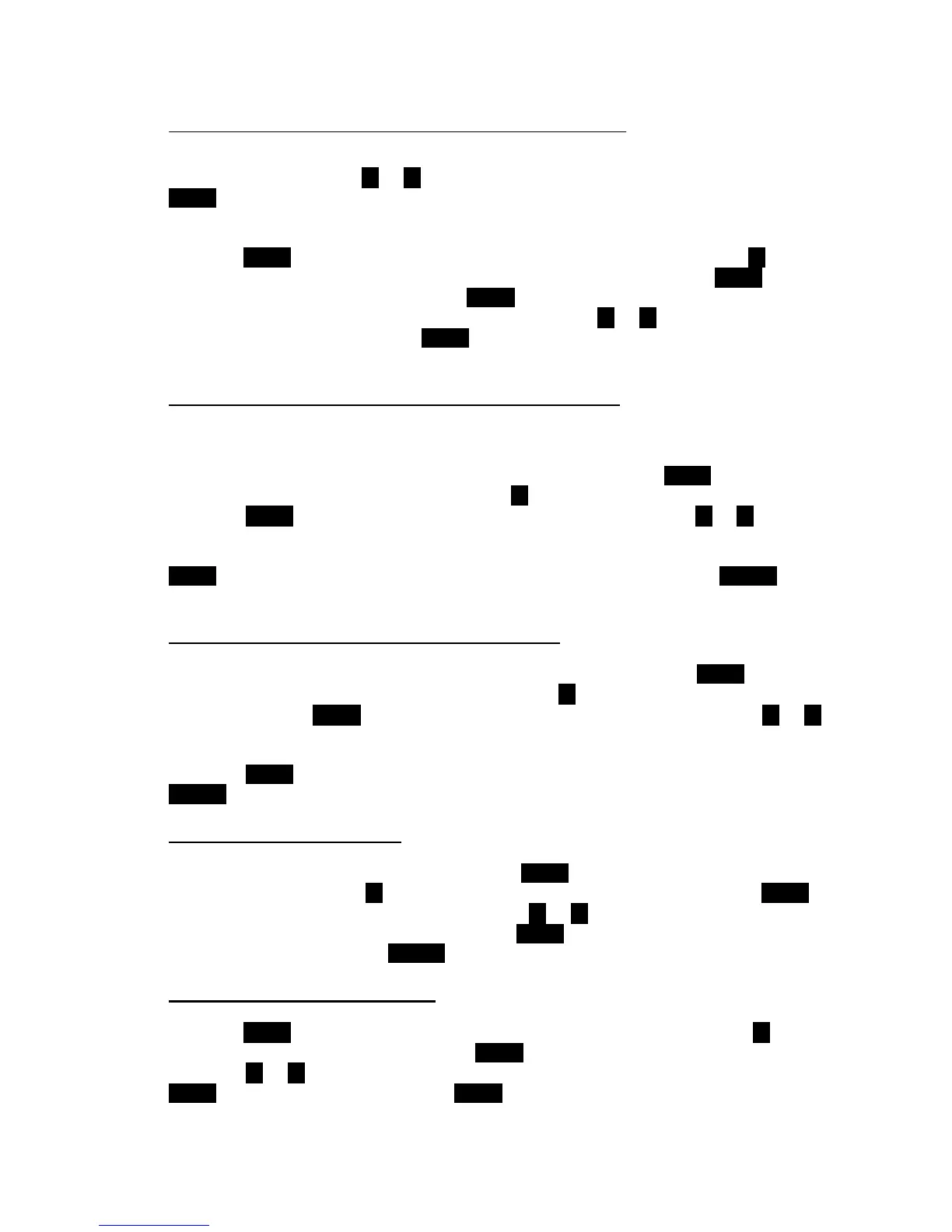DYNISCO UPR800 Series Instruction Manual
Page | 32
upper display. Press the u or t key until ON 1 shows in the upper display. Press the
FUNC key to load all of the factory parameters for groups 1, 2, 3, 4, and 5.
To reset a specific group (and higher numbered groups) to the default factory settings,
press the FUNC key until nonE and GROUP show on the display. Press the t key until
the appropriate group number appears in the upper display. . Press the FUNC key to
enter the appropriate group. Press the FUNC key until DEFLT shows on the lower
display and OFF shows on the upper display. Press the u or t key until ON # (where #
is the Group number). Press the FUNC key to load the factory parameters for that groups
(and higher numbered groups).
8.2.1 Setting the Logic Input Configuration (if supplied)
If the unit does not have the logic input option, skip to Section 8.3.3.
The Logic Input can be off, can be set to function as an alarm reset, a peak reset, or it
can reset both. To verify this parameter or to change it, press the FUNC key until nonE
and GROUP show on the display. Press the t key until 4 shows in the upper display.
Press the FUNC key until the lower display shows LI.TYP. Press the u or t key until
the upper display shows the correct selection: OFF, AL - alarms reset, P - Peak reset or
AL-P, Alarm & Peak reset), CAL.0, Remote Zero Cal, ALL, AL+P+CAL.0). Press the
FUNC key to set the value and move to the next parameter, or press the RESET key to
go back to the active display.
8.2.2 Setting the Logic Input Status (if supplied)
The Logic Input Status can be off, can be set to function as an alarm reset, a peak reset,
or it can reset both. To verify this parameter or to change it, press the FUNC key until
nonE and GROUP show on the display. Press the t key until 4 shows in the upper
display. Press the FUNC key until the lower display shows LI.STS. Press the u or t
key until the upper display shows the correct selection: CLOSE, or OPEn.
Press the FUNC key to set the value and move to the next parameter, or press the
RESET key to go back to the active display.
8.2.3 Setting Peak Detection
The Peak Detection can be either set to OFF, the default value of HIGH, or to LOW. To
verify this parameter or to change it, press the FUNC key until nonE and GROUP show
on the display. Press the t key until 4 shows in the upper display. Press the FUNC key
until the lower display shows PEAK. Press the u or t key until the upper display shows
the correct value (OFF, HI, or LO). Press the FUNC key to set the value and move to the
next parameter, or press the RESET key to go back to the active display.
8.2.4 Setting the Line Frequency
The Line Frequency default value is Auto. To verify this parameter or to change to 50 Hz,
press the FUNC key until nonE and GROUP show on the display. Press the t key until
4 shows in the upper display. Press the FUNC key until the lower display shows LINE.F.
Press the u or t key until the upper display shows the correct frequency. Press the
FUNC key to set the value. Press the FUNC key to set the value and move to the next
