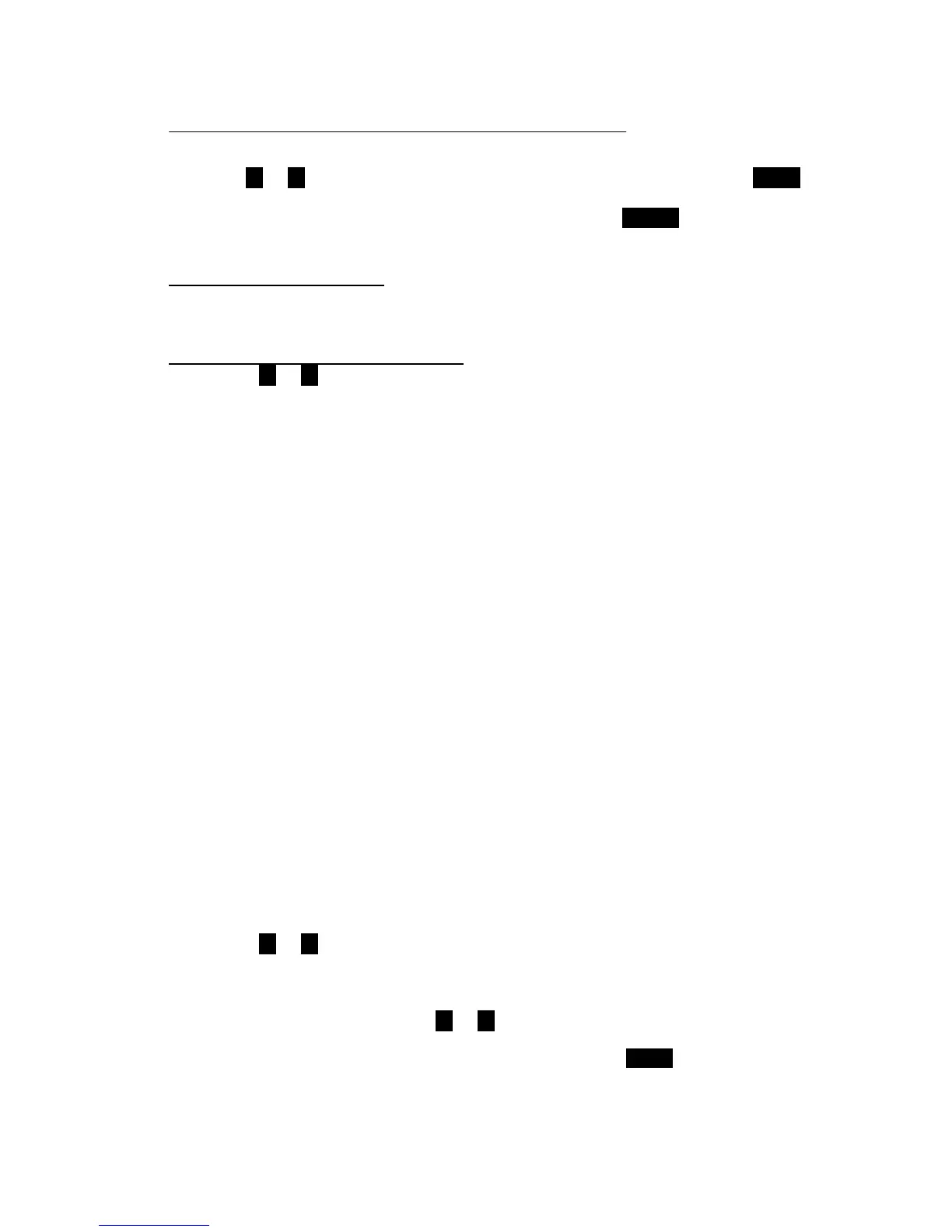DYNISCO UPR800 Series Instruction Manual
Page | 52
Press the u or t keys until the upper display changes to CLEAr. Press the FUNC key
to restore the linear factory calibration of the span value. When the legend DSP.FL
appears in the lower display, calibration is complete. Press RESET to return to the
operating screen.
9.2 Instrument Calibration
NOTE: In this section the word Calibration means to set the Instrument to an
internationally recognized standard, independent of input device.
9.2.2 General Calibration Procedure
1.) Use the u or t keys to show the following functions:
- Firmware revision
- Pressure input counts
- Zero, for the strain gage input (P.ST.ZE)
- Span, for the strain gage input (P.ST.SP)
- Pressure (P.STR)
- Zero, for the linear inputs (P.LN.ZE)
- Span, for the linear inputs (P.LN.SP)
- Current (P.020)
- Voltage, 0-10V (P.010)
- Secondary input counts
- Zero, for the strain gage input (S.ST.ZE)
- Span, for the strain gage input (S.ST.SP)
- Pressure (S.STR)
- Zero, for the linear inputs (S.LN.ZE)
- Span, for the linear inputs (S.LN.SP)
- Current (S.020)
- Voltage, 0-10V (S.010)
- Thermocouple and RTD (S.TC.PT)
- Reference junction (S.RJ)
- Line resistance for RTD (S.RL)
- Line frequency (FREQ)
- Digital inputs status (DIG.IN)
- Maximum Power Consumption
- Minimum Power Consumption
2.) The display values for analog inputs are scaled from 0 to 25,000 counts; it is also
linear for RTD input.
3.) Use the u or t keys to select a display value from 0 to 10 and to check the linearity
of output circuit at 0%, 10%, 90% and 100%.
4.) If the values do not correspond with the values in the Calibration Parameters
Summary Table below, use the u or t keys to correct the value displayed.
5.) When all the appropriate values are correct, depress the FUNC key.
