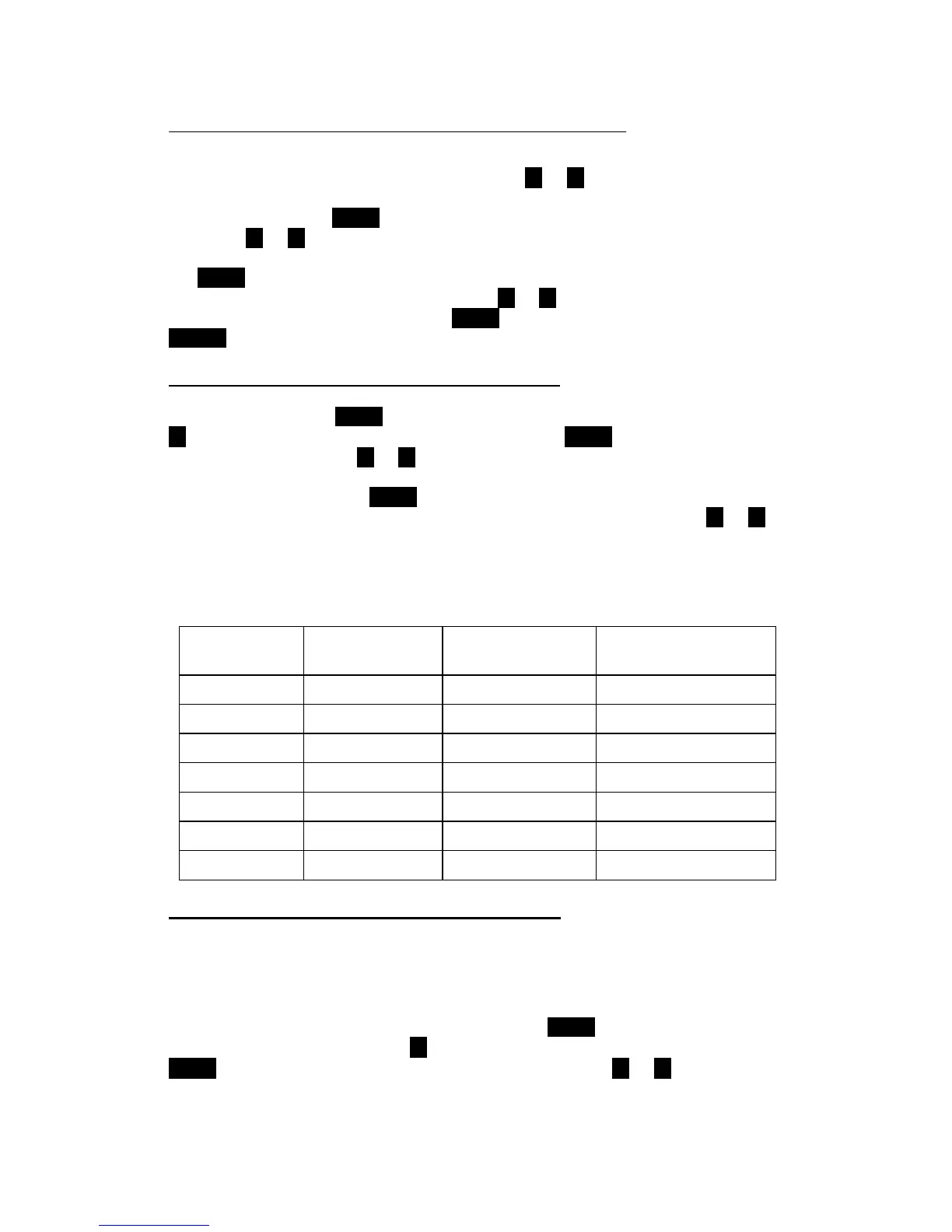DYNISCO UPR800 Series Instruction Manual
Page | 37
the lower display changes to SI.LO. Using the u or t keys, enter the zero value for the
input. For example if the input from a device is 500-3,000 units, it is 500 units at zero, so
enter 500. Press the FUNC key to set the value. The lower display will change to SI.HI.
Using the u or t keys, enter the high (full-scale) value for the input. For example if the
input from a device is 500-3,000 units, it is 3,000 units at full scale, so enter 3000. Press
the FUNC key to set the value. The lower display will change to SI.DP, the decimal point
position for the secondary input. Using the u or t keys, select the position for the
decimal point for this input and press FUNC to lock in the value. Finally, press the
RESET key to go back to the active display.
8.4.3 Setting the Thermocouple Type and Units:
If the secondary input is from a thermocouple, set the thermocouple type and temperature
units, by pressing the FUNC key until nonE and GROUP show on the display. Press the
t key until 3 shows in the upper display. Press the FUNC key until the lower display
shows SI.TC. Press the u or t key until the upper display changes to the correct value
(tc j for type “J”, tc CA for type “K”, tc L for type “L”, and tc n for a type “N”
thermocouple). Press the FUNC key to set the value. The upper display changes to
FAHr (for Fahrenheit) while the lower display shows SI.C/F. Press the u or t key to
change to Celsius CEL or if desired.
These inputs are factory pre-calibrated for the following ranges, and require no further
calibration.
Thermocoupl
e
Type J -200 to 800°C -328 to 1472°F
Type K (CA) -200 to 1200°C -328 to 2192°F
Type L -200 to 800°C -328 to 1472°F
Type N 0 to 1300°C 32 to 2372°F
Type T -200 to 400°C -328 to 752°F
Type E -200 to 600°C -328 to 1112°F
RTD Pt100 -200 to 600°C -328 to 1112°F
Pt500 -200 to 600°C -328 to 1112°F
8.4.4 Setting the Secondary Input Failsafe Mode
The Secondary Input Failsafe Mode is a safety mechanism that tells the instrument what
to do in the event of a loss of the Secondary signal. In the event of a Secondary input
signal loss, the Secondary Input Failsafe parameter sets the value of the primary input to
full scale (in the default mode).
To set the Primary Input Failsafe Mode, press the FUNC key until nonE and GROUP
show on the display. Press the t key until 4 shows in the upper display. Press the
FUNC key until the lower display shows SI.IFS. Press the u or t key until the upper
