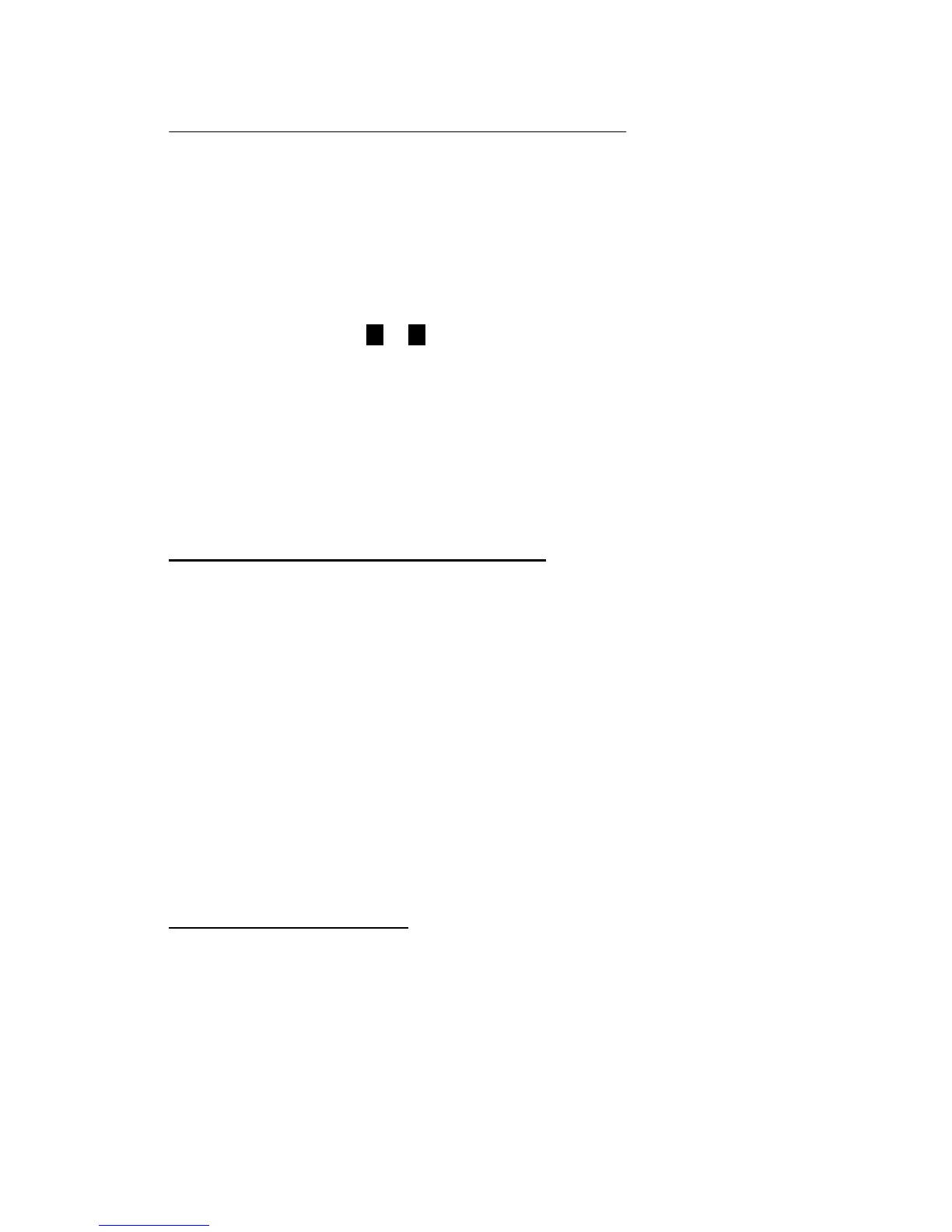DYNISCO UPR800 Series Instruction Manual
Page | 58
If differential pressure input is used, the error message in the “Normal Display Mode” will
indicate the type failure. Review the Group 1 list and look at the “PI.VAL” or “SI.VAL”
parameters to identify the faulty channel.
When the upper display shows "Err" and the lower display shows a parameter mnemonic
code this means that the related parameter is in error status. In this situation three
options are available:
1) If the wrong parameter is a run-time parameter (i.e. from AL1 to SO.TYP for
UPR880), press the u or t keys and the instrument will load the default values for
all groups of parameters.
2) If the wrong parameter is a calibration or code parameter press the "FUNC" + "RES"
keys to enable the instrument to access the run-time parameters; this function is
intended only to restore a misplaced parameter's value. The user is advised to
check the stated calibration or code parameter.
3) If the wrong parameter is a calibration or code parameter pressing the "FUNC"
push-button for one second the instrument enters the operating mode switching
procedure. This allows the user to select the calibration or code operating mode to
recalibrate or to fix the wrong parameter.
10.2 “OPEN” Error Code and Troubleshooting
• The display will show “OPEN” under one or more of the following conditions:
• A/D converter saturation (indicating a signal outside the expected range)
• Input current lower than 0.8 mA (for 4-20mA inputs)
• Primary input lower than -25% or higher than 125% of full scale value.
• “SIG +” or “SIG -” wire unconnected for strain gage input
• Remote set point input lower than -1% or higher than 101% of full scale value
• Linear secondary input lower than -1% or higher than 101% of full scale value
• One or more unconnected thermocouple or TD input
• Excess line resistance for thermocouple or RTD input
• Thermocouple or RTD input value outside the specified range.
• Connection cable wire broken or two wires shorted together
• The Orange (CAL2) and Blue (CAL1) wires are on the wrong terminals for a strain
gage transducer. The Orange (CAL2) wire connects to terminal 17 (EXC-) together
with the Green wire. The Blue (CAL1) wire connects to terminal 14. If the
transducer is wired to DHF or (WRSG) Western Regional Strain Gage standards,
contact Dynisco Technical Service at 800-221-2201
10.3 Instrument Maintenance
1. REMOVE POWER FROM THE POWER SUPPLY TERMINALS AND FROM
RELAY OUTPUT TERMINALS BEFORE REMOVING THE INSTRUMENT FROM
CASE
2. Remove instrument from case. To accomplish this, spread the two locking tabs
located on either side of the case with a tool such as coins or keys used to aid the
mechanical function . The instrument will move forward past the locked position.
Grasp the bezel and slide the instrument from the case. Depending on the options
chosen, you may find that one or two boards appear to be loosely mounted. This
