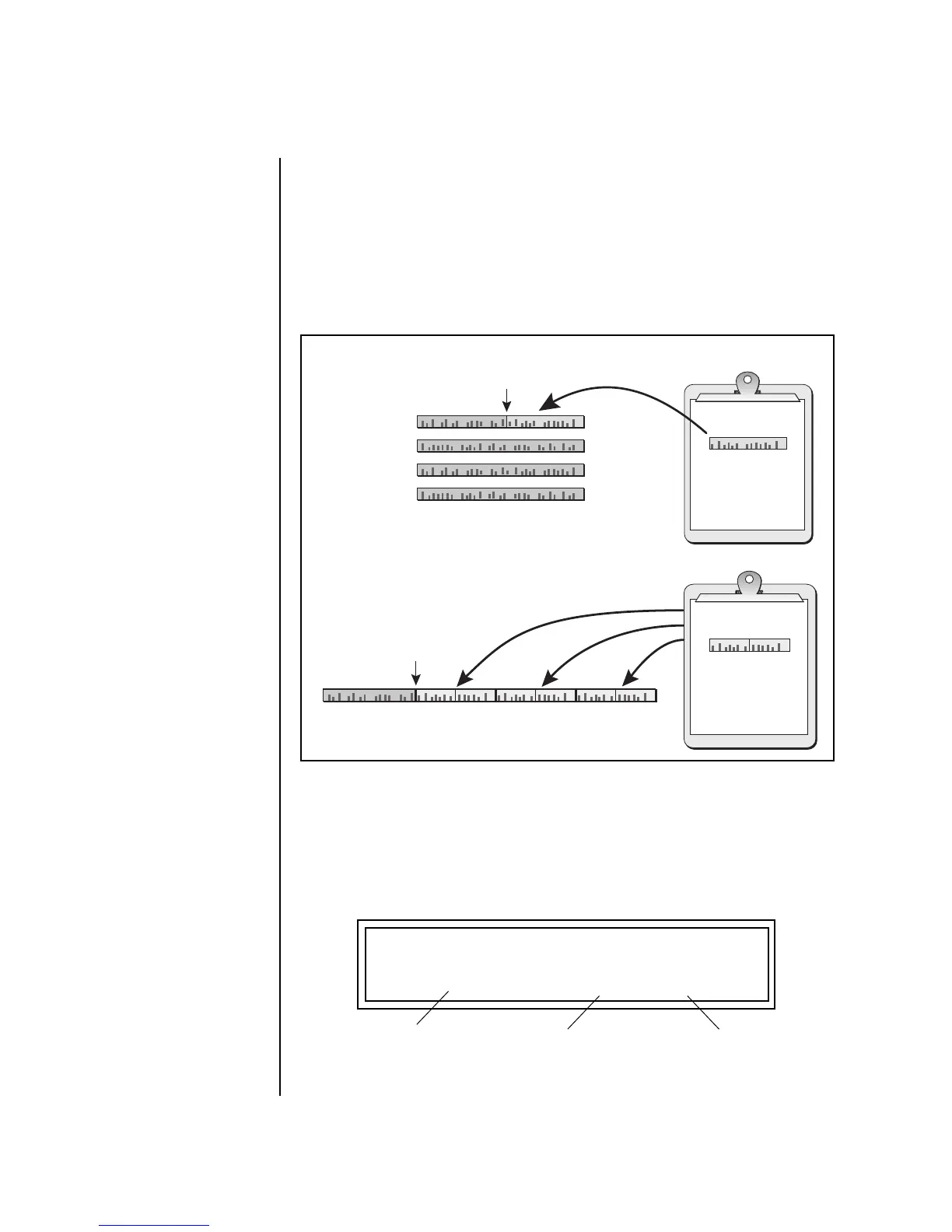90 E-MU Systems
Sequencer
Pattern Edit Menu
Paste Clipboard to
Track
Once a track (or a section of a track) has been cut or copied to the
“clipboard”, it can be pasted into another track or pattern from 1 to 99
times. The Paste operation Merges the clipboard data with the data on the
destination track. It adds the new information to the existing data with the
start of the data in the clipboard placed at the selected bar position.
Because of the data merging feature, the Paste operation can be used to
“bounce down” multiple tracks to a single multichannel track. See below.
__
__
Preset settings are NOT
pasted to the destination track.
(Preset Settings = volume, pan,
preset, arp status, and send bus
assignments.)
Use Apply Clipboard Settings,
(page 91) to paste the preset
settings.
To Paste the Clipboard into a Track
OO
OO
Tracks can be freely cut,
copied or pasted between songs
and patterns.
1. Press the Pattern Edit button.
2. Cut or Copy data to the clipboard. See pages 88 and 89.
3. Scroll to the Paste Clipboard to Track screen shown below using the
data entry control.
Paste
Clipboard
Tracks
Specified
Bar
Paste x3
Clipboard
Specified
Bar
Total Extension = 6 bars
12
3
2-bars
PASTE CLIPBOARD TO TRACK
Track: 1 At Bar:06 X:3
Destination
Tr ack
Start
Location
Number
of Pastes