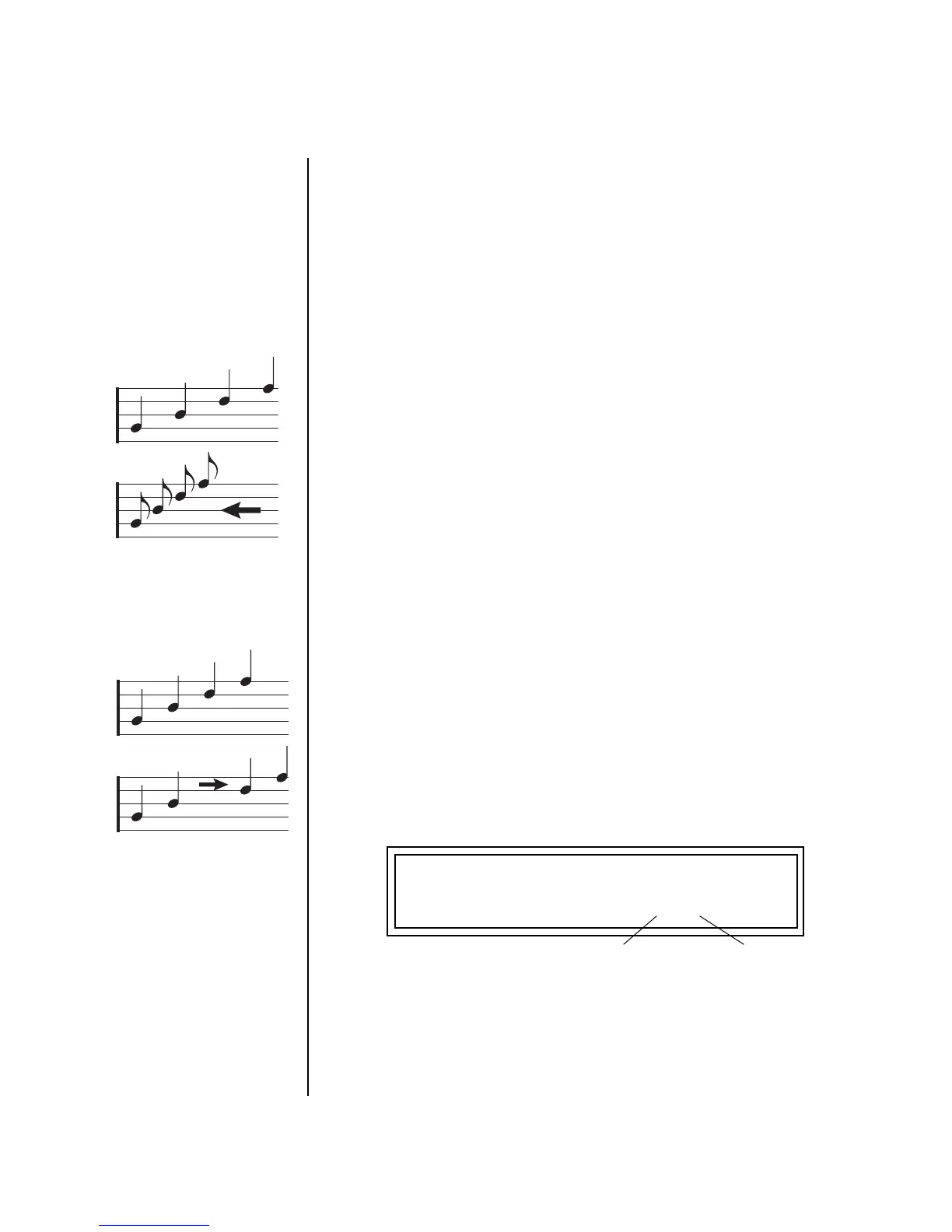MP-7 Owners Manual 79
Sequencer
Pattern Edit Menu
Scale/Shift Start
Times
This filter allows you to either scale (multiply by a value) or shift (add a
value to) the start times of notes. The scale function is performed before the
shift value is added.
Scale - Multiplies all note start times by a percentage from 0% to 800%.
Scaling by 100% would leave all note start times untouched.
Scaling by 50% would shorten the section by one half.
Shift - Adds or subtracts a specific note time in quarter notes and ticks
to note-on events in the selected tracks.
Events shifted past the end of the sequence will be deleted on
save only. That is, if you change your mind, you can slide
events back into the playing loop. Events shifted earlier than
tick 0 for notes and tick 1 for events will clip at that tick, possi-
bly bunching up events.
Tips & Tricks
• In addition to the percentages, certain exact ratios are provided and are
displayed as fractions. (2/3, 4/3, 5/3, 8/3, 10/3, 20/3) These ratios are
useful for changing between duplets and triplets.
• Subtracting a few ticks with the shift function can be used to “push” the
beat giving the music a sense of urgency. Adding a few ticks can impart a
more laid back feel.
• Since a single note can be selected (cursor down to the key range field
and play the key), individual drums can be shifted forward or back.
• The Shift feature can be used to compensate for a preset with a slow
attack. Simply shift the track earlier (negative value) a little so that your
pad or string swell comes in right on the beat.
To Scale or Shift Note Start Times:
1. Select the pattern you wish to edit.
2. Press the Pattern Edit button.
3. Scroll to the Scale/Shift Start Times screen shown below using the data
entry control.
4. Select the amount of note start time scaling or shift (offset). The
Home/Enter LED will be flashing once the cursor is moved to the lower
line of the display.
Scaled by 50%
Before…
Scale Start Time
D-F shifted by +1 quarter not
Before…
Shift Start Time
SCALE/SHIFT START TIMES
Scale: 100% Shift: +00.000
Quarter Notes Ticks