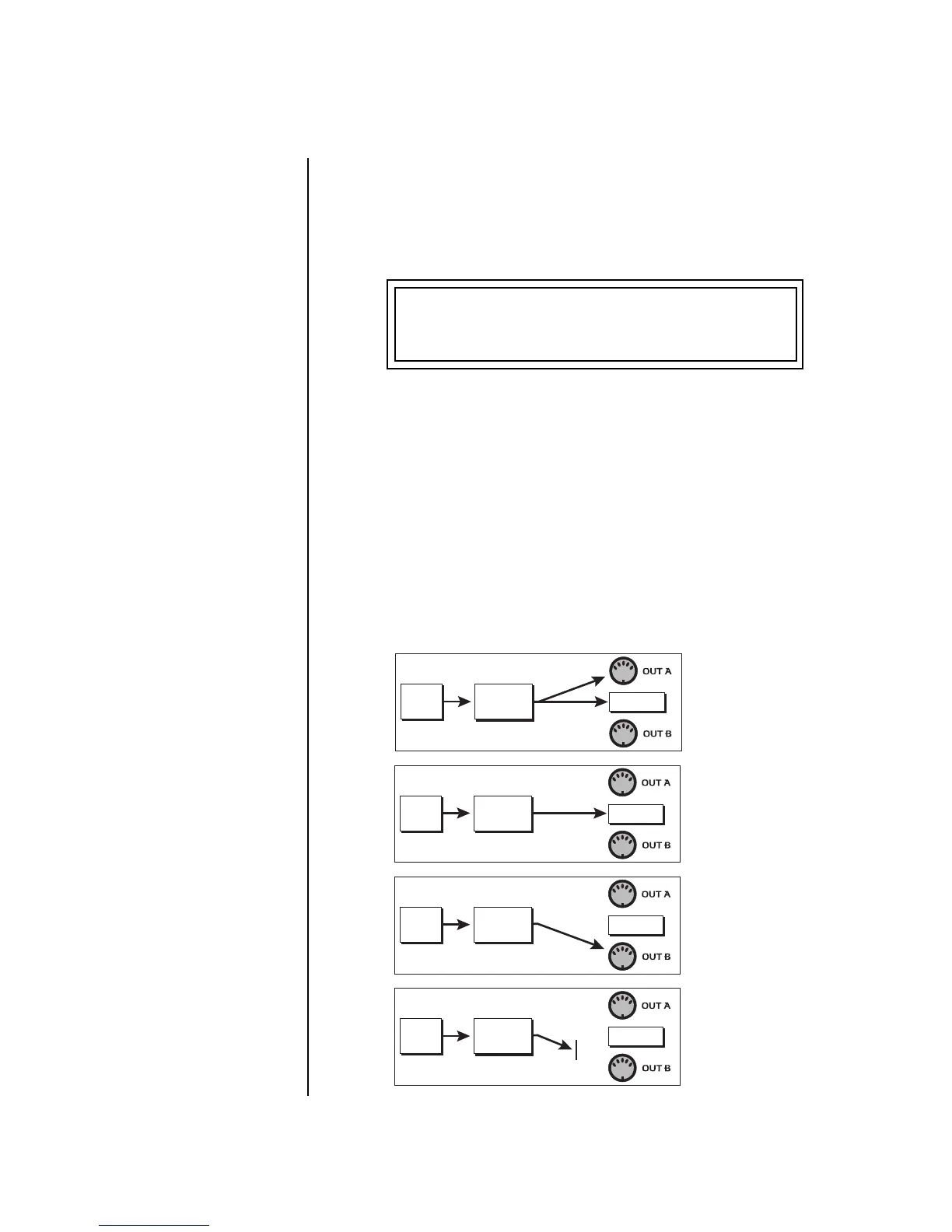MP-7 Owners Manual 121
Sequencer
Song Edit Menu
Song Channel Assign This screen allows you to assign the song track to channels1A-16A, or 1B-
16B, or to MIDI Out port A or B. The song track can be routed to: internal
MIDI channels (either A or B), the external MIDI ports, both, or none. Multi
A is routed to MIDI port A and Multi B is routed to MIDI port B, if “ext” or
“both” is selected as a destination. Selecting “None” disables playback.
__
__
Important Note:
Program change messages are
NOT transmitted externally if
the destination is set to Both. To
transmit program changes to
external MIDI devices, set the
destination to External (EXT).
To Assign the Song Track to the A or B channels
1. Press the Song Edit button.
2. Scroll to the Song Channel Assign screen shown above using the Data
Entry control.
The Channel Assign
screen “rechannelizes” track
data to play on the selected
channel. If you want to playback
multi-channel data, set the track
to “MultiA” or “MultiB”.
3. Select MultiA if you want the a multi-channel song track to go to
channels 1A-16A or MIDI port A. Select MultiB if you want a multi-
channel song track to go to channels 1B-16B or MIDI port B.
4. Select the desired destination for the track (internal channels, external
MIDI channels, both, or none).
5. Press the Song Edit button again to exit the module.
T
01 CHANNEL ASSIGN
Channel: MultiA Dest:both
Song
Track
A
Channels
A or B Destination
Internal
both
none
Song
Track
B
Channels
Internal
Song
Track
B
Channels
Internal
Song
Track
B
Channels
Internal
Channels 1A-16A
used internally
Channels 1B-16B
used internally
Song disabled
MIDI Port A used
MIDI Port B used