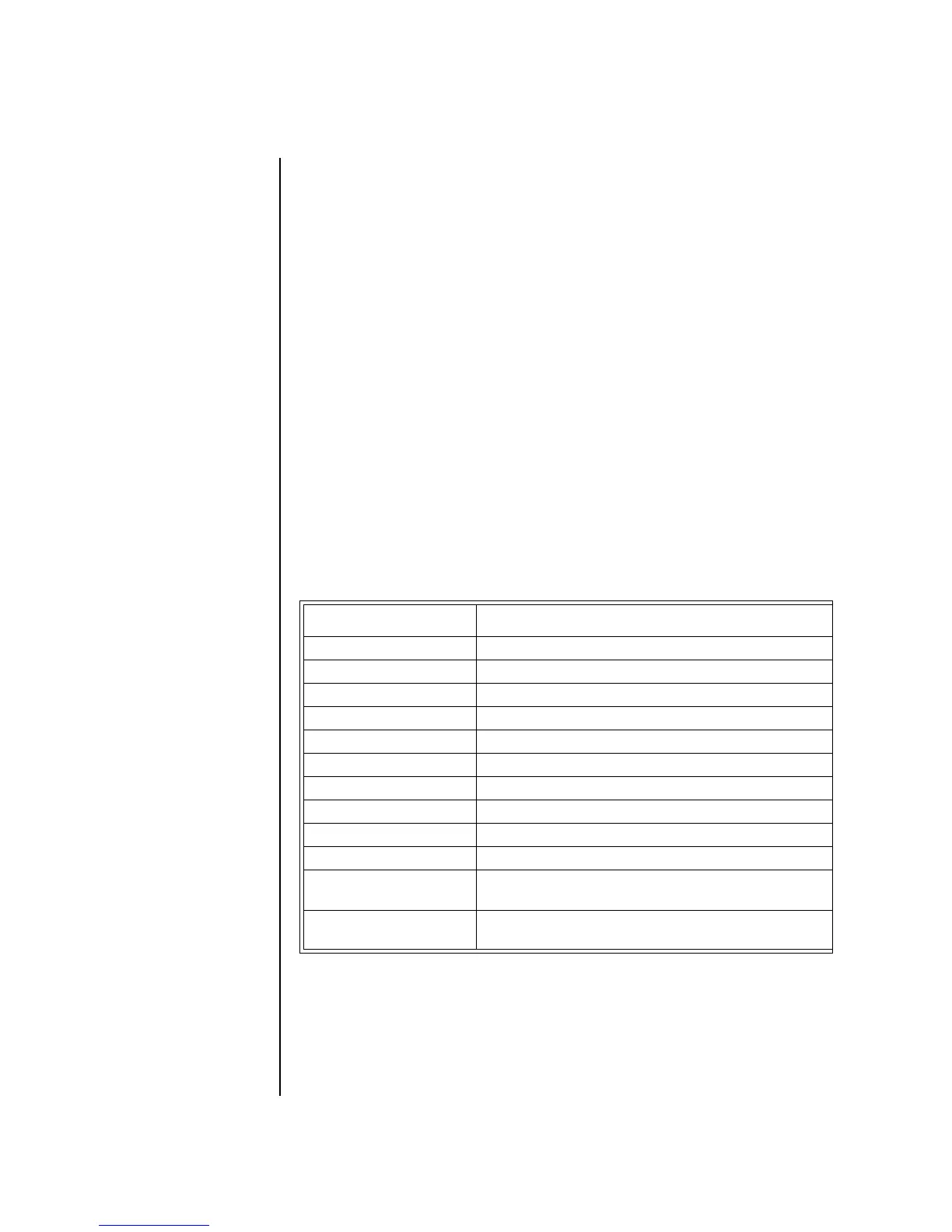348 E-MU Systems
Appendix
Shift Key Shortcuts
Test It
The installation is almost finished.
1. Turn the unit right-side up and plug in the power cord.
2. Turn on power.
3. Press the Preset View button.
4. Move the cursor under the ROM field and turn the data entry control to
verify that your new sound ROM has been recognized.
5. Play the presets on the new ROM banks and verify that they sound OK.
Problems?
1. Disconnect power immediately.
2. Open the unit, and try re-seating the ROM SIMMs. If you’re still having
problems, return the unit to its original configuration and call EMU
Systems Customer Service at (831) 438-1921. Telephone support hours
are 8:00-5:00 PST, Monday through Friday.
Shift Key
Shortcuts
This chart lists the hidden shift-key shortcuts for MP-7.
Key Combination Function
PLAY + STOP Resets Current Pattern or starts queued pattern
TAP + STOP Toggles Temporary Bar Region (Loop) on or off
TAP + SELECT Sets Loop Start location
TAP + EDIT Sets Loop End location
TAP + REC Replace-Record Mode
TAP + PLAY XMIX Mode
TAP + TRIGGER Selects the Trigger Button function
TAP + TRACK MUTE Selects Track
ERASE + TRACK MUTE Erases all Track Data on the selected track
ENTER + MIDI MIDI Panic Button (Sends All Notes Off)
ENTER
(while powering up)
OS Update Mode
AUDITION
(while powering up)
Product Design Credits