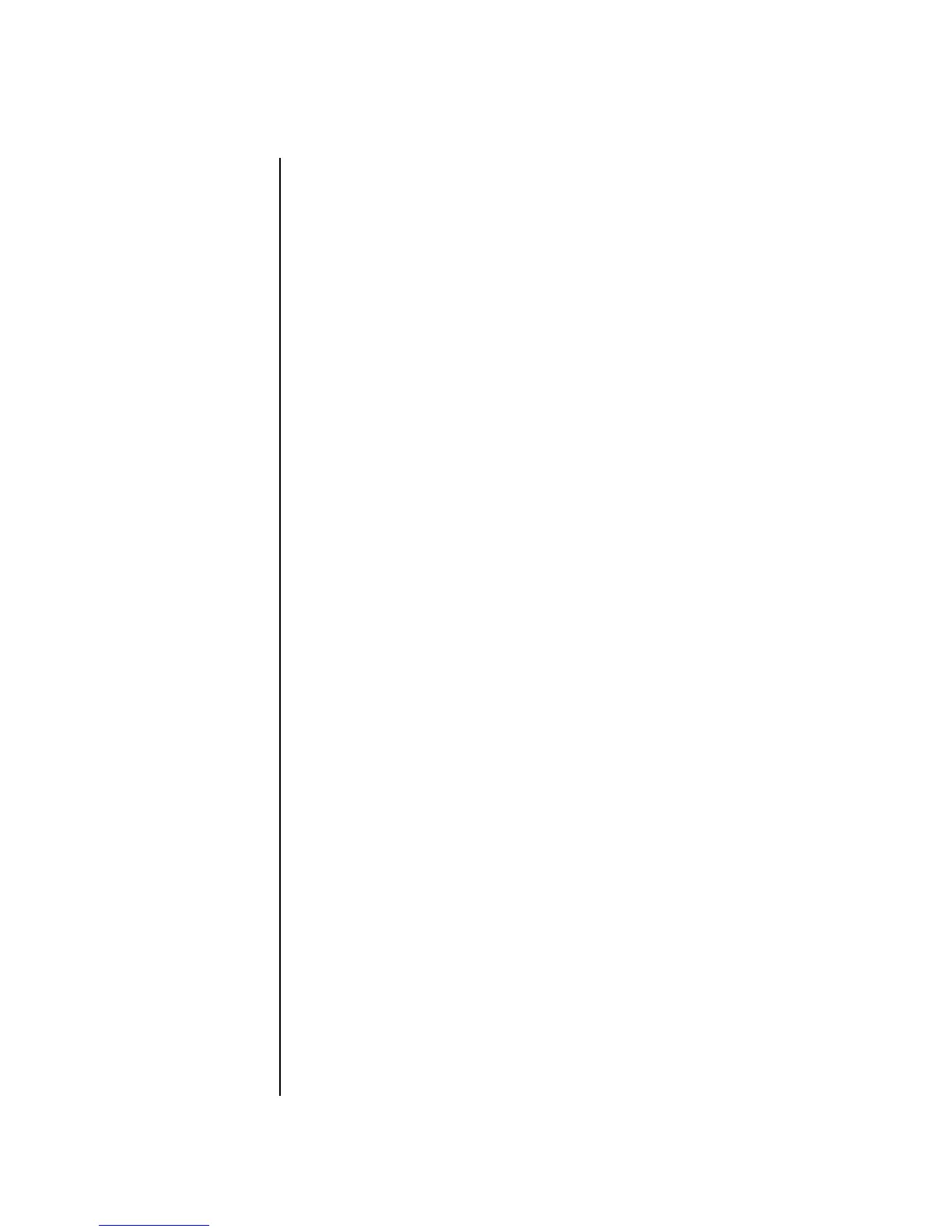96 E-MU Systems
Sequencer
Pattern Edit Menu
Continue on to Record a Multichannel Track using the Rubber Keypads…
8. Press the Controllers button and make sure “Keyboard/Knob Channel”
is set to “Basic”. This feature automatically changes the channel of the
keypad to whatever channel is shown in the preset view display.
9. Make sure the multichannel track you set up (step 4 above) is selected.
10. Set the Pattern Length.
Ready to Record
11. Press the Preset View button.
12. Select a preset for channel 01A.
13. Press Record, then Play. Start playing!
Record Channel 2
14. Select channel 02A.
15. Select a preset for channel 02A.
16. Press Record, then Play. Start playing!
17. Continue to record channels.