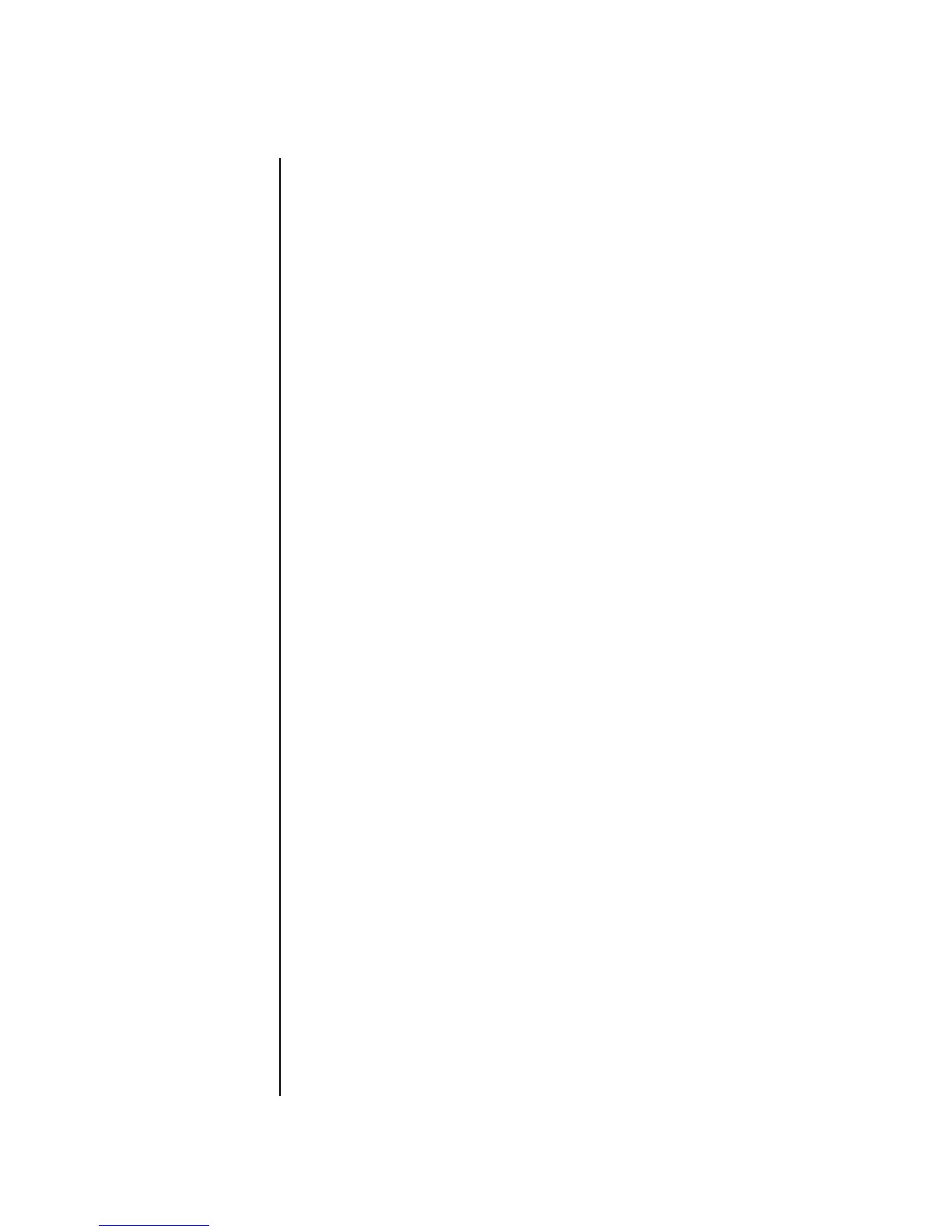vi
E-MU Systems
Program Change Edit ........................................................................124
Program Change Screen ....................................................................124
Revert to Saved Song .............................................................................125
Live Performance Features .........................................................................126
XMix .....................................................................................................126
Using the Repeat Button for Live Performance ....................................128
Mute Hold .............................................................................................128
Loop Section ......................................................................................129
Restart Pattern Fire Key .....................................................................129
Pattern Change Tempo Hold ............................................................129
Event Timing..............................................................................................130
Track Priority .....................................................................................130
Applications ...............................................................................................131
Using the Internal Sequencer with an External MIDI Keyboard .........131
How to Record the Audition Riffs ........................................................132
Controllers Menu ................................................................. 133
Realtime Control Functions.......................................................................134
Keyboard Transpose ..............................................................................134
Keyboard Channel ................................................................................134
Aftertouch Curves .................................................................................134
Local Control On/Off ...........................................................................135
Footswitch Jack Function .....................................................................136
Trigger Buttons Function ......................................................................137
Trigger Buttons .....................................................................................138
Trigger Button Select .........................................................................138
Latch on/off .......................................................................................138
MIDI Key ...........................................................................................138
MIDI Channel ...................................................................................138
Destination ........................................................................................138
Key Velocity .......................................................................................138
Triggers Pattern Select ...........................................................................139
Trigger Mode Quick Select ....................................................................140
Programmable Knobs ............................................................................140
Knob Preset Quick-Edit .........................................................................141
Real-time Controller Assignment .........................................................141
MIDI Footswitch Assign ........................................................................143
Tempo Controller .................................................................................143