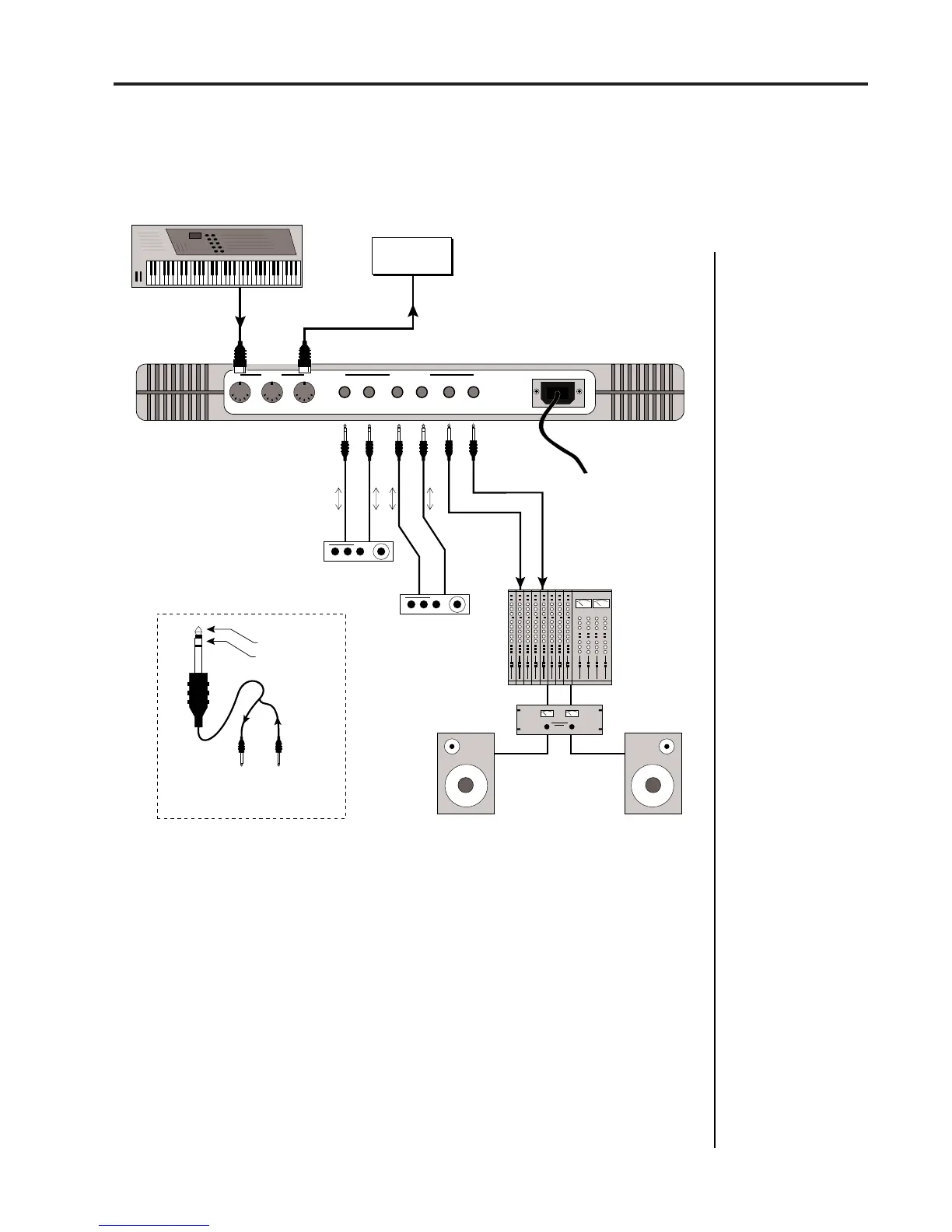Proteus operation manual
11
SUB 2
SUB 1
MAIN
IN OUT THRU
LLLR
STEREOMONO
MIDI
OUTPUTS POWER
RR
Sub Output
Return
(To Main Output)
Tip Ring
To Effect From Effect
SEND/RETURN CABLES
Send/Return
Effect Device
Send/Return
Effect Device
Main Outputs
Additional
MIDI
Devices
MIDI Controller
(MIDI Keyboard, Sequencer, etc.)
MIDI Out
MIDI In
Connection Instructions- Performance Setup
Setup #3 PERFORMANCE SETUP
MIDI In
- Proteus is controlled by MIDI messages received at the MIDI In
connector. Connect the MIDI In of Proteus to the MIDI Out connector of
a MIDI controller such as a MIDI keyboard, MIDI wind controller, or
MIDI guitar controller.
MIDI Thru
- The MIDI Thru jack is used to connect additional MIDI
devices onto the MIDI chain. MIDI Thru transmits an exact copy of the
messages received at the MIDI In jack.
Outputs
- Each of the Sub 1 and Sub 2 output jacks on the Proteus are
stereo jacks. The tip of each jack (accessed when a standard phone plug is
inserted) connects to the left or right output of that group.