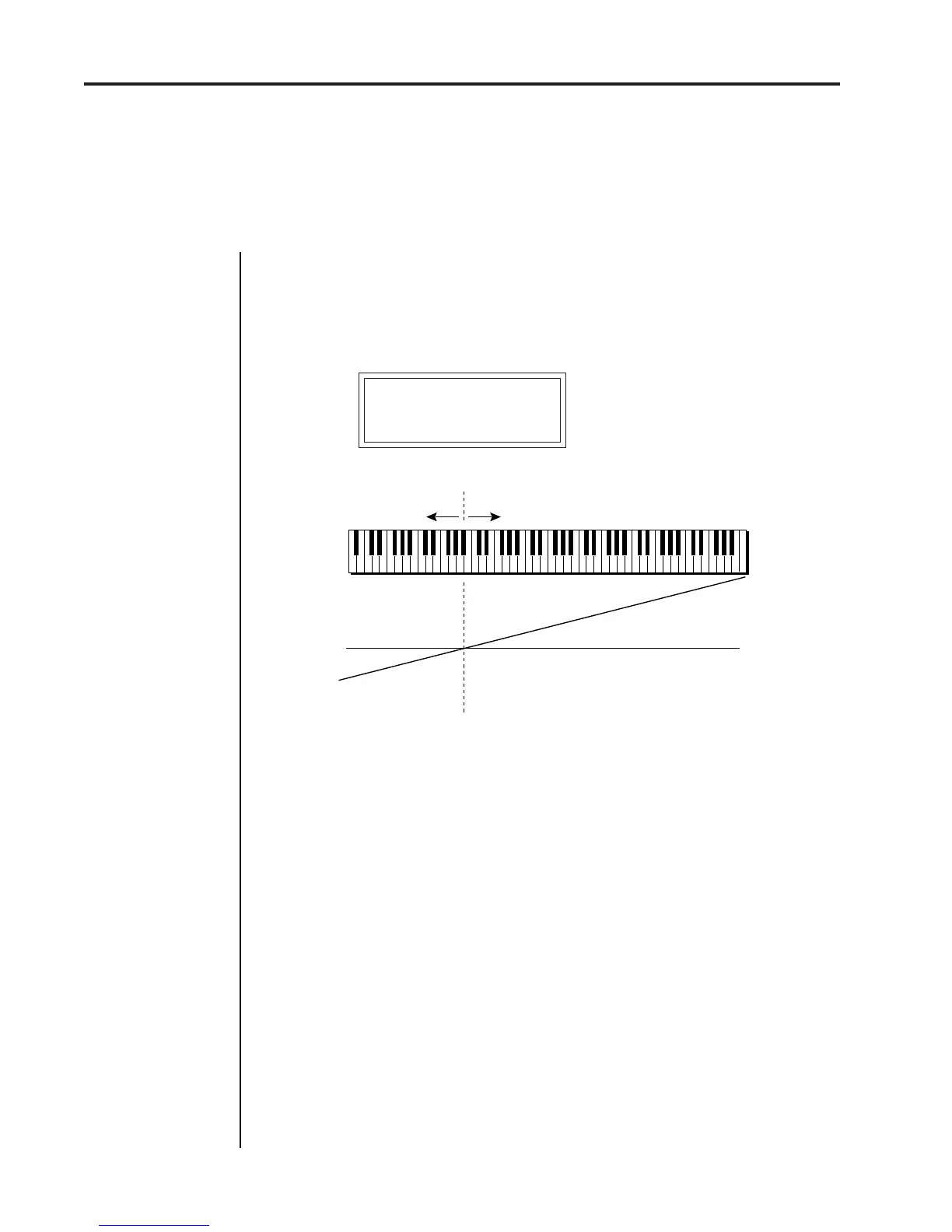EDIT MENU
58
Proteus operation manualKeyboard Center
KEYBOARD CENTER
The Keyboard Center parameter establishes a reference point for key-
board modulation. Keys above this point will have a positive value and
keys below it will be negative. The keyboard center can be set to any key
within the range A-1 to C7.
KEYBOARD CENTER
c#3
KEYBOARD TUNING
In addition to the standard equally divided octave tuning, Proteus
contains three other types of scale tuning and one user-definable tuning.
This function selects which tuning will be used in the current preset.
The choices of keyboard tunings are:
Equal tuning (12 tone equal temperment)
Standard Western tuning
Just C tuning (just intonation)
Based on small interval ratios; sweet and pure; non-beating intervals
Vallotti tuning (Vallotti and Young non-equal temperment)
Similar to 12 tone equal temperment; for a given scale, each key has a
different character
19 Tone tuning (19 tone equal temperment)
19 notes per octave; difficult to play but works well with a sequencer
Gamelan (Javanese) tuning (5 tone Slendro and 7 tone Pelog)
Pelog-white keys; Slendro-black keys; exotic tunings of Gamelan flavor
User tuning which is defined in the Master menu.
KEY CENTER
+
-
0
-
+