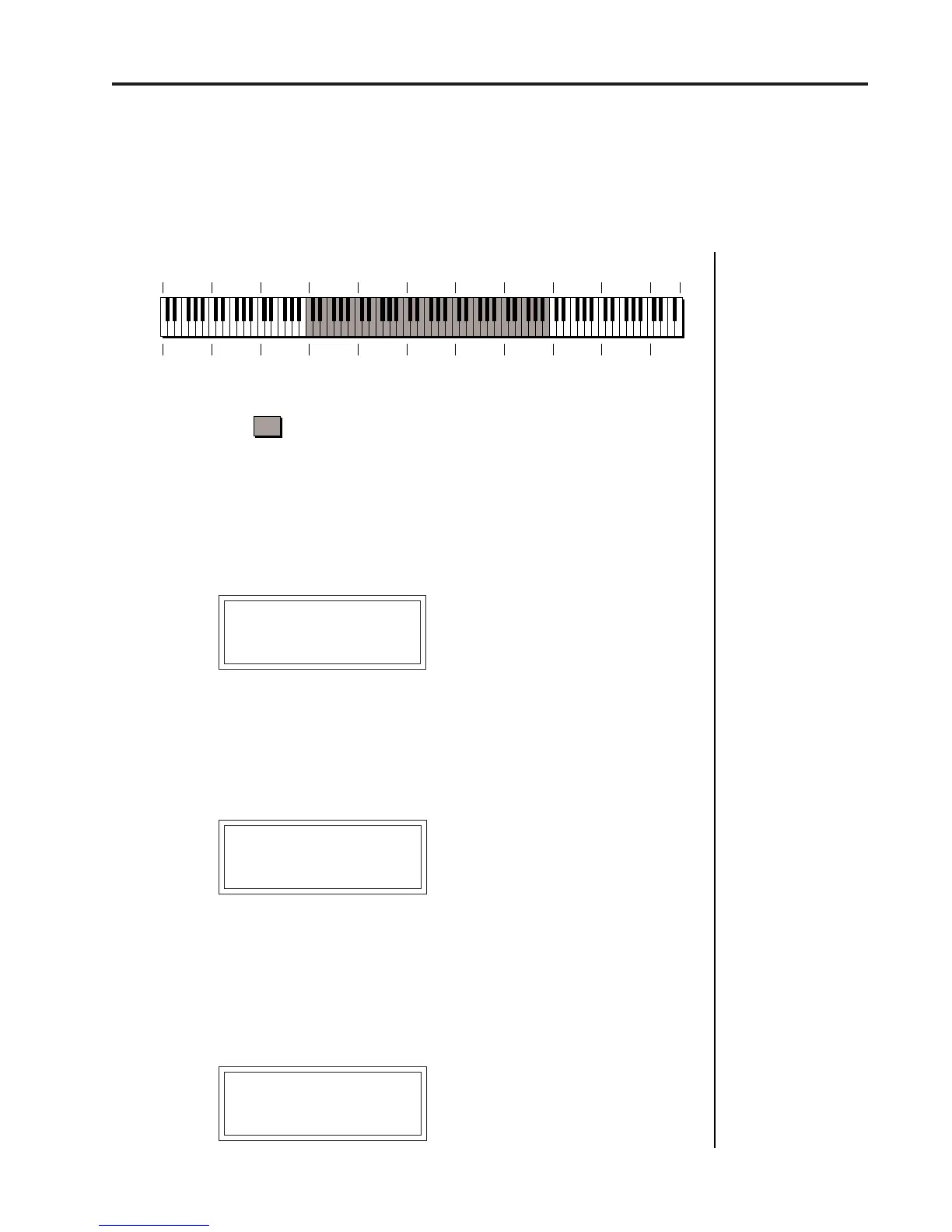EDIT MENU
45
Proteus operation manual
SECONDARY KEY RANGE
Key range sets the keyboard range of the secondary instrument. The key
range can be set anywhere from C-2 to G8.
KEY RANGE sec
C-2 -> G8
VOLUME
Volume sets the amplitude of the primary and secondary instruments.
This function also allows you to compensate for the relative volume
differences between instruments.
VOLUME
pri:127 sec:64
PAN
Pan allows you to independently set the initial pan position of the primary
and secondary instruments. A value of -7 pans the instrument hard left
and a value of +7 pans the instrument hard right. This pan setting is only
valid if “P”, for preset pan, is selected in the main display.
PAN
pri:-7 sec:+7
C-2 C-1 C0 C1 C2 C3 C4 C5 C6 C7 C8
= Standard 5 Octave Keyboard Range
Proteus Keyboard Range
MIDI
Key #
Key
Name
0 1224364860728496108120127
Key Range