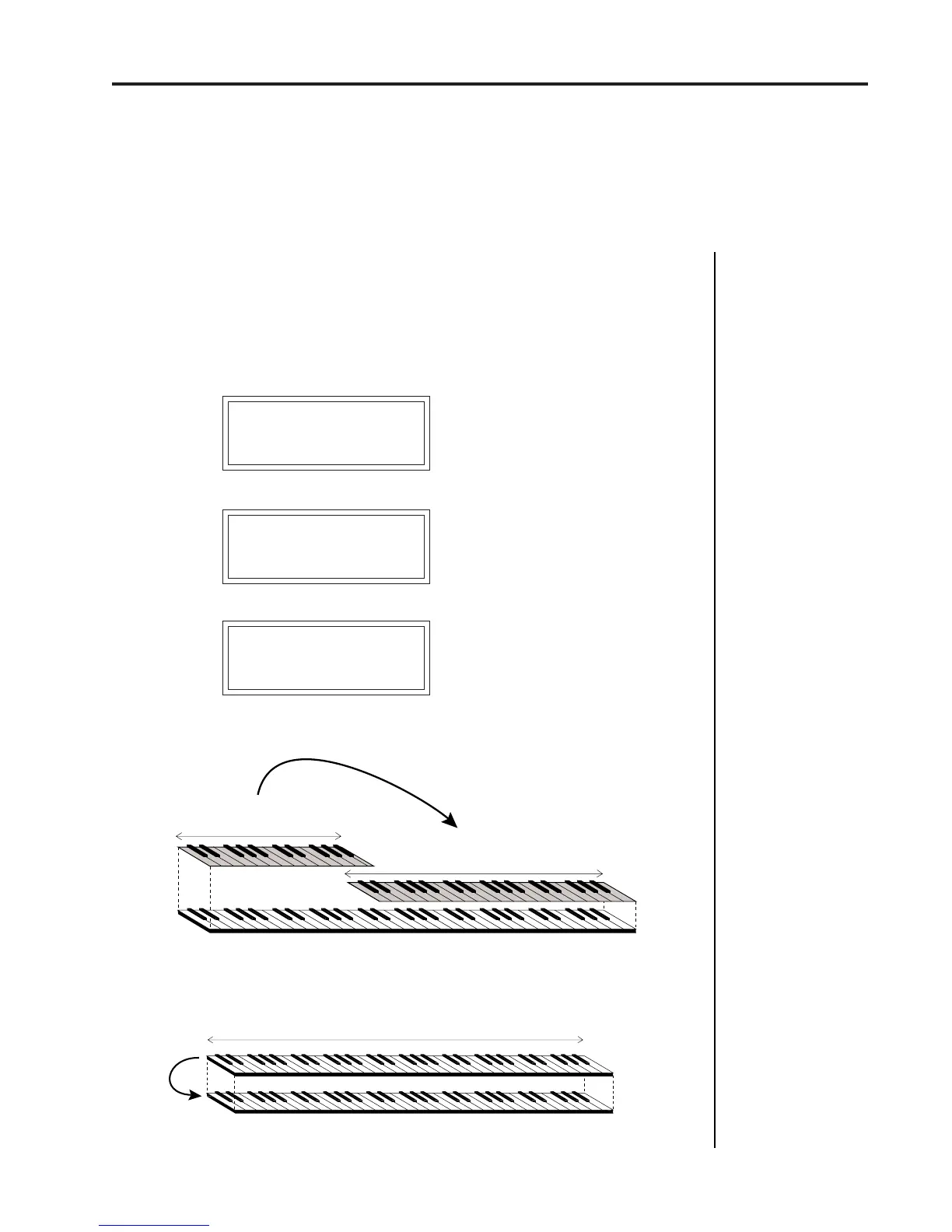EDIT MENU
59
Proteus operation manual
PRESET #1
PRESET #2
Key Range
Key Range
LINK
CREATING A SPLIT KEYBOARD
PRESET #1
PRESET #2
LINK
LAYERING TWO PRESETS
Key Range
Preset Links
PRESET LINKS
Presets may be linked to other presets in order to create layering or
keyboard splits. The current preset can be linked with up to three other
presets. Each linked preset can be assigned to a specific range in order to
easily create keyboard splits. The modulation parameters specified in
each preset remain in effect for each preset in the link.
LINK 1 c#1->f#4
000 Preset Name
LINK 2 c#1->f#4
191 Preset Name
LINK 3
Off