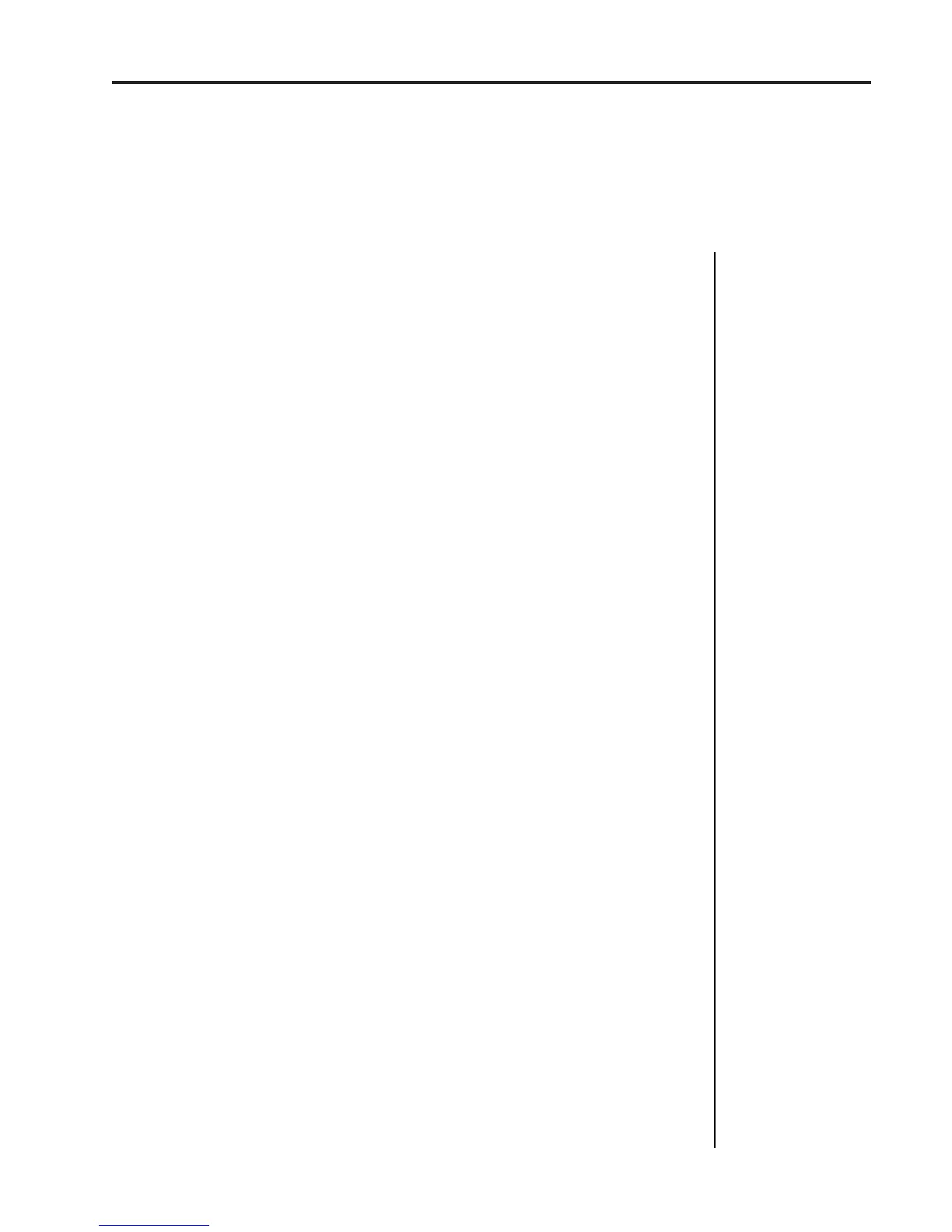Proteus operation manual
127
MIDI Specifications
ADDENDUM TO MIDI SPECIFICATION
INSTRUMENT LIST
A new MIDI command has been added to allow external software to
upload the instrument list as an array of ascii strings. The instrument
list request command is:
F0 18 04 dd 0E F7
Proteus will respond to this command with the instrument list
message:
F0 18 04 dd 0F (14 bytes per instrument) ... ... F7
The instruments are transmitted in the same order they appear to the
user on Proteus. Note that a given instrument’s position in this list
may be different from its actual number within the sound set.
instrument entry: il im (11 ascii bytes) 00
Each instrument entry in the list consists of the actual instrument
number (as defined in “Sound Sets” above) in lsb, msb format, fol-
lowed by the instrument name (11 ascii characters plus a zero termina-
tor) for a total of 14 (decimal) bytes. The first instrument is #1 as
displayed on Proteus. The total number of instrument names is equal
to (n1+n2) in the configuration message above. Proteus firmware
earlier than version 2.10 will not respond to this command.
PRESET LIST
A new MIDI command has been added to allow external software to
upload all preset names as an array of ascii strings. The preset list
request command is:
F0 18 04 dd 12 F7
Proteus will respond to this command with the preset list message:
F0 18 04 dd 13 (13 bytes per preset) ... ... F7
Each preset name is 12 ascii characters, plus a zero terminator, for a total
of 13 (decimal) bytes. The first preset is #0. The total number of preset
names is equal to pp in the configuration message above. Proteus firm-
ware earlier than version 2.10 will not respond to this command.