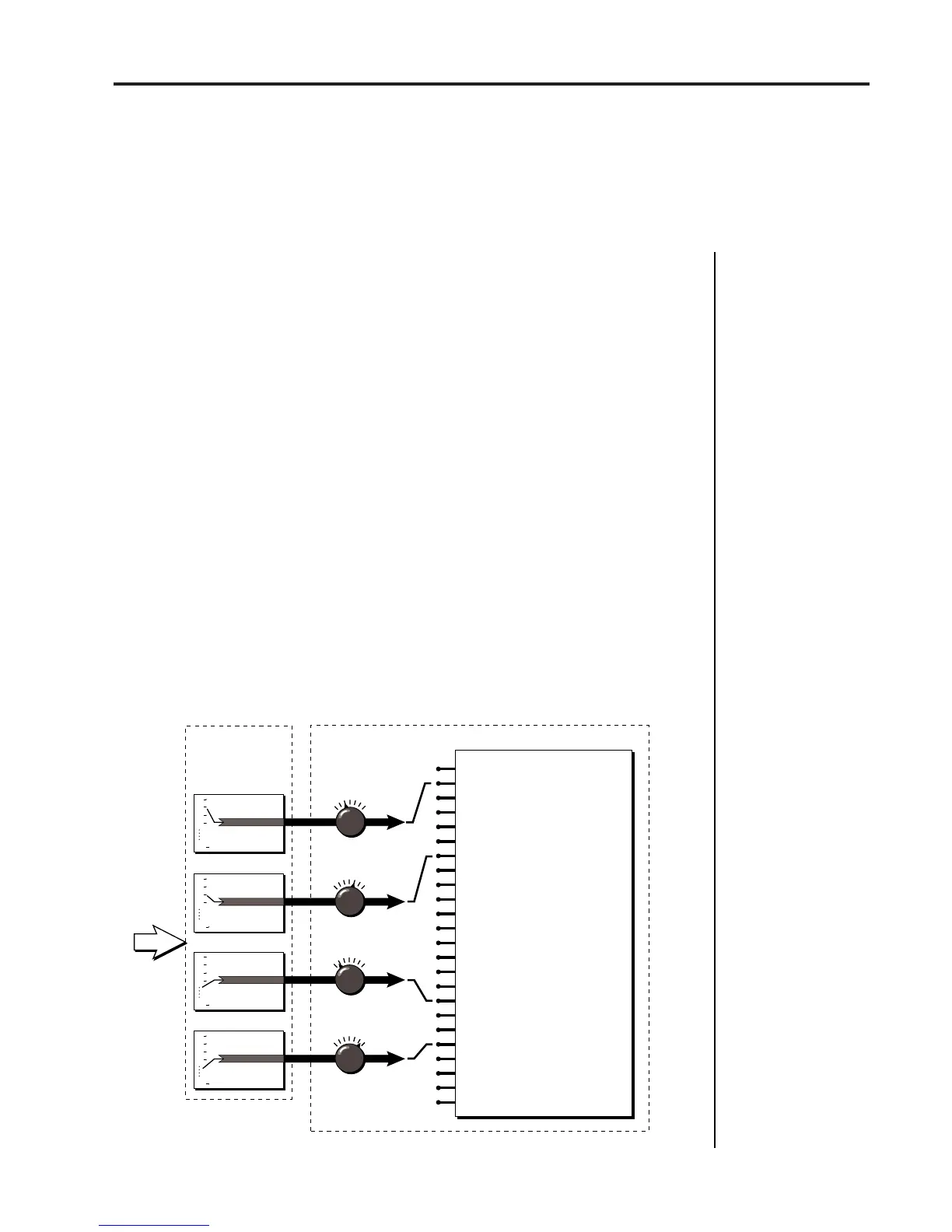PROGRAMMING BASICS
37Proteus operation manual
Let's say for instance, that you are using a Yamaha DX7 as your master
keyboard. The DX has pitch and mod. wheels, a breath controller, a data
slider and a foot pedal, all of which transmit their values over MIDI. The
standard MIDI controller numbers for the controls are listed below (the
pitch wheel has a dedicated controller, PWH). First, we would go to the
Master menu, MIDI Controller Assign and define the 4 MIDI controllers
that we wish to use. Assign each controller number to one of the letters
A-B-C-D.
01 - Modulation Wheel A
02 - Breath Controller B
04 - Foot Pedal C
06 - Data Entry D
To complete the connections for a particular preset, go to the Edit menu,
Realtime Control, and route the MIDI A, B, C, D to the desired destina-
tions. These could be patched to any 4 destinations or even to the same
destination. The MIDI Controller Amount menu, (in the Edit menu)
allows you to scale the amounts of each of the controllers by a positive or
negative value. The signal flow is shown in the diagram below.
The MIDI controllers A-B-C-D must have both a source (0-31), and a control destination assigned.
MIDI Realtime Controllers
Standard MIDI
Controller Numbers:
1- Modulation Wheel
2- Breath Controller
3-
Pressure Rev 1 DX7
4- Foot Pedal
5- Portamento Time
6- Data Entry
7- Volume
8- Balance
9- Undefined
10- Pan
0
1
2
3
31
MIDI
Controller
C
Control Destinations
Pitch
Primary Pitch only
Secondary Pitch only
Volume
Primary Volume only
Secondary Volume only
Attack
Primary Attack only
Secondary Attack only
Decay
Primary Decay only
Secondary Decay only
Release
Primary Release only
Secondary Release only
Crossfade
LFO 1 Rate
LFO 1 Amount
LFO 2 Rate
LFO 2 Amount
Auxiliary Envelope Amount
Auxiliary Envelope Attack
Auxiliary Envelope Decay
Auxiliary Envelope Release
+-
Master
Menu
Edit
Menu
A
B
C
D
0
1
2
3
31
MIDI
Controller
A
0
1
2
3
31
MIDI
Controller
B
0
1
2
3
31
MIDI
Controller
D
MIDI
Amount
+-
+-
+-