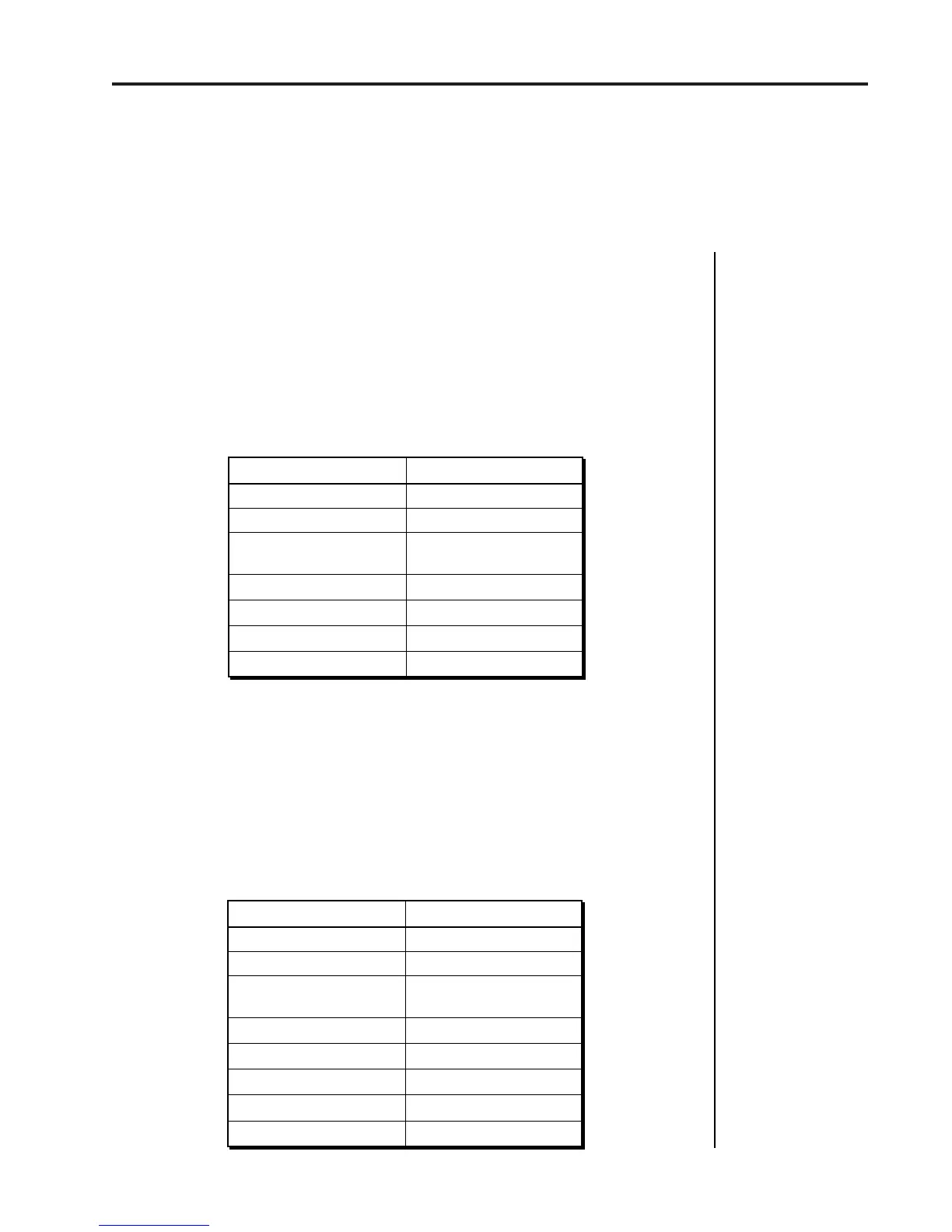67
Proteus operation manual Programming Examples
PROGRAMMING PROTEUS
ANOTHER EXAMPLE
As another example, we'll use the attack portion of the Soft Flute and the
sustain portion of the Tenor Sax as raw material. This time we will use the
Delay and Sample Start parameters as well as the Alternate Envelopes to
blend the two instruments. The attack portion of the secondary instru-
ment is removed using the sample start parameter and then delayed
slightly so it will sound only after the flute attack portion begins to decay.
Primary Secondary
Volume: 45
Chorus: On
Pan: +2
Instrument: El. Guitar
A H D S R
05 05 27 88 44
Pan: -2
Tuning: +12Tuning: +00
Volume: 88
Chorus: Off
Instrument: Oct. 7 All
Alt Envelope: On Alt Envelope: On
A H D S R
00 00 51 00 36
As an example, let's combine the electric guitar and a synthesized wave-
form to create a new instrument. Refer to the Edit menu parameters in the
chart below. The Electric Guitar is the basic sound and is augmented by
a chorused, synthesized wave which adds a digital sheen. Note that the
guitar has a slower attack, which completely changes its character.
Basically, the attack of the guitar has been replaced by the synthesized
wave. In addition, the guitar is tuned up one octave and the two sounds
have been panned to different positions in the stereo field.
Primary Secondary
Volume: 109
Fine Tuning: +05
Delay: 000
Instrument: Tenor Sax
A H D S R
06 00 38 85 40
Delay: 002
Tuning: +12Tuning: +12
Volume: 83
Fine Tuning: +00
Instrument: Soft Flute
Alt Envelope: On Alt Envelope: On
A H D S R
04 02 16 00 16
Sound Start: 000 Sound Start: 040