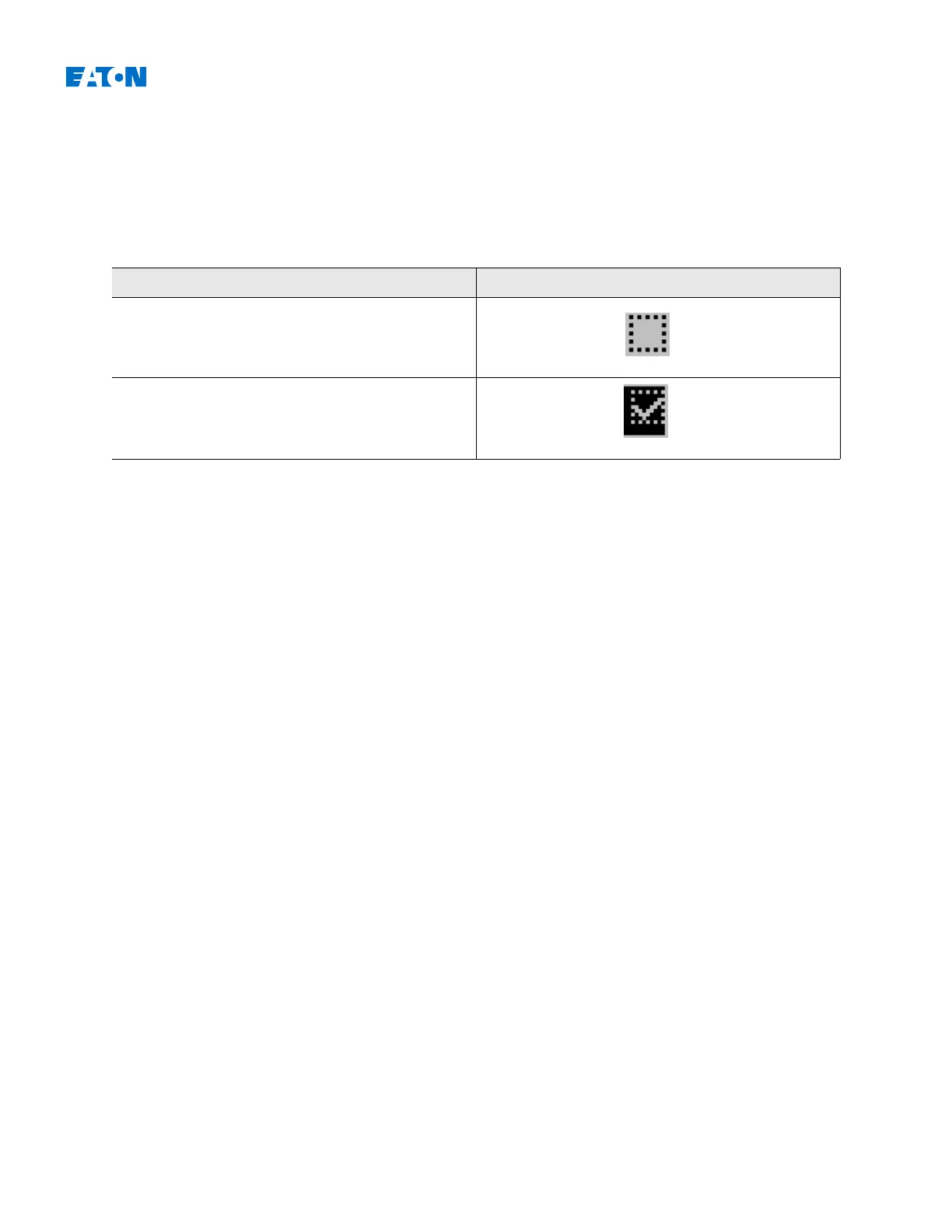EDR-5000 IM02602007E
Status Display
In the status display within the »Operation« menu, the present state of all signals can be viewed. This means the User
is able to see if the individual signals are active or inactive at that moment. The User can see all signals sorted by
protective elements/modules.
State of the Module Input / Signal Is...
Is Shown at the Panel as...
false / »0«
true / »1«
www.eaton.com 201
