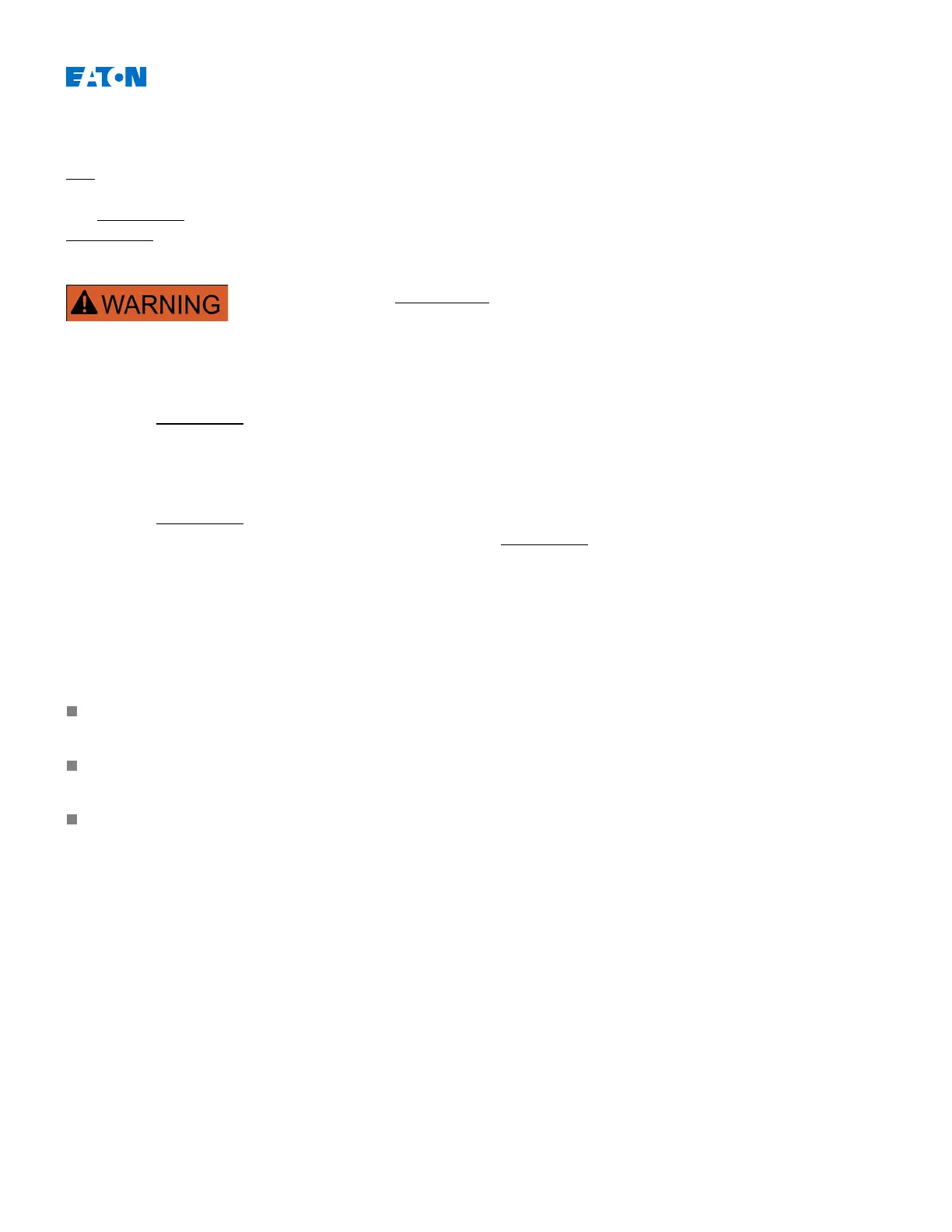EDR-5000 IM02602007E
Protection (Prot) Module
Prot
The
»Protection«
module serves as the outer frame for all other protection modules (i.e.: they are all enclosed by the
»Protection«
Module).
In the case where the
»Protection«
module is blocked, the complete
protective function of the device is disabled.
Module Prot Blocked - Protection Inactive:
If the master
»Protection«
module is allowed to be temporarily blocked and the allocated blocking signals are active,
then all protection functions will be disabled. In such a case, the protective function is »Inactive«.
Protection Active:
If the master
»Protection«
module was activated and a blockade for this module was not activated respectively, the
assigned blocking signals are inactive at that moment, then the
»Protection«
is »Active«.
How to Block All Protective and Supervisory Functions
In order to block all protective and supervisory functions, call up the menu [Protection/Para/Global Prot Para/Prot]:
Set the parameter »
ExBlo Fc = active«
;
Choose an assignment for »
ExBlo1«
; and
Optionally choose an assignment for »
ExBlo2«
.
If the signal becomes true, then all protective and supervisory functions will be blocked as long as one of these signals
are true.
www.eaton.com 404
