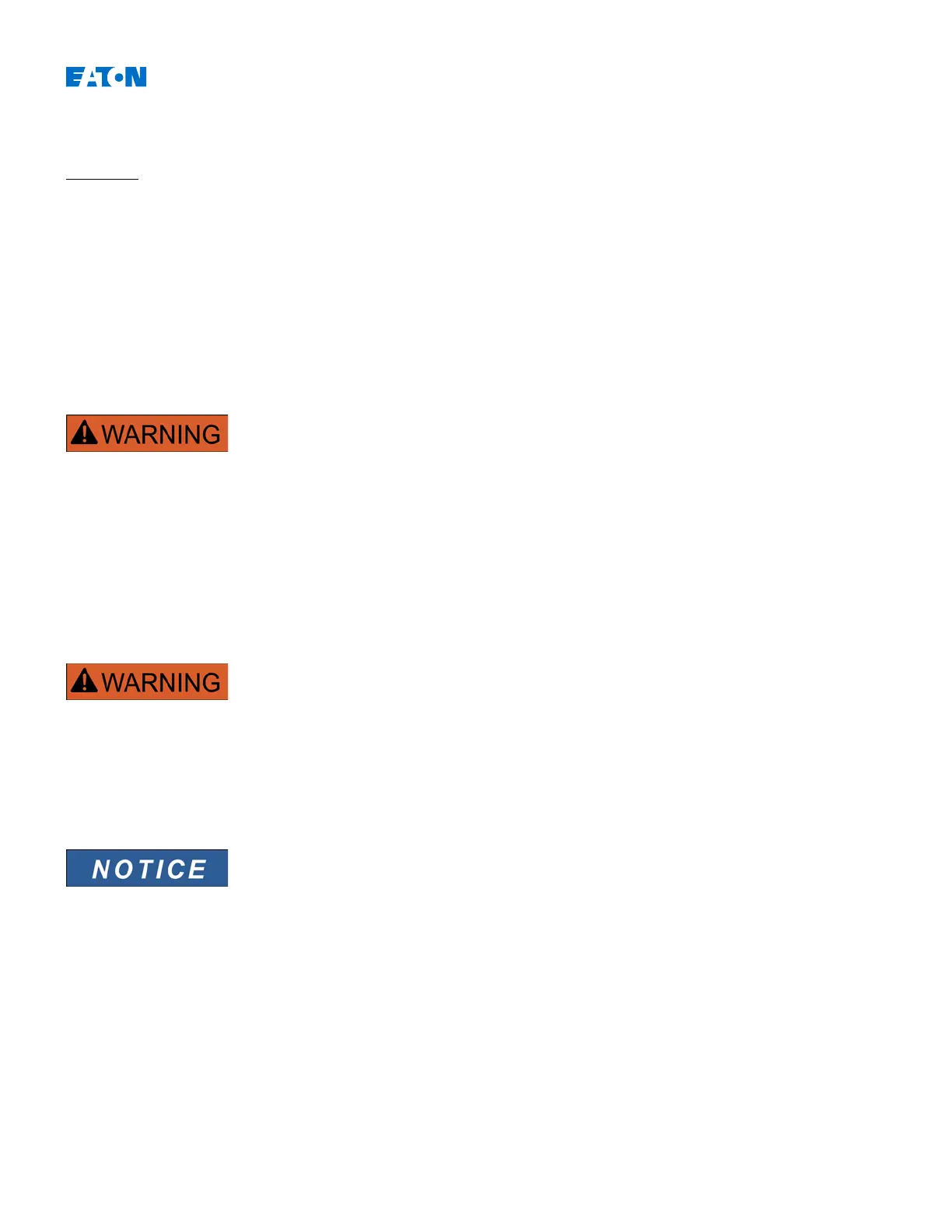EDR-5000 IM02602007E
Device
EDR-5000
Device Planning
Planning of a device means to reduce the functional range to a degree that suits the protection task to be fulfilled (i.e.:
the device shows only those functions needed or desired). If the User, for example, deactivates the voltage protection
function, all parameter branches related to this function will not appear in the parameter. All corresponding events,
signals, etc. will also be deactivated. Due to this change, the parameter trees become very transparent.
Planning also involves adjustment of all basic system data (frequency etc.).
It MUST be taken into account that by deactivating, for instance, protective
functions, the User also changes the functionality of the device. If the User
cancels the directional feature of the over-current protections, then the
device no longer trips in a directional way but merely in a non-directional
way.
The manufacturer does not accept liability for any personal or material
damage as a result of incorrect planning.
Contact your Eaton Customer Service representative for more information.
Beware of the inadvertent deactivating of protective functions/modules.
If the User is deactivating modules within the device planning, all
parameters of those modules will be set on default.
If the User is activating one of these modules, again, all parameters of
those reactivated modules will be set on default.
If the protective device is equipped with Zone Interlocking, overcurrent and
earth current elements are needed to trigger the Zone Interlocking function.
Therefore, some overcurrent and earth current elements cannot be
deactivated if the device is equipped with Zone Interlocking.
www.eaton.com 21
