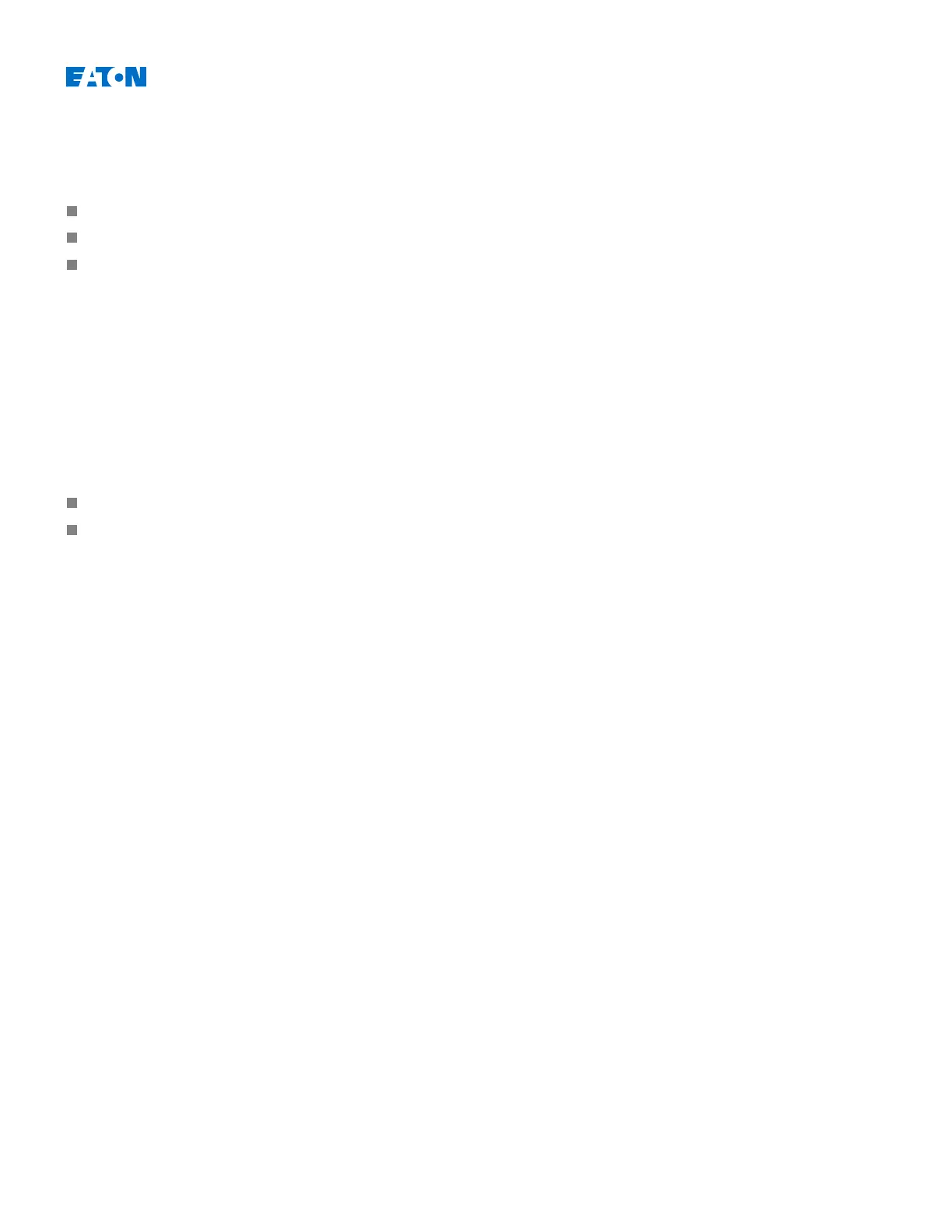EDR-5000 IM02602007E
IRIG-B Commissioning
Activate the IRIG-B synchronization within menu [Device Para/ Time/ TimeSync]:
Select »
IRIG-B«
in the time synchronization menu.
Set the time synchronization in the IRIG-B menu to »
Active«
.
Select the IRIG-B type (choose B000 through B007).
Fault Analysis
If the device does not receive any IRIG-B time code for more than 60 s, the IRIG-B status switches from »
active«
to
»
inactive«
and there is created an entry within the Event Recorder.
Check the IRIG-B functionality through the menu [Operation/ Status display/ TimeSync/ IRIG-B]:
Should the IRIG-B status not be reported as being »
active«
, please proceed as follows:
To begin with check the IRIG-B wiring.
Check, if the correct IRIG-B00X type is configured.
IRIG-B Control Commands
In addition to the date and time information, the IRIG-B code offers the option to transmit up to 18 control commands
that can be processed by the protective device. They have to be set and issued by the IRIG-B code generator.
The protective device offers up to 18 IRIG-B assignment options for those control commands in order to carry out the
assigned action. If there is a control command assigned to an action, this action is being triggered as soon as the
control command is transmitted as being true. As an example there can be triggered the start of statistics or the street
lighting can be switched on through a relay.
www.eaton.com 242
