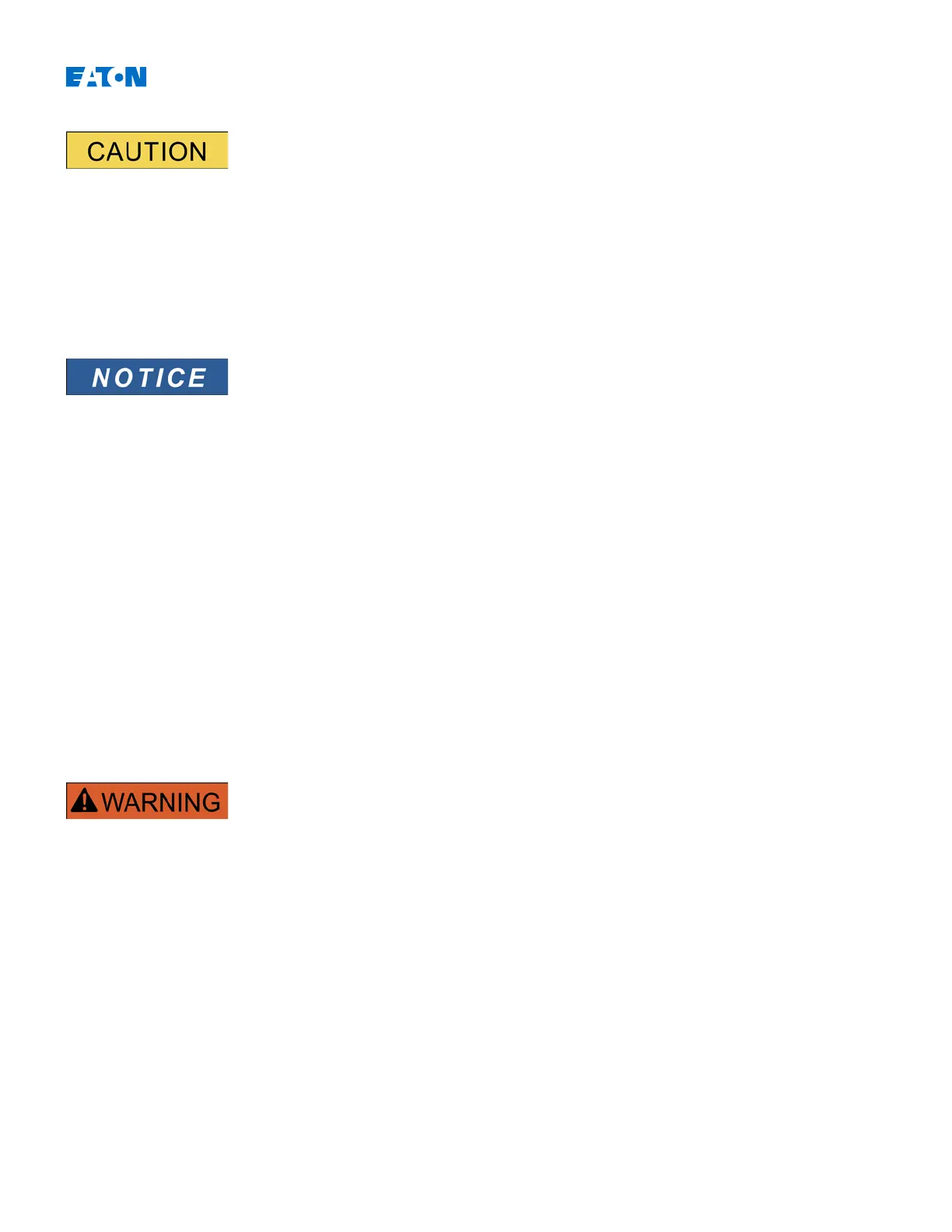EDR-5000 IM02602007E
If the relay output contacts are configured as
»
Latched=
active«,
they will
keep their position even if there is a power outage within the power supply
of the protective device.
If the relay output contacts are configured as »Latched=active«, they will
also retain their position even if they are reprogrammed in another way.
This also applies if the relay output contacts are set to
»
Latched is set to
ina
ctive«
. Resetting a relay output contact that has latched a signal will
always require an acknowledgement.
The
»System OK Relay«
(watchdog) cannot be configured.
Acknowledgment Options
Relay output contacts can be acknowledged:
•Via the push-button »Ack/Rst« at the operating panel;
•If »
Latched is active«, e
ach relay output contact can be acknowledged by a signal (for example: It could be reset by
the state of a digital input);
•Via the module »Ex Acknowledge« where all relay output contacts can be acknowledged at once if the signal for
external acknowledgment that was selected from the »Assignment list« becomes true (e.g.: the state of a digital input);
and
•Via Communication (Comm), all relay output contacts can be acknowledged at once.
Relay output contacts can be set by force or disarmed (for commisioning support,
please refer to the “Service/Disarming the Relay Output Contacts“ and
“Service/Forcing the Relay Output Contacts“ sections).
www.eaton.com 89
