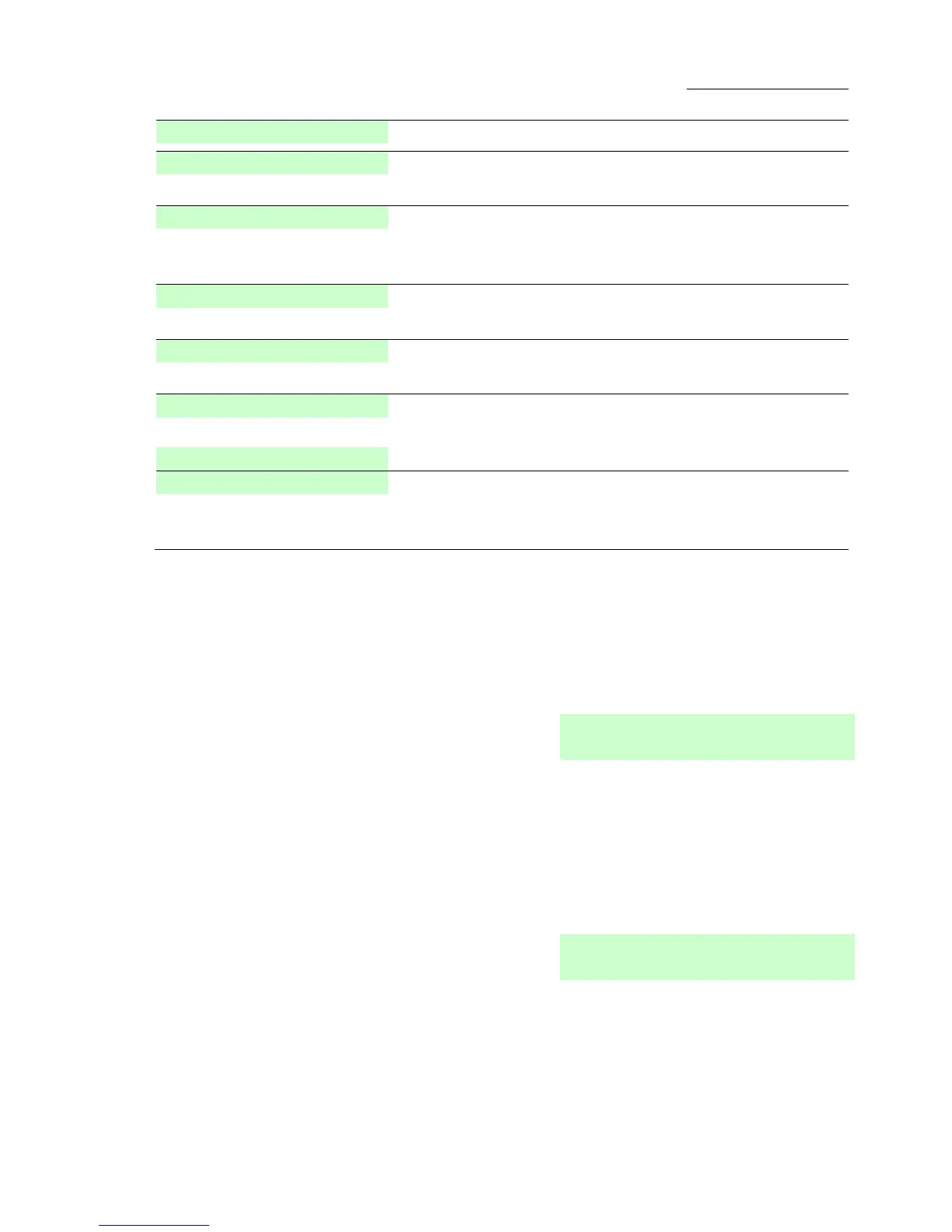i-on16 3. Setting and Unsetting
Page 25
A HUA device is still active
A part of the system has been
tampered with.
An expander or keypad has a
fault, or the cabling between
parts of the system has a fault.
The AC supply has stopped for
more than 10 seconds.
The back-up battery has a
problem.
or
Part of the communication
system has a problem.
The system has detected a
fault not covered by the above
categories.
Unsetting the System Using a Keypad
When unsetting the system do not stray from the entry route designated by
the installer. If you do so then you will cause an alarm.
Start the Entry Procedure
1. Enter by the designated entry
door or route.
Go directly to the keypad.
The keypad sounds the entry tone
(an interrupted tone). The system
starts the entry timer.
2. Either key in your access code
As you key in your code the
display shows a “*” for each digit.
OR present your tag (see page
9).
