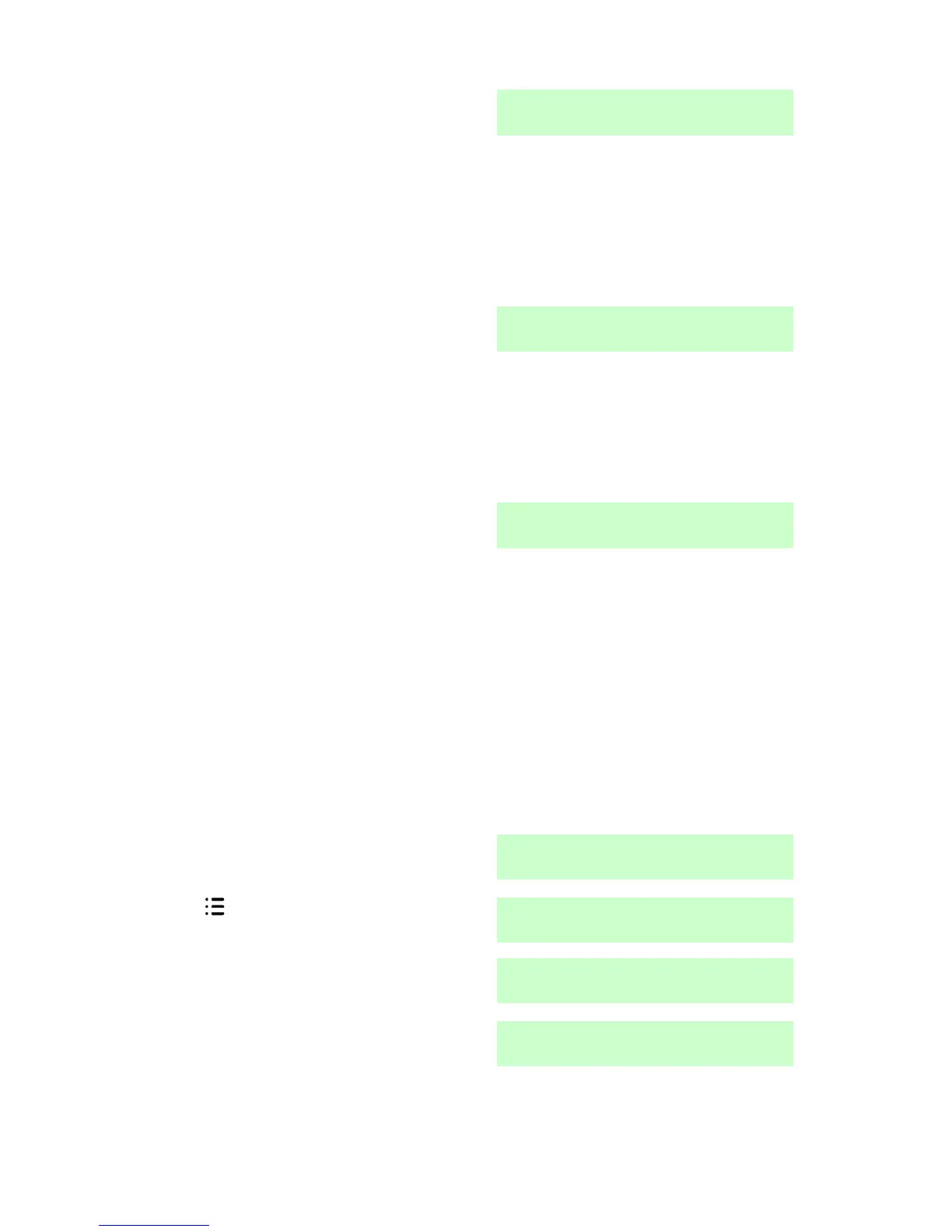4. Administration i-on16
Page 48
8. Press or . until the bottom line
of the display shows the user you
wish to delete.
Note: The control unit will not allow you
to delete User 01.
9. Press .
The bottom line of the display asks you
to confirm that you wish to delete the
selected user.
(If you change your mind at this
point press .)
10. Press to confirm that you wish to
delete the user.
The keypad gives a double “beep”
confirmation tone. The keypad
display shows:
The control unit has deleted the
user from the system.
Once you delete a user, the system does not respond to their access code
or to their proximity tag. In addition, the control unit "forgets" the identity of
any remote control or radio HUA assigned to the user.
Viewing the Log
The control unit keeps a log of the last 265 events (for example, alarms and
setting/unsetting events). To read the log:
1. Make sure the display shows the
standby screen.
3. Key in your access code (or
present a tag, see page 9).
4. Press until you see:.
