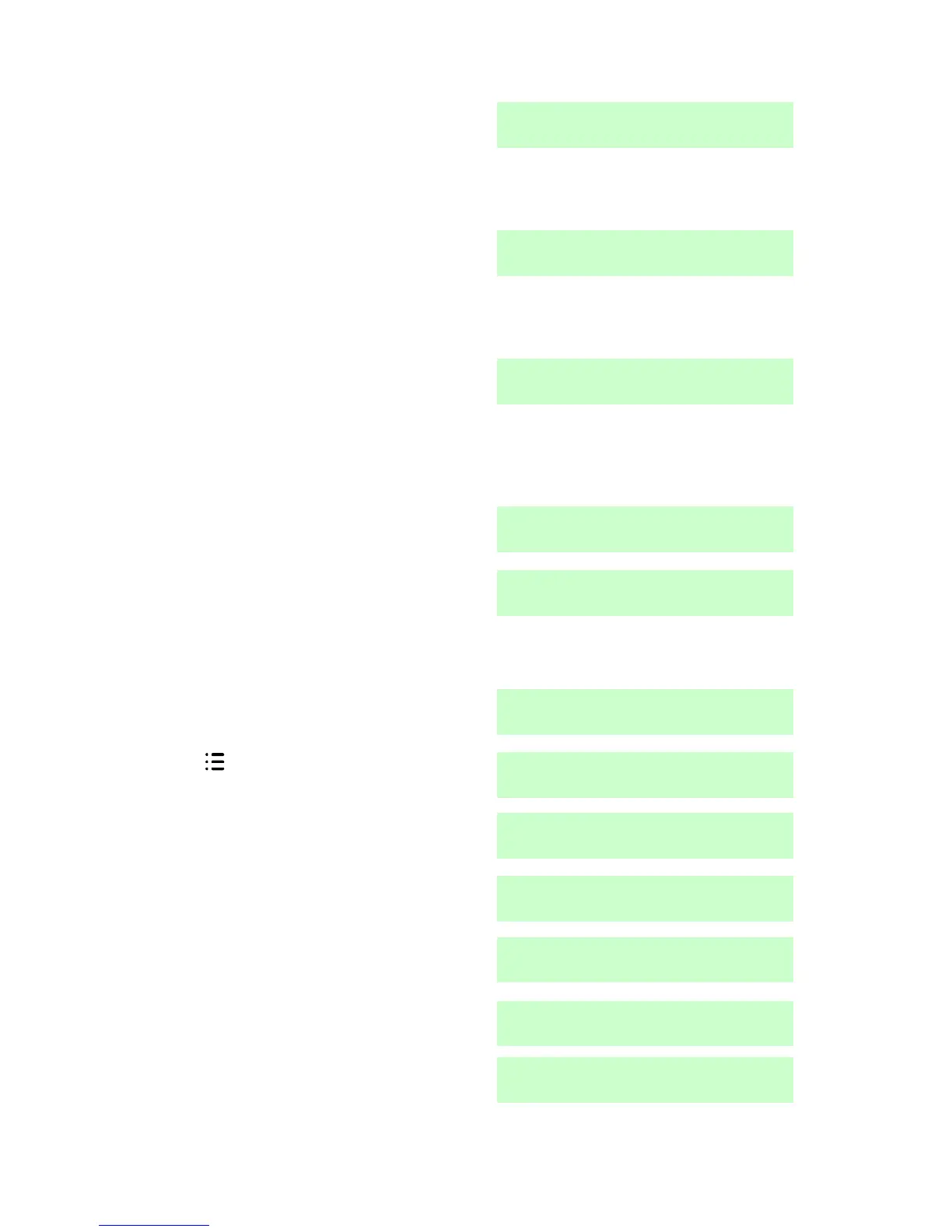4. Administration i-on16
Page 52
a) Press .
The keypad gives a double “beep”
confirmation tone. The keypad
display shows:
The control unit sounds a test tone
on the keypad sounders. Check
that you can hear them.
b) Press again to turn the keypad
sounders off.
The keypad gives a double “beep”
confirmation tone. The keypad
display shows:
17. Press when you have finished
this test.
18. Press to leave the siren test
menu.
1. Make sure the display shows the
standby screen.
3. Key in your access code (or
present a tag).
4. Press until you see:
5. Press .
The display shows:
6. Press until you see:
7. Press .
This display tells you to press any
