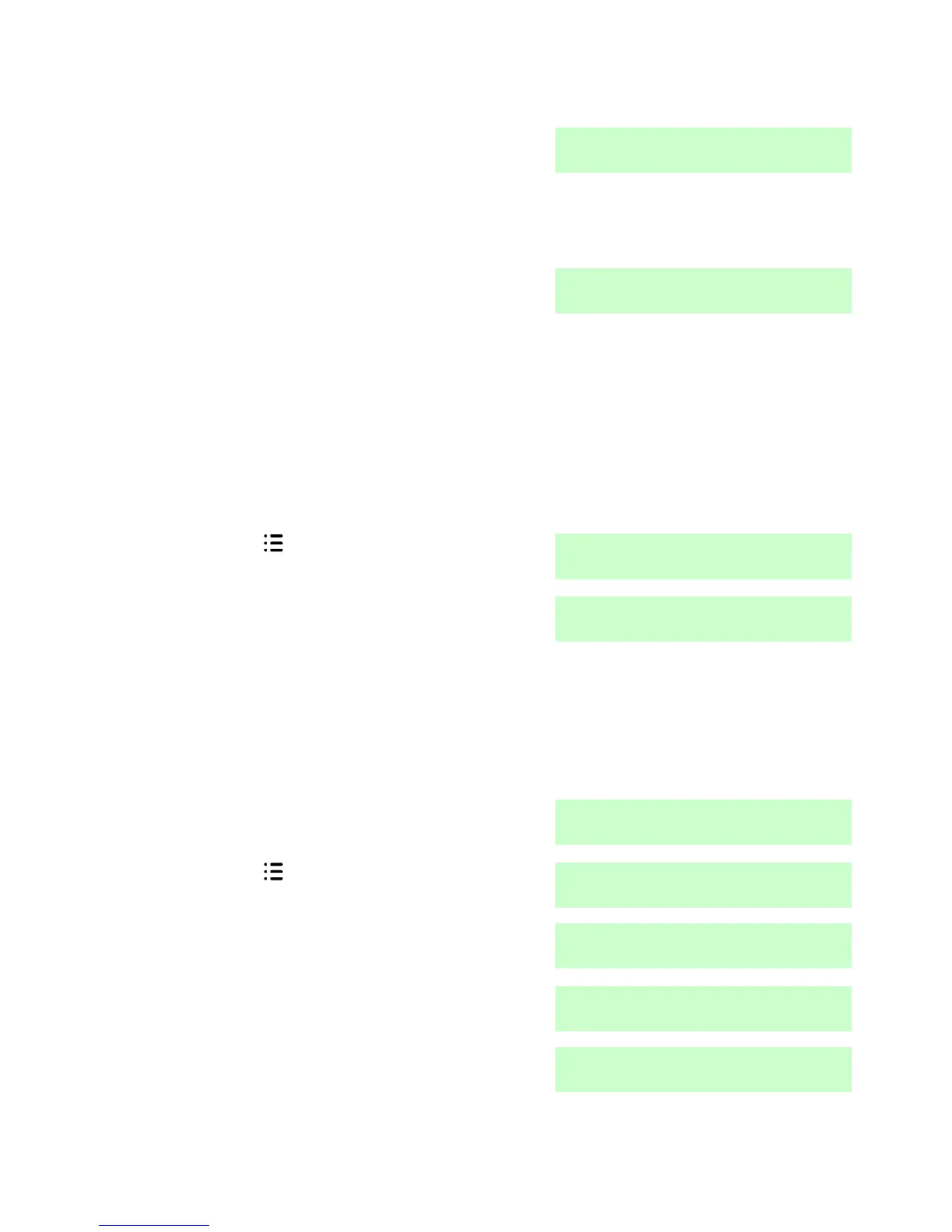i-on16 4. Administration
Page 55
Once you have selected the Walk Test option you want to use:
The display shows a list of all the
detectors ready for testing. The top
line of the display shows you how
many detectors remain to be
tested.
10. Walk round and trigger each detector.
The display shows an "A" at the end of
the line each time a detector is
triggered. If you have enabled the
Chime then every time you trigger a
detector the keypads and
loudspeakers give a double tone
chime.
Note that you cannot test HUA, 24
hour or fire zones.
11. Press if you want to see a list of
the zones that remain to be tested:
12. Press to end the test.
The control unit leaves walk test
mode and the bottom line of the
display shows the option you were
using.
1. Make sure the display shows the
standby screen.
3. Key in your access code (or
present a tag).
4. Press until you see:.
5. Press .
The display shows:
