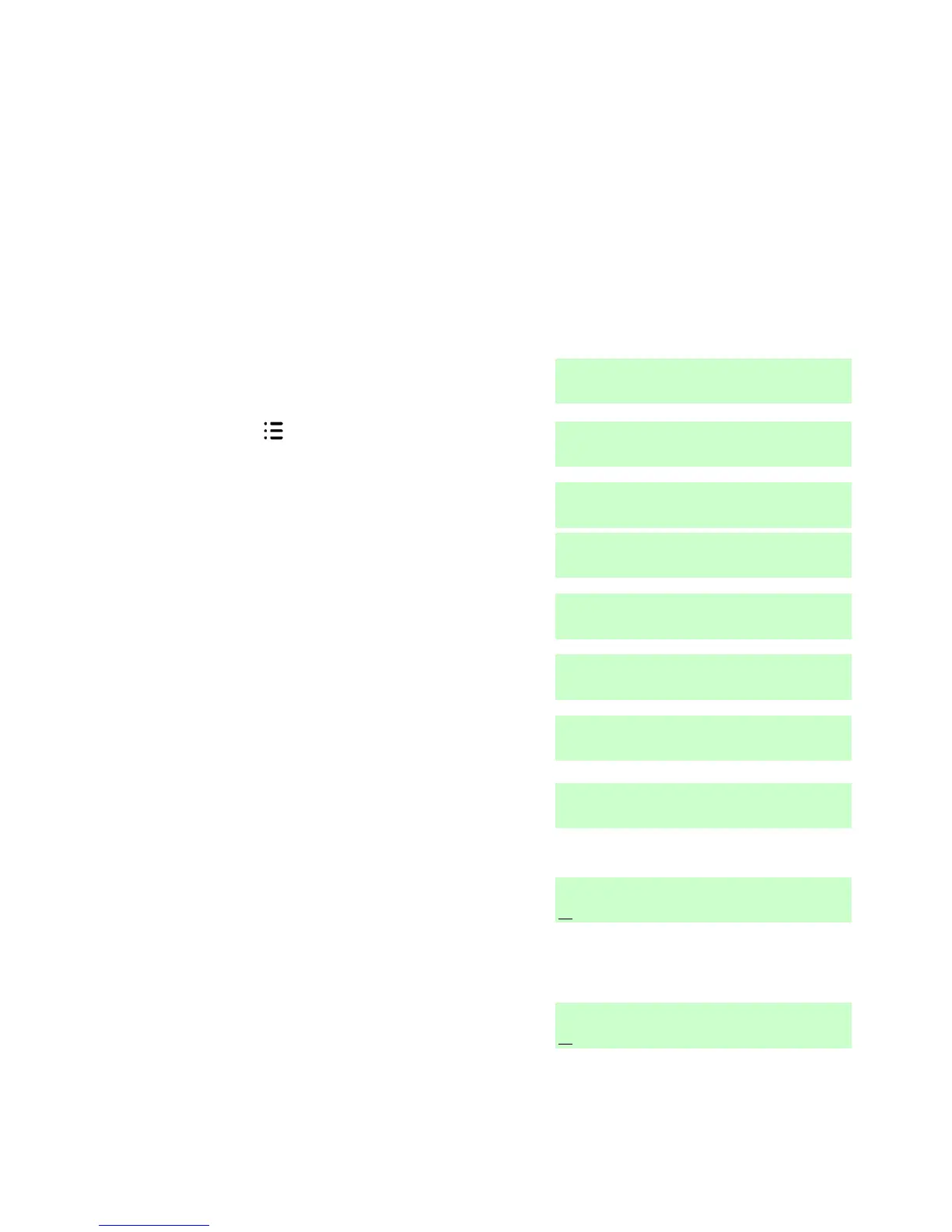i-on16 4. Administration
Page 79
Once you have carried out this process, then a user with a Fob-2W-4B can
start a HUA by pressing any two diagonally opposite buttons on their fob at
the same time.
Redirecting Speech Messages
Note: This option is available only if you have the a speech dialler module
fitted inside the control unit and it has been programmed by the
installer. You can use the About menu to check if you have a
communication module fitted, see page 82.
If you need to re-direct speech messages to new telephone numbers then:
1. Make sure the display shows the
standby screen.
3. Key in your access code (or
present a tag).
4. Press until you see:.
6. Press until the display shows:
8. Press until the display shows the
telephone number that you wish to
change, for example:
9. Press .
The display shows the current
phone number, for example:
10. Key in the new phone number.
If necessary, press to move the
cursor left, or to move the cursor
to the right. Press to remove
digits to the left of the cursor.
