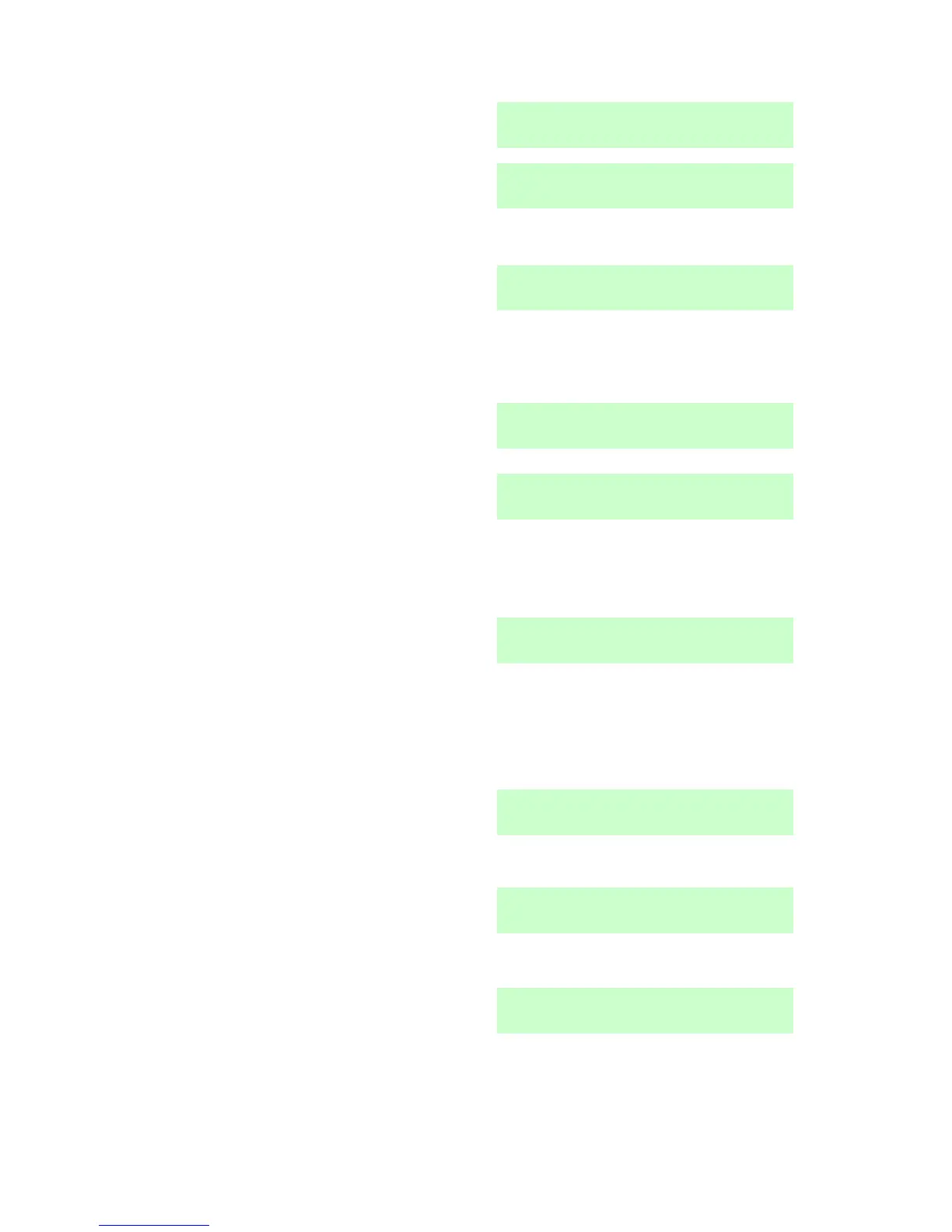4. Administration i-on16
Page 50
4. Press until you see:.
5. Press .
The display shows:
6. Press .
The bottom line of the displays
shows the first in a list of the siren
types that you can test:
7. Press .
If you have external radio sirens
fitted to your system, you will see:
If you do not have any external
radio sirens fitted the keypad
shows for a few seconds:
a) Press .
The keypad gives a double “beep”
confirmation tone. The keypad
display shows:
The control unit turns on the
external radio sirens. Check that
you can hear them.
b) Press again to turn the sirens
off.
The keypad gives a double “beep”
confirmation tone. The keypad
display shows:
8. Press when you have finished
this test.
The display shows:
9. Press .
The display shows the next item in
the list of tests.
