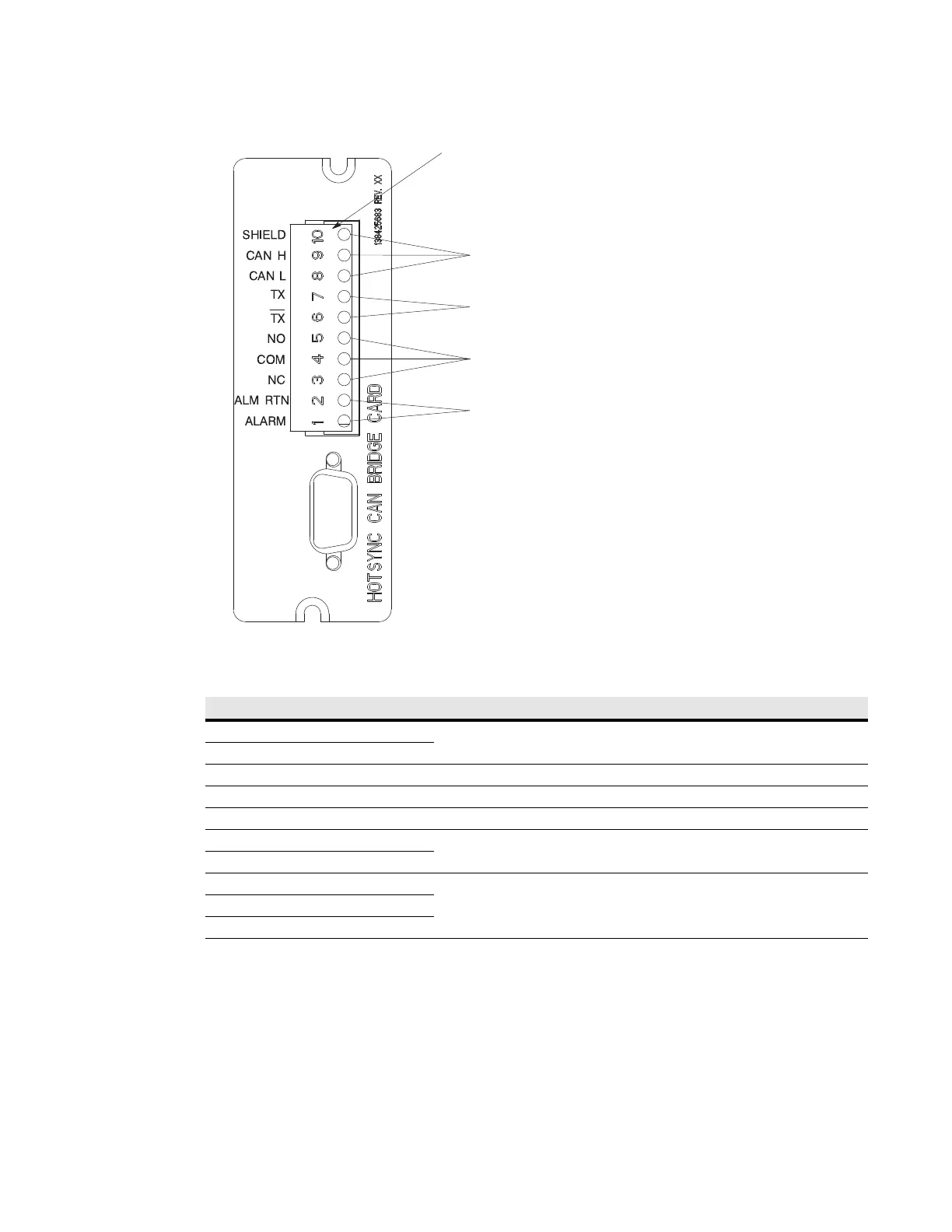Installing Options and Accessories
Eaton
®
Power Xpert
®
9395P-900 UPS Installation and Operation Manual P-164000501—Rev 09 www.eaton.com/powerquality 5-3
Figure 5-2. Hot Sync CAN Bridge Card Connections
Table 5-1. Hot Sync CAN Bridge Card Interface Connections
J3 Terminal Name Description
1 Alarm
Programmable UPS alarm. Activated by a remote dry contact closure.
2 Alarm Return
3 Alarm Relay NC Alarm Relay NC Normally-closed contact opens when UPS is on bypass.
4 Alarm Relay Com Bypass contact return.
5 Alarm Relay NO Normally-open contact closes when UPS is on bypass.
6TX
RMP II, RIM II, and SCM II connections.
7TX
8 CAN L
CAN input for parallel operation.9 Can H
10 Shield
Connections for Parallel System Control
Connections for RMP II, RIM II, or SCM II
Alarm
J3
Connections for Bypass Status
