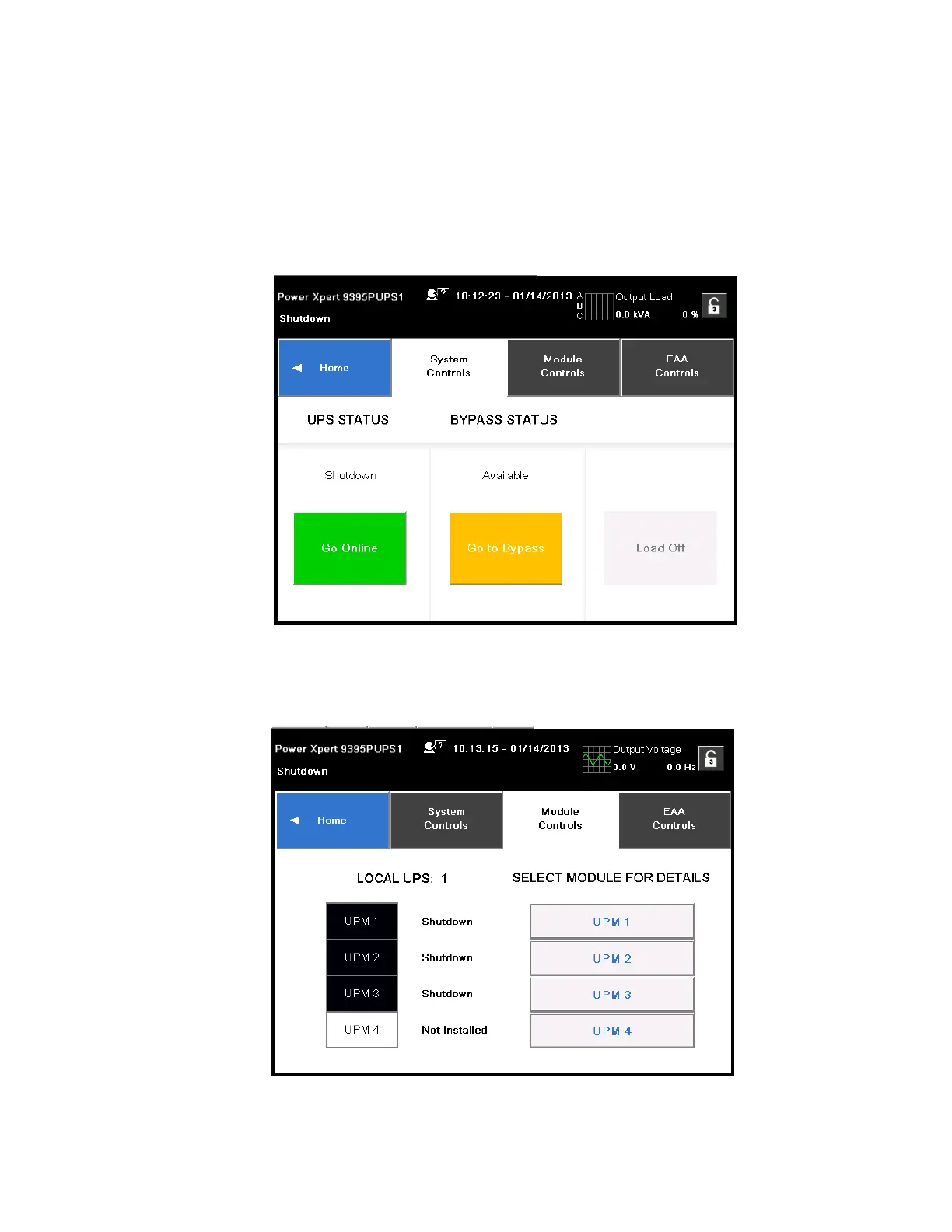UPS Operating Instructions
Eaton
®
Power Xpert
®
9395P-900 UPS Installation and Operation Manual P-164000501—Rev 09 www.eaton.com/powerquality 7-19
7.3.13 System Status Screen and Controls
Press the SYSTEM CONTROLS pushbutton on the main menu bar to display the System Status screen. Online
operation, transfer to bypass, UPM start up and shutdown, and LOAD OFF commands are controlled through
this screen. In addition, the screen displays the current status of the UPS, indicates whether the UPS is in
Maintenance Bypass or Bypass, and displays the state of the UPM. Figure 7-26 shows the System Status
screen.
Figure 7-26. System Status Screen
Figure 7-27 shows the Module Controls screen. This screen allows control of the individual modules within the
system. It also gives their values and status.
Figure 7-27. Module Controls Screen
