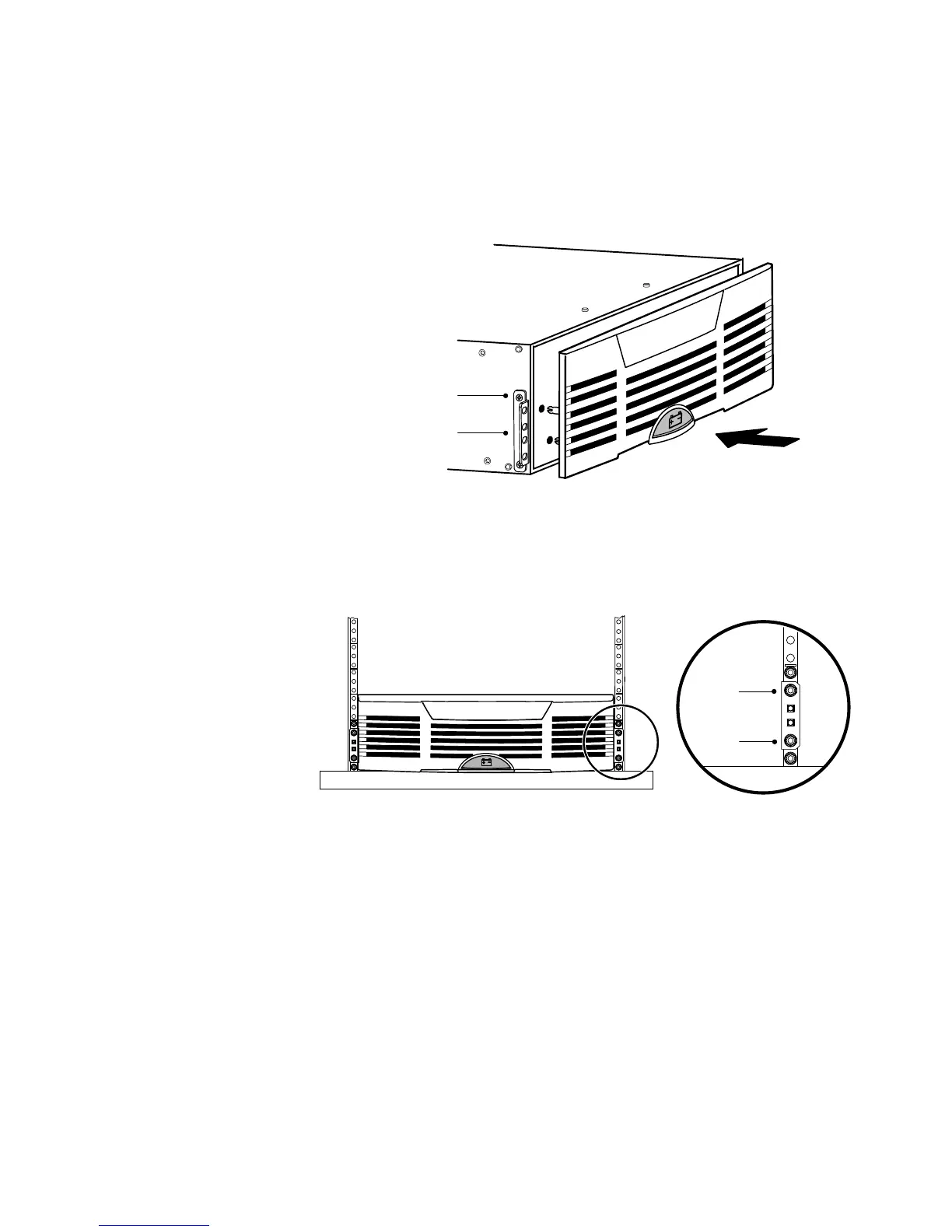INSTALLATION
EATON BladeUPS
®
(12 kVA) User's Guide S 164201649 Rev 4www.eaton.com/powerquality
28
9. Attach the EBM front cover:
Align the pins on the rear of the front cover with the openings in the EBM. Push
the cover firmly into place. See Figure 14.
Mounting
Bracket
6-32 Flat-Head
Screws
Figure 14. Installing the EBM Mounting Brackets
10. Slide the EBM into the rack.
11. Secure the front of the EBM to the rack using two hex-head screws in each
mounting bracket as shown in Figure 15.
Hex-Head
Screws
Figure 15. Securing the EBM Mounting Brackets
