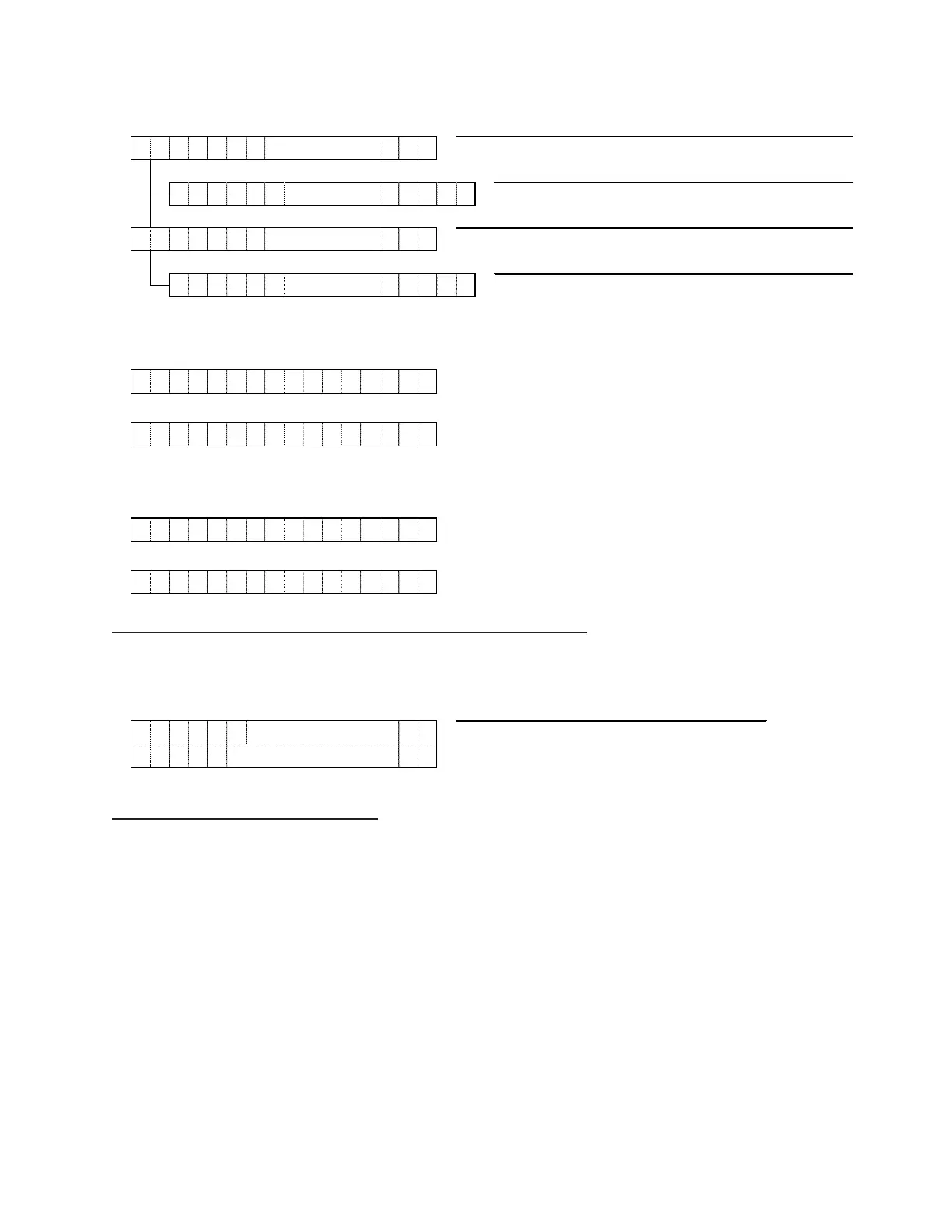2-O&M_Startup_r1l Section 2Page 11
EBTRON, Inc • 1663 Hwy 701 S., Loris, SC 29569 • Toll Free: 800-2EBTRON (232-8766) • Fax: 843-756-1828 • EBTRON.com
The AOUT1 and AOUT2 parameter shortcut (ESC and ↑) views are shown below.
2.2.3.1.2 Advantage IV Gold Series Models (GTx116e and GTx108e)
The output is set by the AOUT parameter in firmware. No switches or jumpers are used. The AOUT
parameter shortcut (ESC and ↑) view is shown below and applied to all analog output signals.
2.2.3.1.3. Advantage IV Hybrid Models
The output is set by the AOUT parameter in firmware and the position of output jumpers OUT1 and OUT2.
Failure to properly set the output jumpers will result in a significant error in the output signal from the
transmitter.
The AOUT parameter shortcut sequence is shown on the next page.
ENT parameter entry view (down, right)
ENT previous submenu (left, up), accept changes
1,2
ENT parameter entry view (down, right)
ENT previous submenu (left, up), accept changes
1,2
1
If AOUT# (# = 1 or 2) is a change in output TYPE from voltage to current, toggle through the following views
View 1
S E T S W # T O m A
View 2
E N T W H E N D O N E
2
If AOUT# (# = 1 or 2) is a change in output TYPE from current to voltage, toggle through the following views
View 1
S E T S W # T O V D C
View 2
E N T W H E N D O N E
ESC previous submenu (left, up), no changes
ESC return to normal operation with current value
ESC return to normal operation with current value
ESC previous submenu (left, up), no changes
* A O U T =
ESC return to normal operation with current value
A O U T = ↑ ↓
ENT select new value and update current value
